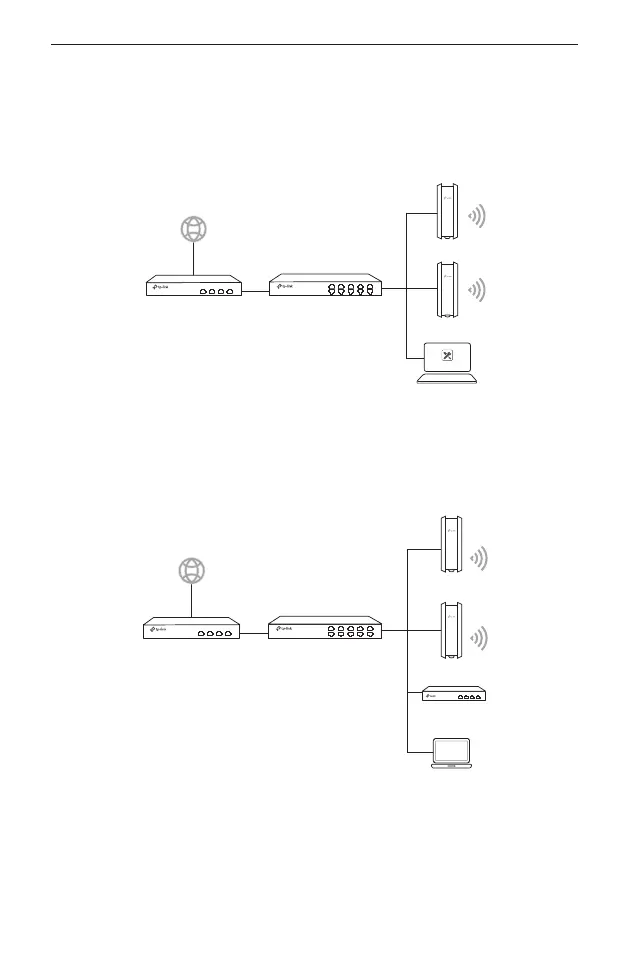English
1
Note: The image may dier from the actual product.
Typical Network Topology
■ Managed Mode
Via Centralized Management Software
Router Switch
Internet
Management Host
Outdoor AP
Outdoor AP
A computer running the centralized management software, which can be in the
same or dierent subnet with the APs, is used to centrally manage the APs.
You can get the corresponding software from our website http://www.tp-link.com�
Via Hardware Controller (For certain devices)
Router Switch
Internet
Outdoor AP
Outdoor AP
Hardware Controller
Host
The hardware controller can be in the same or dierent subnet with the APs. The
management host is used to log in to the hardware controller to centrally manage
the APs�
