
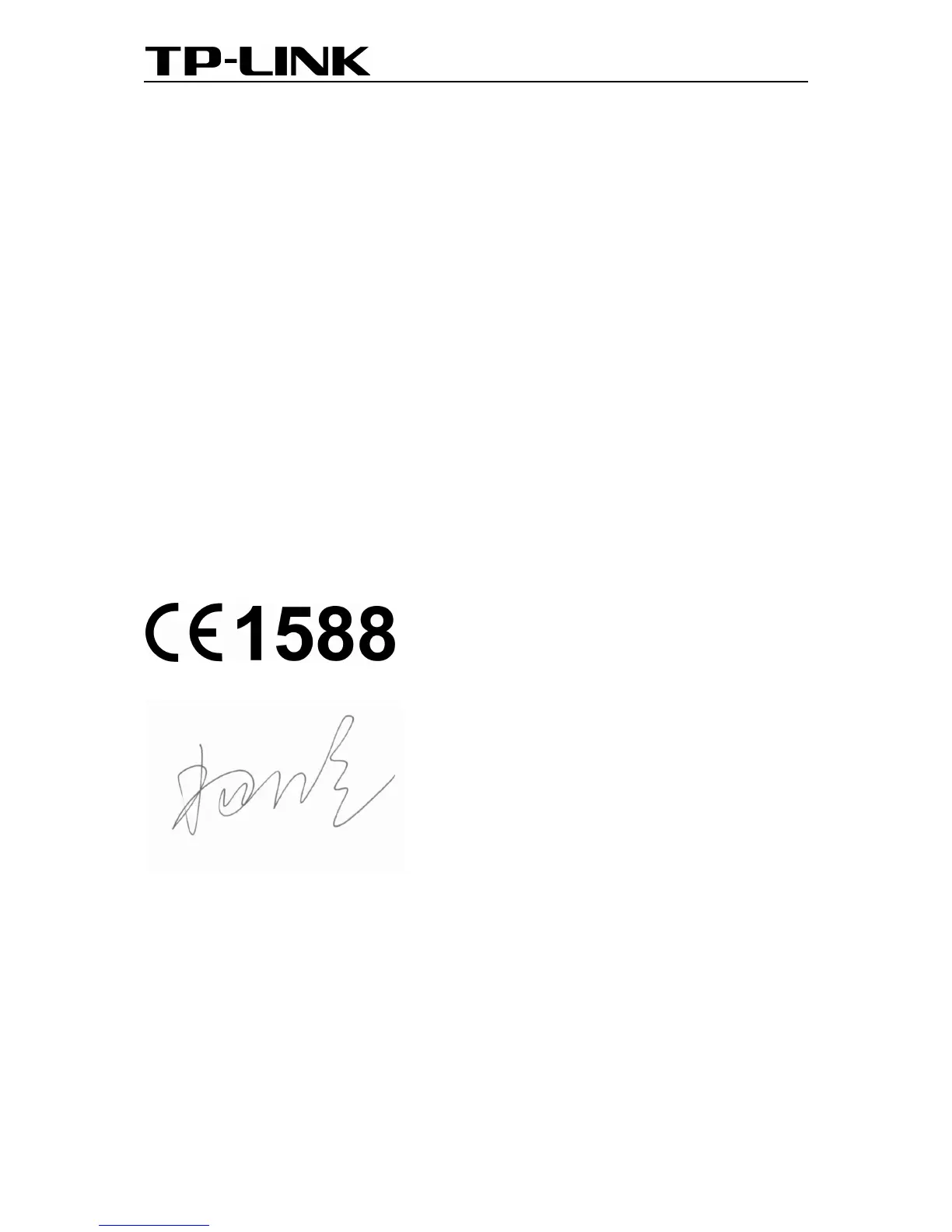 Loading...
Loading...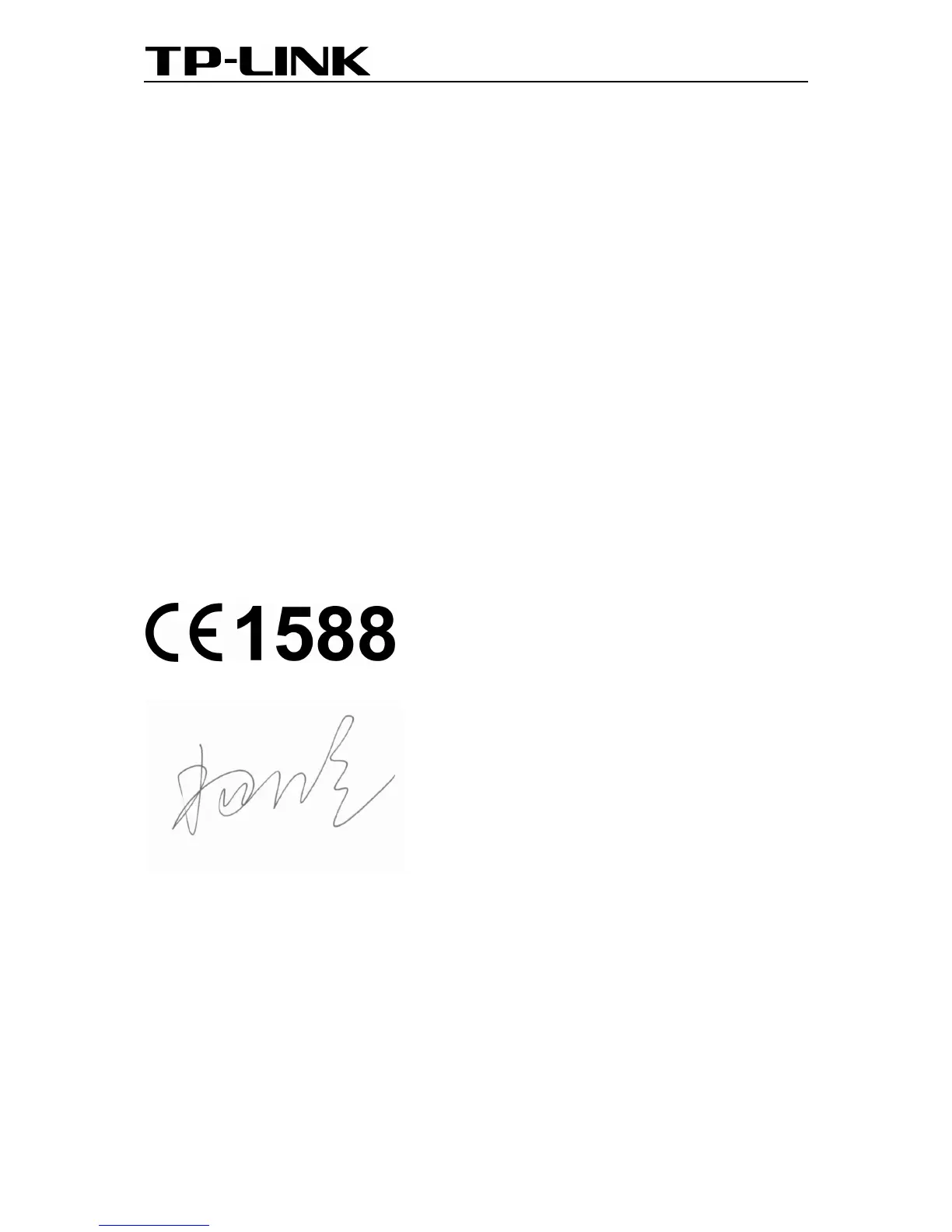
Do you have a question about the TP-Link TL-WN8200ND and is the answer not in the manual?
| Interface | WLAN |
|---|---|
| Connectivity technology | Wireless |
| Chipset | - |
| Internal | No |
| Product color | Black |
| LED indicators | Yes |
| Operating modes | Infrastructure mode |
| Antenna connector type | RP-SMA |
| Antenna direction type | Omni-directional |
| Transmitting power (CE) | 20 dBm |
| Antenna gain level (max) | 5 dBi |
| Transmitting power (FCC) | 27 dBm |
| Wi-Fi band | Single-band (2.4 GHz) |
| Frequency range | 2.4 - 2.4835 GHz |
| Wi-Fi standards | 802.11b, 802.11g, Wi-Fi 4 (802.11n) |
| Top Wi-Fi standard | Wi-Fi 4 (802.11n) |
| Security algorithms | 128-bit WEP, 64-bit WEP, WPA, WPA-PSK, WPA2, WPA2-PSK, WPS |
| Networking standards | IEEE 802.11b, IEEE 802.11g, IEEE 802.11n |
| Maximum data transfer rate | 300 Mbit/s |
| WLAN data transfer rates supported | 150, 300 Mbit/s |
| Storage temperature (T-T) | -40 - 70 °C |
| Operating temperature (T-T) | 0 - 40 °C |
| Storage relative humidity (H-H) | 5 - 90 % |
| Operating relative humidity (H-H) | 10 - 90 % |
| Mac operating systems supported | Mac OS X 10.10 Yosemite, Mac OS X 10.11 El Capitan, Mac OS X 10.12 Sierra, Mac OS X 10.13 High Sierra, Mac OS X 10.9 Mavericks |
| Windows operating systems supported | Windows 10, Windows 10 Education, Windows 10 Education x64, Windows 10 Enterprise, Windows 10 Enterprise x64, Windows 10 Home, Windows 10 Home x64, Windows 10 IOT Core, Windows 10 IoT Enterprise, Windows 10 Pro, Windows 10 Pro x64, Windows 10 x64, Windows 7 Home Basic, Windows 7 Home Basic x64, Windows 7 Home Premium, Windows 7 Home Premium x64, Windows 7 Professional, Windows 7 Professional x64, Windows 7 Starter, Windows 7 Starter x64, Windows 7 Ultimate, Windows 7 Ultimate x64, Windows 7 x64, Windows 8, Windows 8 Enterprise, Windows 8 Enterprise x64, Windows 8 Pro, Windows 8 Pro x64, Windows 8 x64, Windows 8.1, Windows 8.1 Enterprise, Windows 8.1 Enterprise x64, Windows 8.1 Pro, Windows 8.1 Pro x64, Windows 8.1 x64, Windows Vista Business, Windows Vista Business x64, Windows Vista Enterprise, Windows Vista Enterprise x64, Windows Vista Home Basic, Windows Vista Home Basic x64, Windows Vista Home Premium, Windows Vista Home Premium x64, Windows Vista Ultimate, Windows Vista Ultimate x64, Windows Vista x64, Windows XP, Windows XP Home, Windows XP Home x64, Windows XP Professional, Windows XP Professional x64 |
| Harmonized System (HS) code | 85176990 |
| Sustainability certificates | CE, Federal Communications Commission (FCC), RoHS |
| Package depth | 150 mm |
| Package width | 200 mm |
| Package height | 39 mm |
| Package weight | 250 g |
| Depth | 60.8 mm |
|---|---|
| Width | 90.8 mm |
| Height | 24.5 mm |
Details FCC compliance for RF exposure limits in uncontrolled environments.
Warning regarding CE mark compliance and potential radio interference.
Statement of compliance with Industry Canada license-exempt RSS standards.
Guidelines for safe operation, handling, and avoiding water damage.
Overview of the TL-WN8200ND adapter and its benefits for wireless performance.
Lists key features and capabilities of the wireless USB adapter.
Step-by-step instructions for physically connecting the USB adapter to the computer.
Guide for installing the necessary drivers and configuration utility from the CD.
Instructions on using the TP-LINK Wireless Configuration Utility to connect.
Method for quickly connecting to a network using Wi-Fi Protected Setup (WPS).
Steps for using the operating system's built-in wireless connection tools.
How to save, manage, and configure network connection profiles.
Accessing and configuring advanced options for the wireless adapter.
Displays information about the driver and utility versions of the adapter.
Instructions to remove the TP-LINK Wireless Configuration Utility from the PC.
Steps to remove the device driver software from the computer.











