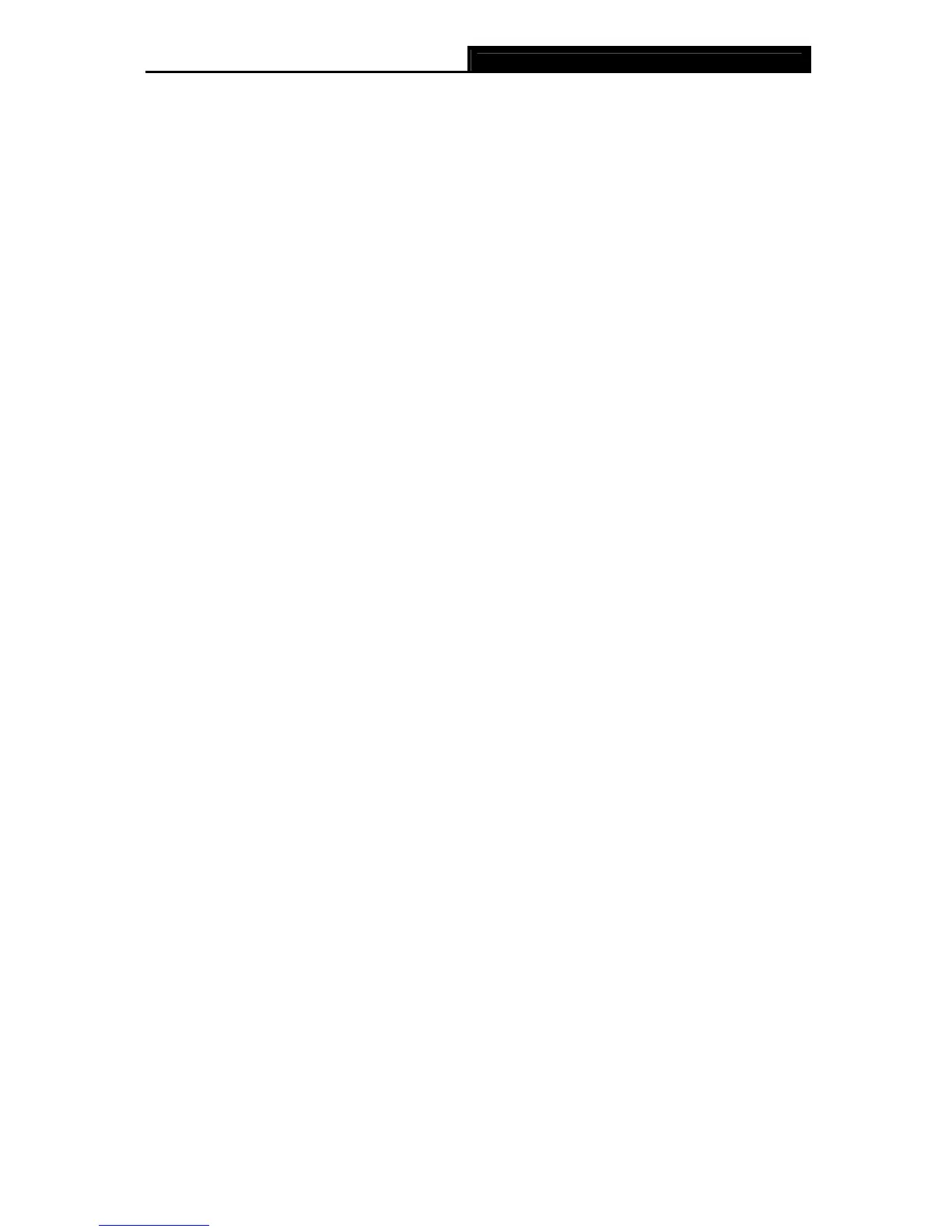TL-WN8200ND 300Mbps High Power Wireless USB Adapter
2
Chapter 1 Product Overview
1.1 Introduction
The adapter is a 802.11n client device designed to deliver a high-speed and unrivaled wireless
performance for your desktop. With a faster wireless connection, you can get a better Internet
experience, such as downloading, gaming, video streaming.
With high transmission power, the TL-WN8200ND delivers up to 10 times the range of normal
power USB adapter. Moreover, it is featured with its incredible and strong penetrability, making
that you don't have to be physically tethered to the walls or floors to access the Internet. It
features its high receive sensitivity, which could let you move further away from the access point
while still maintaining the same wireless signal. In this case, using TL-WN8200ND means that you
don't have to move the laptop like a divining rod, and you can easily pick up the network with its
strong sensitivity.
The TL-WN8200ND’s auto-sensing capability allows high packet transfer rate of up to 300Mbps
for maximum throughput. It has good capability on anti-jamming, and it can also interoperate with
other wireless (802.11b) products. The adapter supports WEP, WPA and WPA2 encryption to
prevent outside intrusion and protect your personal information from being exposed.
The adapter is easy to install and manage with the Quick Setup Wizard guiding you step-by-step
through the installation process and the TP-LINK Wireless Configuration Utility instructing you to
quickly set up a wireless connection.
With unmatched wireless performance, reception, and security protection, the TL-WN8200ND is
the best choice for easily adding or upgrading wireless connectivity to your desktop.
1.2 Features
¾ Complies with IEEE 802.11n, IEEE 802.11g, IEEE 802.11b standards
¾ Supports WPA/WPA2 data security, IEEE802.1x authentication, TKIP/AES encryption,
WEP encryption
¾ Supports high rate of up to 300Mbps for maximum throughput, supports automatically
adjust to lower speeds due to distance or other operating limitations
¾ Provides USB interface
¾ Supports Ad Hoc and Infrastructure modes
¾ Good capability on anti-jamming
¾ Supports roaming between access points when configured under Infrastructure mode
¾ Easy to configure and provides monitoring information
¾ Supports Windows XP, Windows Vista and Windows 7
¾ 2*5dBi high gain detachable omnidirectional antennas make the performance enhanced.
