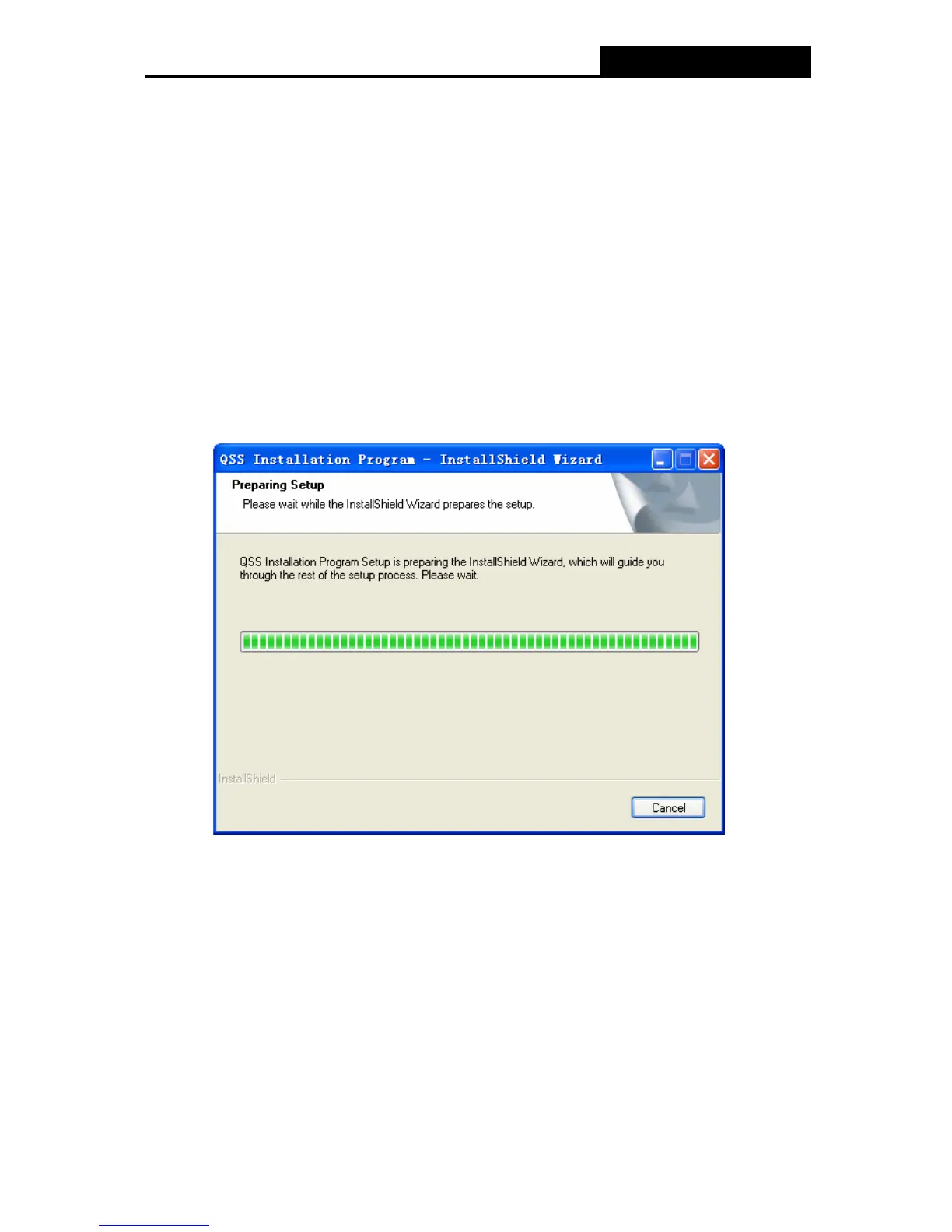TL-WN821N Wireless N USB Adapter
24
Chapter 4. QSS configuration
QSS (Quick Secure Setup) function allows you to add a new wireless device to an existing
network quickly.
If the wireless card supports Wi-Fi Protected Setup (WPS), you can establish a wireless
connection between wireless card and the AP device(including Wireless Router) using either
Push Button Configuration (PBC) method or PIN method.
First, the QSS software should be installed. Insert the Resource CD into your CD-ROM drive,
Click the Start button and choose Run. In the field that appears, enter
F:\TL-WN821N\QSS-821.exe(Presume "F" is the letter of your CD-ROM drive) and click OK, then
Figure 4-1 will appear.
Figure 4-1
Then, please follow the clue of the Operation System to complete the QSS installation. After
that, QSS function can be enabled. Here we will introduce two ways to configure the QSS (For
the configuration of QSS, here takes the Wireless Router of our company for example).
4.1 PBC (Push Button Configuration) method
1. Firstly, press the QSS button of the Router. There are two ways:
1) Press the QSS button directly on the front panel of the Router shown in
Figure 4-2.