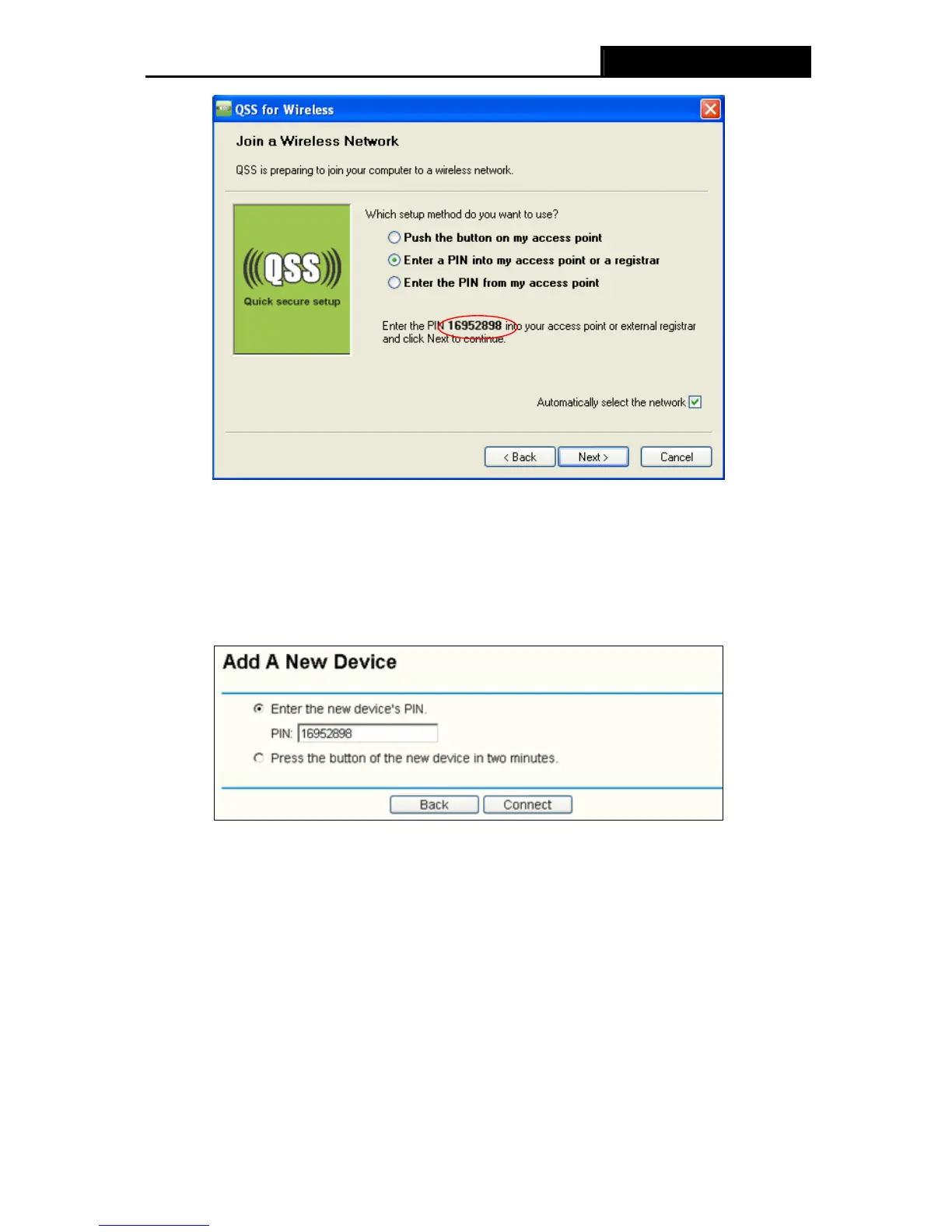TL-WN821N Wireless N USB Adapter
28
Figure 4-9
2. Open the Router’s Web-based Utility and click QSS link on the left of the main menu. Then
9Figure 4-3 will appear. Click Add device, then you can see 错误!未找到引用源。 Select
Enter the new device’s PIN and enter the PIN value of the adapter shown in figure 4-9,
click Connect.
Figure 4-10
3. When Figure 4-8 appears, the QSS configuration is complete.
4.2.2 Enter the PIN from your AP device
1. Open the QSS Utility and you will see Figure 4-6 . Click Next to continue. Then Figure 4-10
will appear. Select the third option and enter the PIN value which is labeled on the bottom
of the Router. Click Next.