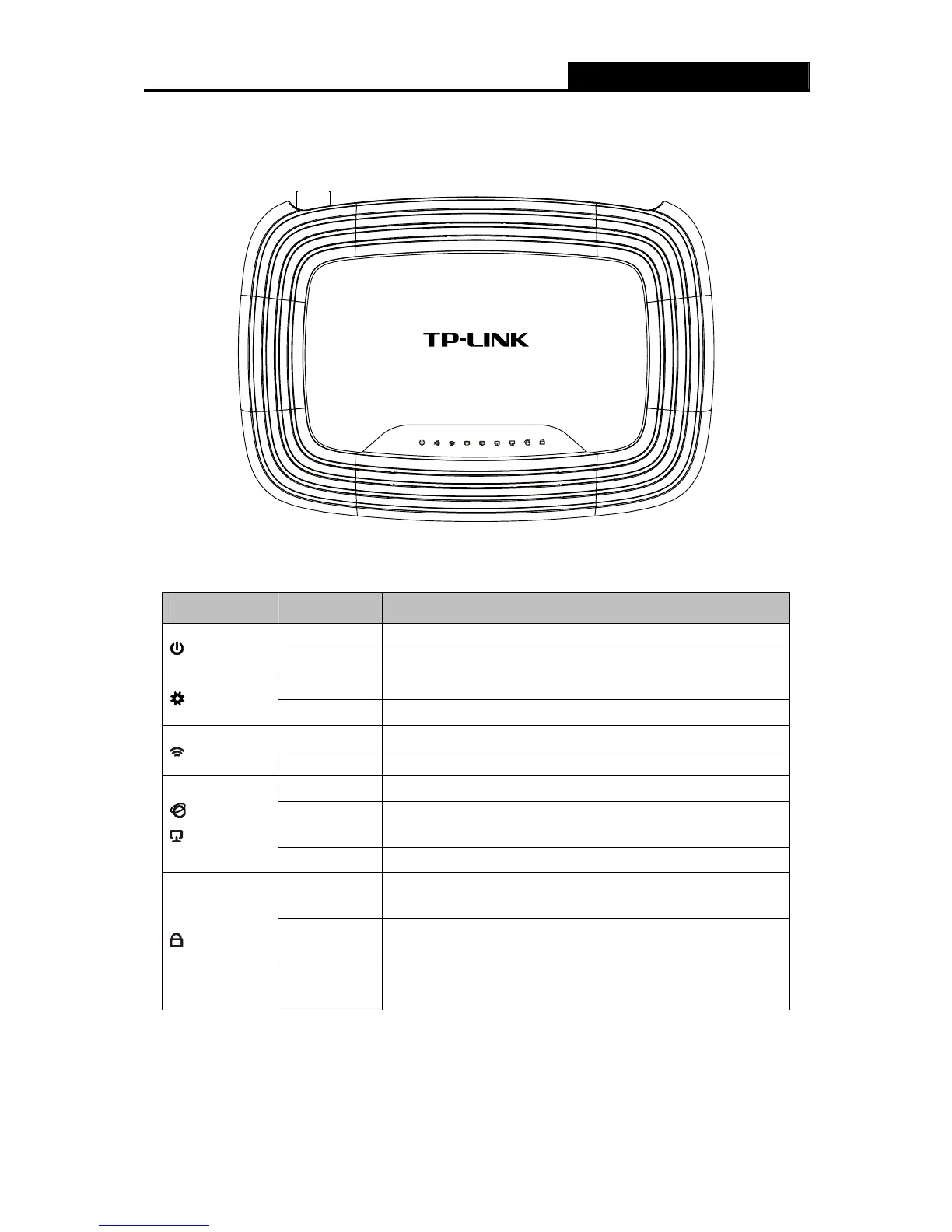TL-WR740N/TL-WR741ND 150Mbps Wireless N Router
- 4 -
1.4 Panel Layout
1.4.1 The Front Panel
Figure 1-1 Front Panel sketch
The Router’s LEDs are located on the front panel (View from left to right).
Name Status Indication
Off Power is off.
(Power)
On Power is on.
Flashing The Router is working properly.
(System)
On /Off The Router has a system error.
Off The Wireless function is disabled.
(WLAN)
Flashing The Wireless function is enabled.
Off There is no device linked to the corresponding port.
On
There is a device linked to the corresponding port but
there is no activity.
(WAN),
(LAN 1-4)
Flashing There is an active device linked to the corresponding port.
Slow Flash
A wireless device is connecting to the network by QSS
function. This process will last in the first 2 minutes.
On
A wireless device has been successfully added to the
network by QSS function.
(QSS)
Quick Flash
A wireless device failed to be added to the network by
QSS function.
Table 1-1 The LEDs Description
)
Note:
After a device is successfully added to the network by QSS function, the QSS LED will keep on for
about 5 minutes and then turn off.
