
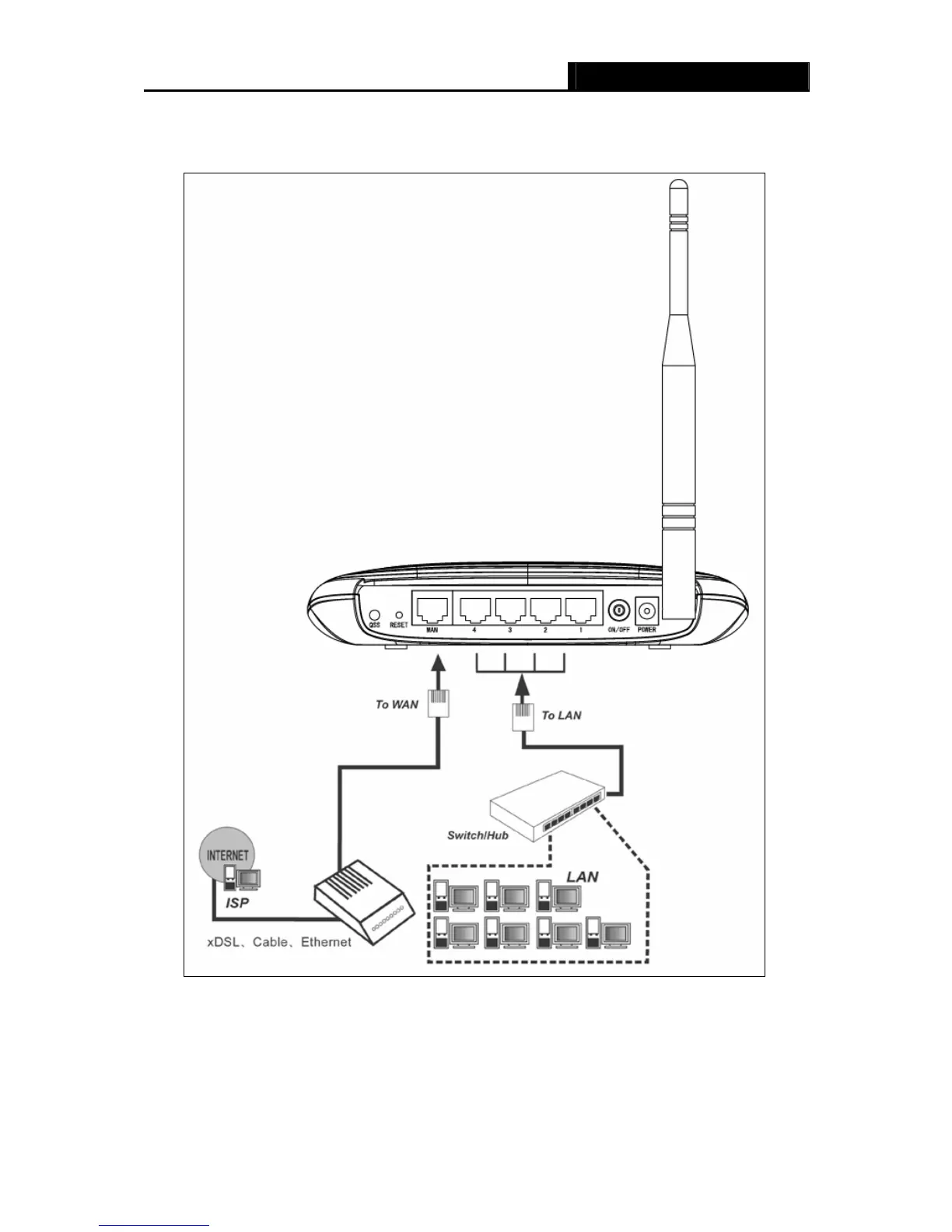 Loading...
Loading...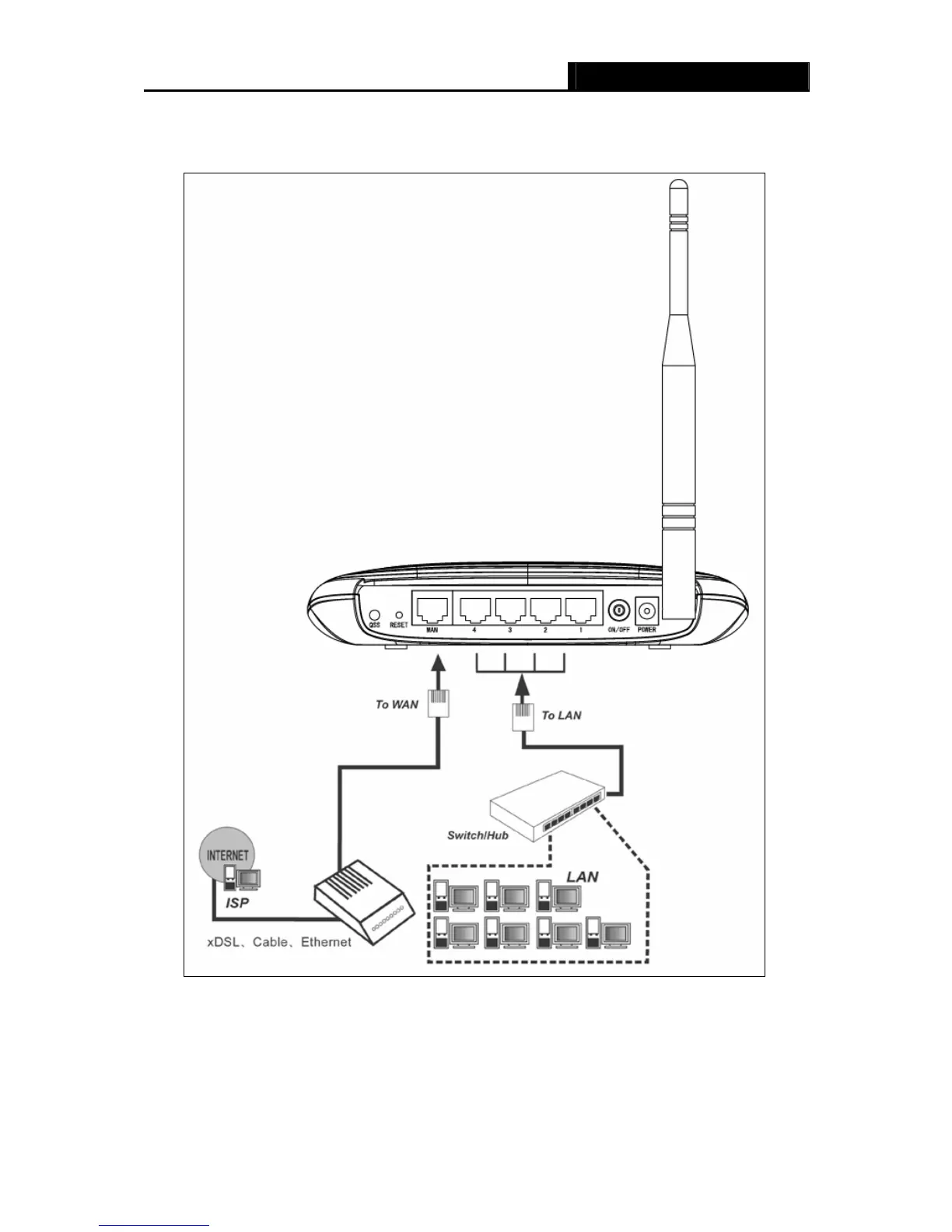
Do you have a question about the TP-Link TL-WR740N - 150Mbps Wireless Lite N Router IEEE 802.11n 802.11g 802.11b Built-in and is the answer not in the manual?
| Brand | TP-Link |
|---|---|
| Model | TL-WR740N - 150Mbps Wireless Lite N Router IEEE 802.11n 802.11g 802.11b Built-in |
| Category | Wireless Router |
| Language | English |











