Product Overview
Hard Drive Installation
Quick Installation Guide
8 Channel Network Video Recorder
Package Contents
VIGI Network Video Recorder
Quick Installation Guide
Mouse
Power Adapter HDD Screws
8 Channel Network Video Recorder
LAN
HDD
POWER
USB
Network Status
Indicator
Hard Disk Drive
Indicator
Power Status
Indicator
On
On
O
Network is working properly.
The network is malfunctioning.
Data is being read from or written to HDD.
The HDD is normal.
The NVR is on.
No HDD or the HDD is malfunctioning.
On
Flashing
O
LAN
HDD
Power
Indicator Name Status Description
O The NVR is o.
1
3
2
2. Attach the 4 included HDD screws to your hard drive. Do not fasten.
1. Remove the xing screws on the side and back panels to open the
cover of the NVR.
Front Panel
Back Panel
For rst time installation, please prepare a 3.5-inch hard disk drive (HDD). It is recommended to use the HDD of enterprise or surveillance level.
Before installation, please disconnect the power from the network video recorder (NVR).
POWER AUDIO OUT
VGA
HDMI
LAN
AUDIO IN
3. Match the 4 screws on the HDD with the 4 holes on the NVR, and insert
the HDD interface into the slot.
4. Flip the NVR upside down and fasten the HDD screws. Replace the
cover and fasten the screws of the NVR.
Hard Disk Drive (HDD)
POWER
VGA
HDMI LAN
AUDIO IN
AUDIO OUT
Output port for analog video signals.
Connect your monitor to this port if it uses VGA connection.
RJ45 10/100Mbps self-adaptive Ethernet port.
Connect to an Ethernet device (eg. router and switch).
USB
(Front Panel)
AUDIO IN /
AUDIO OUT
VGA
HDMI
POWER Connector for power input.
LAN
Output port for high-denition audio and video signals. Connect
your monitor to this port if it uses HDMI connection.
Interface Description
2 USB ports for additional devices such as USB mouse, USB storage device,
and USB keyboard.
Connector for audio input and output.
Note: Audio input only supports microphones with power supply.
PowerUSB HDD LAN
*Images may dier from actual products.
©2020 TP-Link 7106508998 REV1.1.0







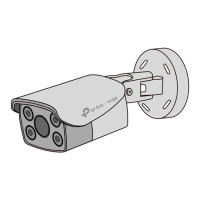
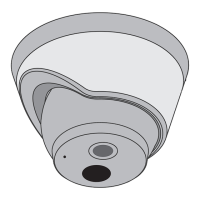




