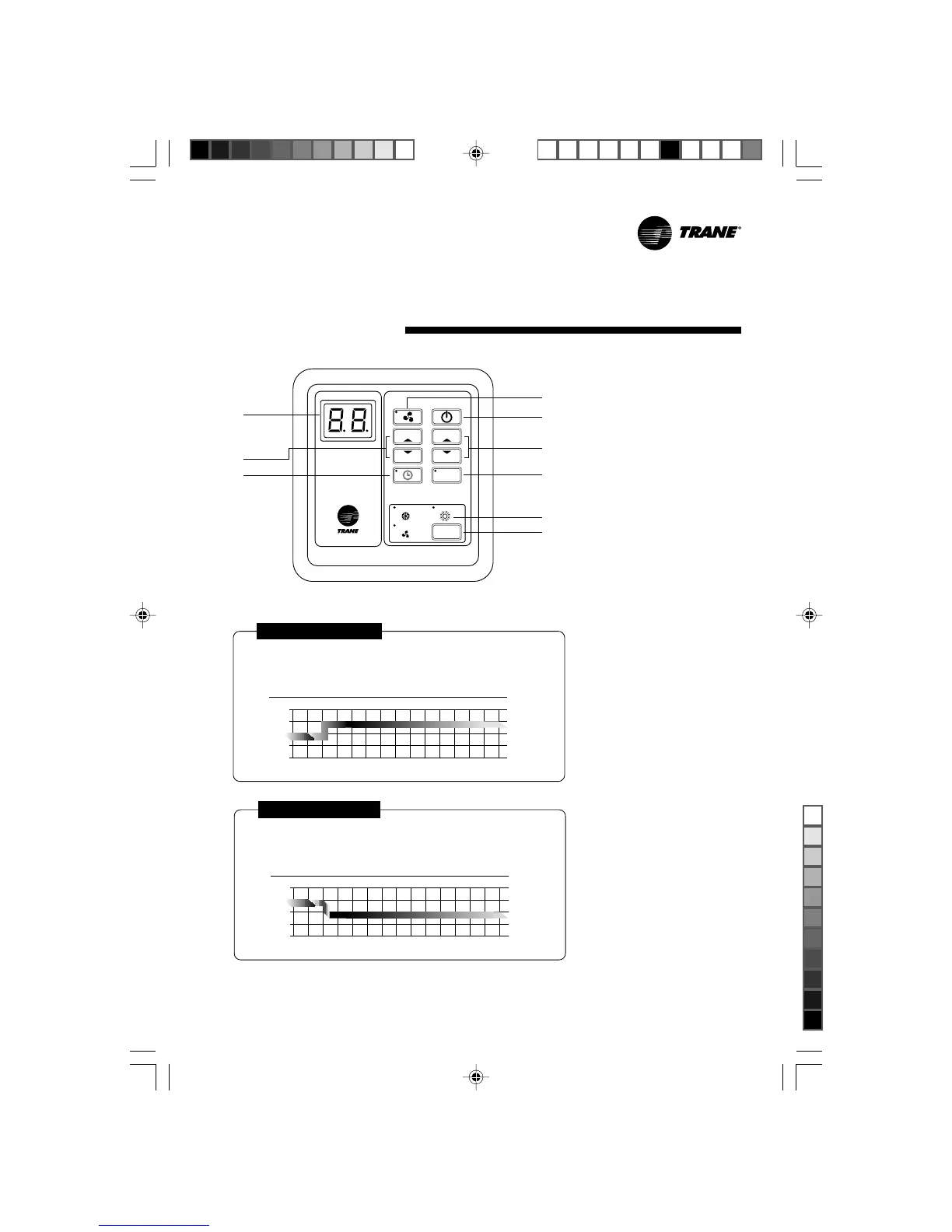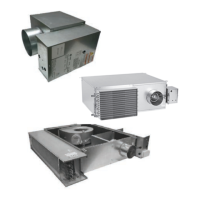9UNT-SVU001-EN
1. Fan
Three fan speed (high, medium,
low) can be selected. The fan
speed can also be put in AUTO
fan mode. It will be changed
automatically from high to medium
and low according to the difference
between room and setting
temperature.
2. Power On/Off
Press POWER button will turn on/
off the air conditioner. When turned
on, it will operate according to the
last program setting.
3. Temperature Setting
The temperature can be set in the
range of 15
O
C - 30
O
C.
4. Sleep
The facility to raise up the setting
temperature 1
O
C (in Cool mode)
for the purpose of comfort and
energy saving.
5. Operating Mode
Press MODE button to select
system operating modes. The air
conditioner can be put in 2 modes
(COOL and FAN) for cooling only
model. And 3 modes (COOL, HEAT
and FAN) for cooling/heating model.
6. Timer
The facility to turn on/off the air
conditioner is 15 hours in advance.
TIMER OFF To set timer off by
pressing TIMER button during air
conditioning is on, TIME LED will
blink and will show last hour time
setting in blinking light. Pressing
HOUR ▲ or HOUR ▼ to increase
or decrease hour digit (between 1
to 15 can be set).
TIMER ON Using same procedure
to set timer off except press TIMER
button during air conditioner is off.
7. Toggle
O
C/
O
F
The facility to change Temperature
Display from
O
C to
O
F or from
O
F
to
O
C. By pressing TEMP+ and
TEMP- button at the same time
for 5 seconds.
Wired Control
A
HOUR TEMP
HOUR
Temperature
Display
Hour Setting
Button
Timer Button
Fan Button
Power Button
Temperature
Setting Button
Sleep Button
For Cooling/
Heating Model
Mode Button
TEMP
TIMER
COOL
FAN
HEAT
SLEEP
MODE
0123456789101112
-
2
O
C
-
1
O
C
SET POINT
START
NORMAL SLEEP
HOUR
+
1
O
C
+
2
O
C
SLEEP (COOLING MODE)
By pressing SLEEP button, the unit will operate at SLEEP FUNCTION it will
automatically return to normal operation when the air-conditioner is switched
off and on again.
0123456789101112
START
NORMAL SLEEP
HOUR
SLEEP (HEATING MODE)
By pressing SLEEP button, the unit will operate at SLEEP FUNCTION it will
automatically return to normal operation when the air-conditioner is switched
off and on again.
-
2
O
C
-
1
O
C
SET POINT
+
1
O
C
+
2
O
C
AW 02092023TRA 29/10/02, 2:51 PM9
Black