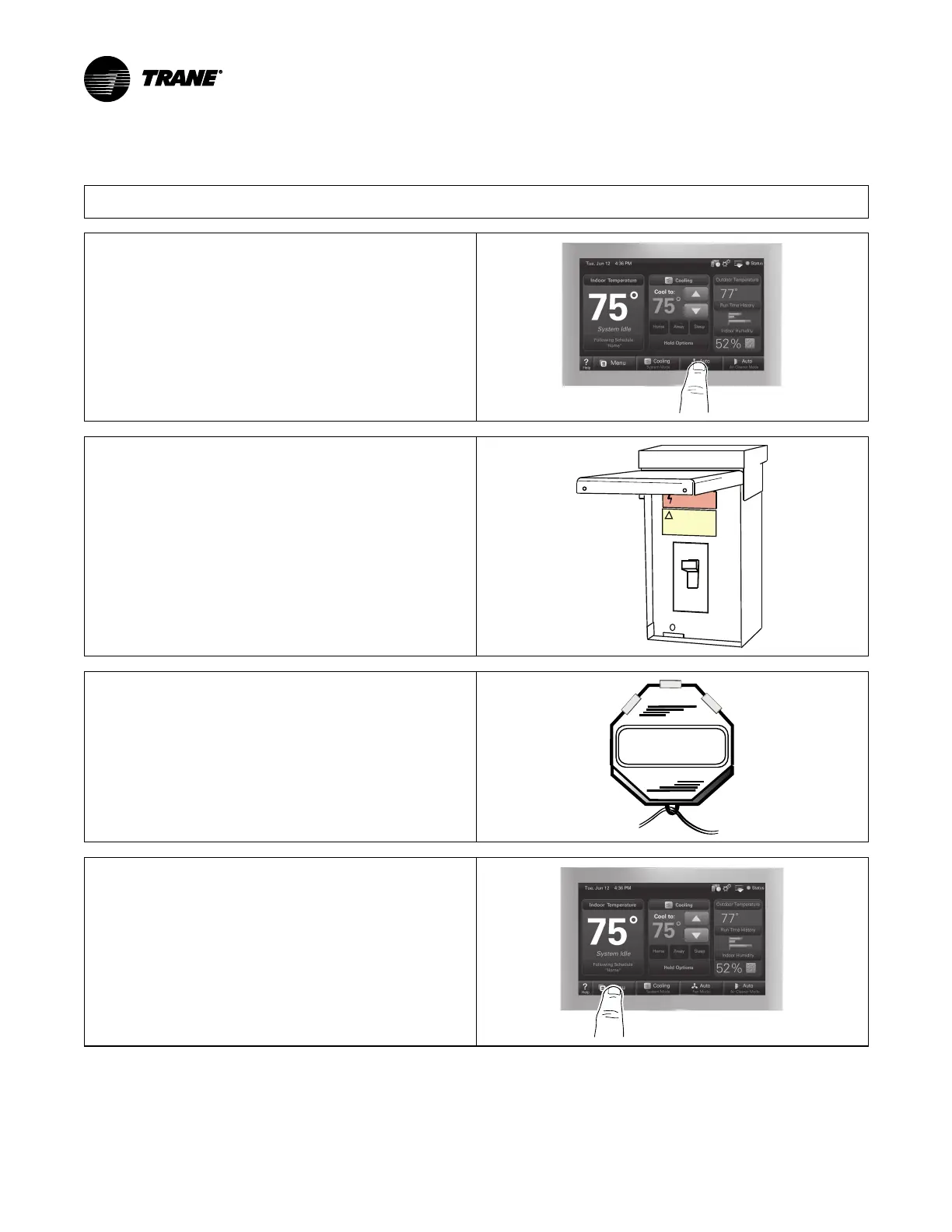18-BC106D1-1C-EN
21
Start Up
1. Ensure you have completed the following sections. “Refrigerant Line Brazing,” p. 12 through “Electrical — High Voltage,” p. 19
2. Set System Thermostat to OFF.
3. Turn on disconnect(s) to apply power to the indoor and outdoor
units.
4. Wait 3 hours before starting the unit if the outdoor ambient
temperature is below 85° F.
5. Run the system using the “Charging Mode-Cooling” test mode
found in the 850/950/1050 or UX360 Smart Thermostat controls.
Link systems can also use the Diagnostic Mobile App to enter Test
Modes. This is the only approved method for setting the system
charge level by subcooling.
Follow the on-screen prompts.
Important: ENSURE INDOOR BLOWER IS CONFIGURED FOR 400
CFM/TON IN clii MODE ONLY.
