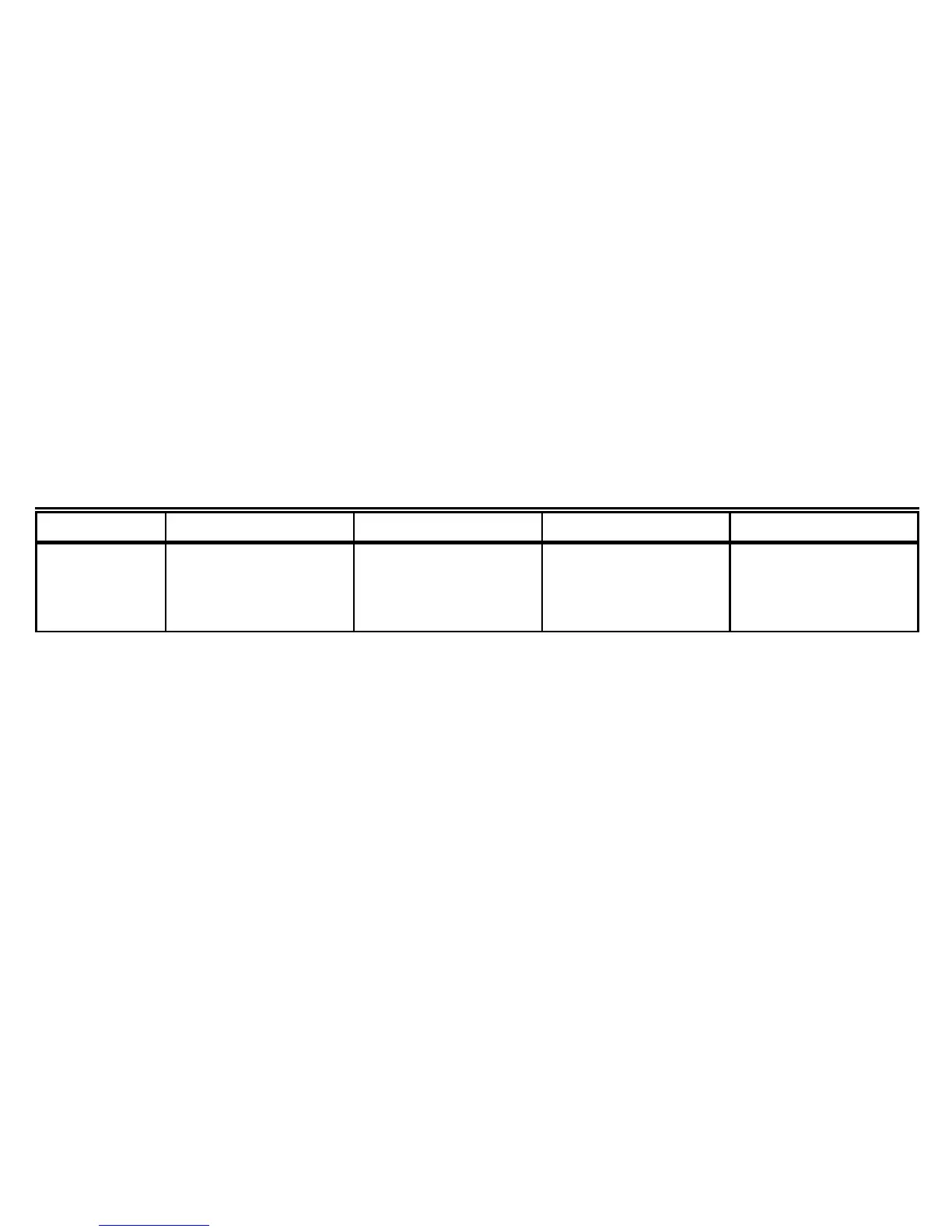51
Pub. No. 22-5127-04
69-1214
Instructions
1. Write in the time you want each schedule period to begin.
2. Write in the heating temperature (H) and cooling temperature (C) you want for each period.
3. Circle the fan operation you desire for each period.
4. Begin programming.
Table 6. An Extra 24-Hour Schedule.
WAKE LEAVE RETURN SLEEP
Program
Repeats
Every 24
Hours
TIME
FAN AUTO ON
H C
TIME
FAN AUTO ON
H C
TIME
FAN AUTO ON
H C
TIME
FAN AUTO ON
H C
Programming Your 24-Hour Schedule
To program the Wake time and temperature and fan operation:
NOTE: This schedule follows the current day and time you set in the section Setting Current Day and Time and
the Heat or Cool setting and Fan setting you selected in the section Setting System and Fan.
