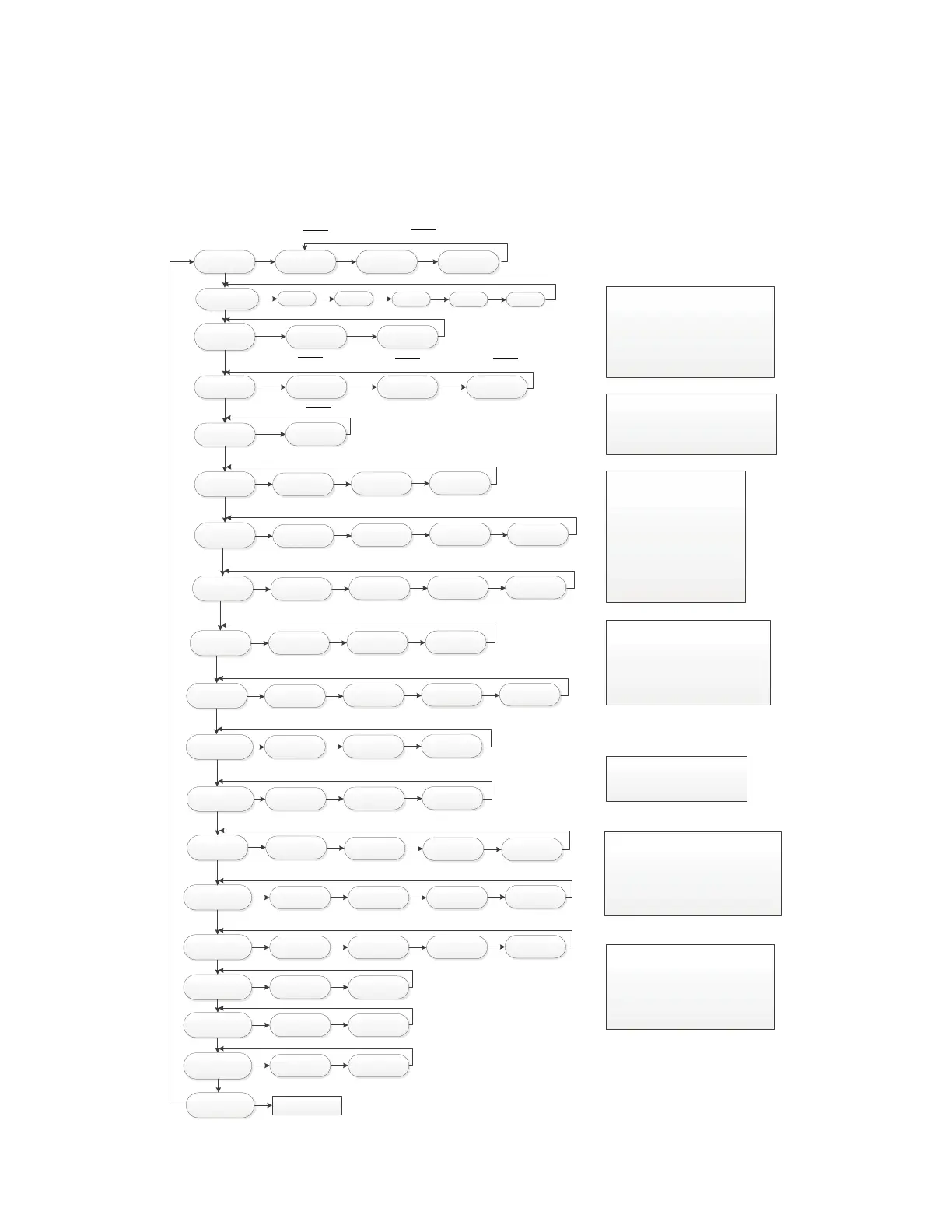IdL
Status menu
Err
Ac!ve Errors
Ht1 ARF
Example
1
st
stage Gas Heat
Example
800 CFM
E3.4 E3.1
L6F
Last 6 Faults
E3.4 E3.1 E04
Example
2
nd
Stage Pressure Switch Error
Example
1 Stage Pressure Switch Error
Example
Open Limit Switch Error
CR
Control Release #
021
Example
So"ware Version #
C
O
d
Cooling Off Delay
000
090
180
Example
seconds
ODU
OD Unit Type
HOD
Heat Off Delay
100
140
Example
seconds
ISD
Inter-Stage Delay
600
900
Example
seconds
000
300
S8V2-C
24V Control System Menu
180
CLEARING THE LAST 6 FAULTS:
To clear the stored faults, scroll to the last 6 faults menu (LF6),
enter the menu by scrolling to the right and hold the
“OPTION” key for at least 5 seconds. Release and a set of 3
dashes will be seen 3 !mes. This confirms the faults have
been cleared.
SETTING UP YOUR SYSTEM:
To change any factory default value, first remove and “call”
from the furnace and allow any fan off delays to finish. (
should be seen on the display)
Scroll to the selected Menu item by momentarily depressing
the “MENU” key and then depress the “OPTION” key to the
desired se&ng. Then momentarily depress the “MENU” key
again to save the change.
60
Example
2 stage 1 compressor
080
ORN
Unit Orienta!on
UP
DN
R9T
LFT
AUT
st
mrn
Model Number
Recovery
000
001
002
Example
S8V2A040M3
Example
S8V2B060M4
Example
S8V2B080M4
EH
Example
Enhanced Mode
ODE
Outdoor Tonnage
3_0
1.5
2.0
2.5
Example
Outdoor Nominal Tonnage
1-1
2-1
2-2
Example
1 stage 1 compressor
Example
2 stage 2 compressor
COF
Con!nuous Fan
50
75
100
25
Example
50% Cooling Airflow
CPC
Cooling CFM per Ton
350
370
400
Example
CFM per Ton
CPH
Hea!ng CFM per Ton
350
370
400
Example
CFM per Ton
9HC
Gas Hea!ng CFM
105
120
Example
2 stage Hea!ng CFM
140
090
nd
rat
Return Air Temp
d15
ena
Sat
Supply Air Temp
ena
D1A
RSP
Return Sta!c
Pressure
ena
D1A
RUN
Run Test Mode
1 DL
See Run Test Menu
Model Number
S8V2A040M3PC
S8V2B060M4PC
S8V2B080M4PC
S8V2C080M5PC
S8V2C100M5PC
S8V2D120M5PC
S8V2A040M3PD
S8V2B060M4PD
S8V2B080M4PD
S8V2C080M5PD
S8V2C100M5PD
S8V2D120M5PD
Model Number
Recovery Digit
1
2
3
4
5
6
7
8
9
10
11
12
Model Number
S8V2A040M3PC/D
S8V2B060M4PC/D
S8V2B080M4PC/D
S8V2C080M5PC/D
S8V2C100M5PC/D
S8V2D120M5PC/D
ODT Op!ons [ ] = Default
[3T], 1.5T, 2T, 2.5T
[4T], 1.5T, 2T, 2.5T, 3T, 3.5T
[4T], 2T, 2.5T, 3T, 3.5T
[5T], 2.5T, 3T, 3.5T, 4T, 4.5T
[5T], 2.5T, 3T, 3.5T, 4T, 4.5T
[5T], 3T, 3.5T, 4T, 4.5T
NOTE:
Do not adjust COF above 75%.
Gas hea!ng CFM shown is 2 stage airflow. 1 stage airflow is
~80% of the selected 2 stage airflow and cannot be adjusted.
NOTE: Using the link mobile app, (Gas Heang Test) is
recommended for se!ng airflow and adjusng gas manifold
pressure.
Mulply the value shown by 10 for actual airflow.
Se&ng airflow “On the Fly” is not available on this control.
Model Number
S8V2A040M3PC/D
S8V2B060M4PC/D
S8V2B080M4PC/D
S8V2C080M5PC/D
S8V2C100M5PC/D
S8V2D120M5PC/D
Gas Hea!ng CFM [ ] = Default
064[064], 075, 085, 054
105[105], 120, 140, 090
133[133], 147, 160, 106
135[135], 145, 165, 115
165[165], 180, 136, 150
174[174], 185, 200, 150
CFM per Ton selec!ons range from 290 - 450.
Important:
When applied with zoning or a VSPD outdoor unit,
the CFM/Ton must be set to 400.
st
nd
nd