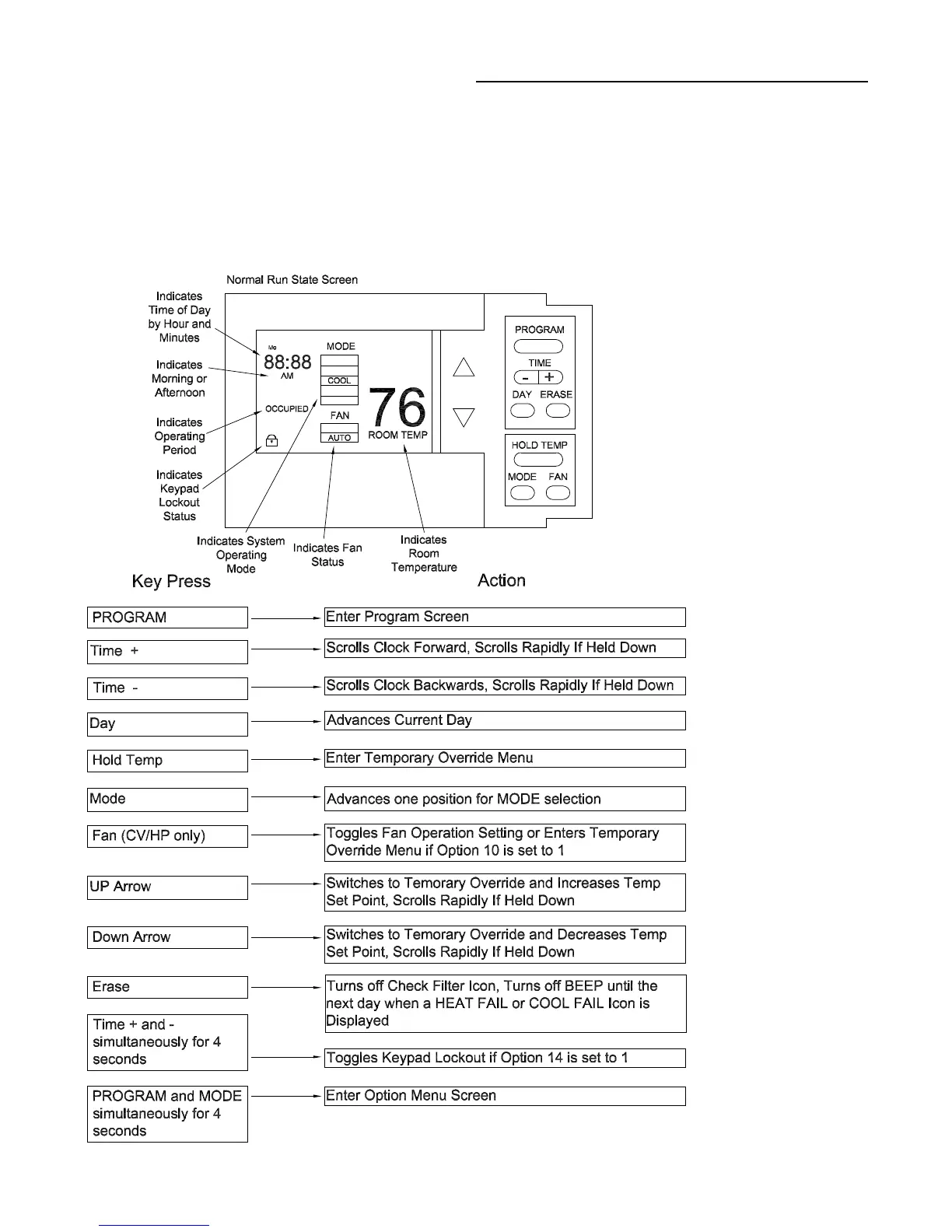8
Initial Power-Up
Before applying power to the unit, verify that all wiring is
correct.
When the power to the unit has been turned “On”, the ZSM
will be in the Normal Run State and will begin operating us-
ing the factory default settings. The correct day and time
settings will need to be verified or set. Refer to the Normal
Run State screen.
To set the time, simply press the (“+”) or (“-“) side of the
KEY marked TIME. Press the positive (“+”) side to advance
the time in one minute intervals. Press the negative (“-“)
side to decrease the time in one minute intervals. Press and
hold either side of the KEY to make rapid changes.
When the correct time is reached, release the TIME KEY
and the time will be set.
To set the day, simply press the DAY KEY until the correct
day is displayed.
Programming And Operation
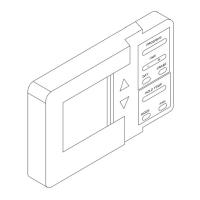