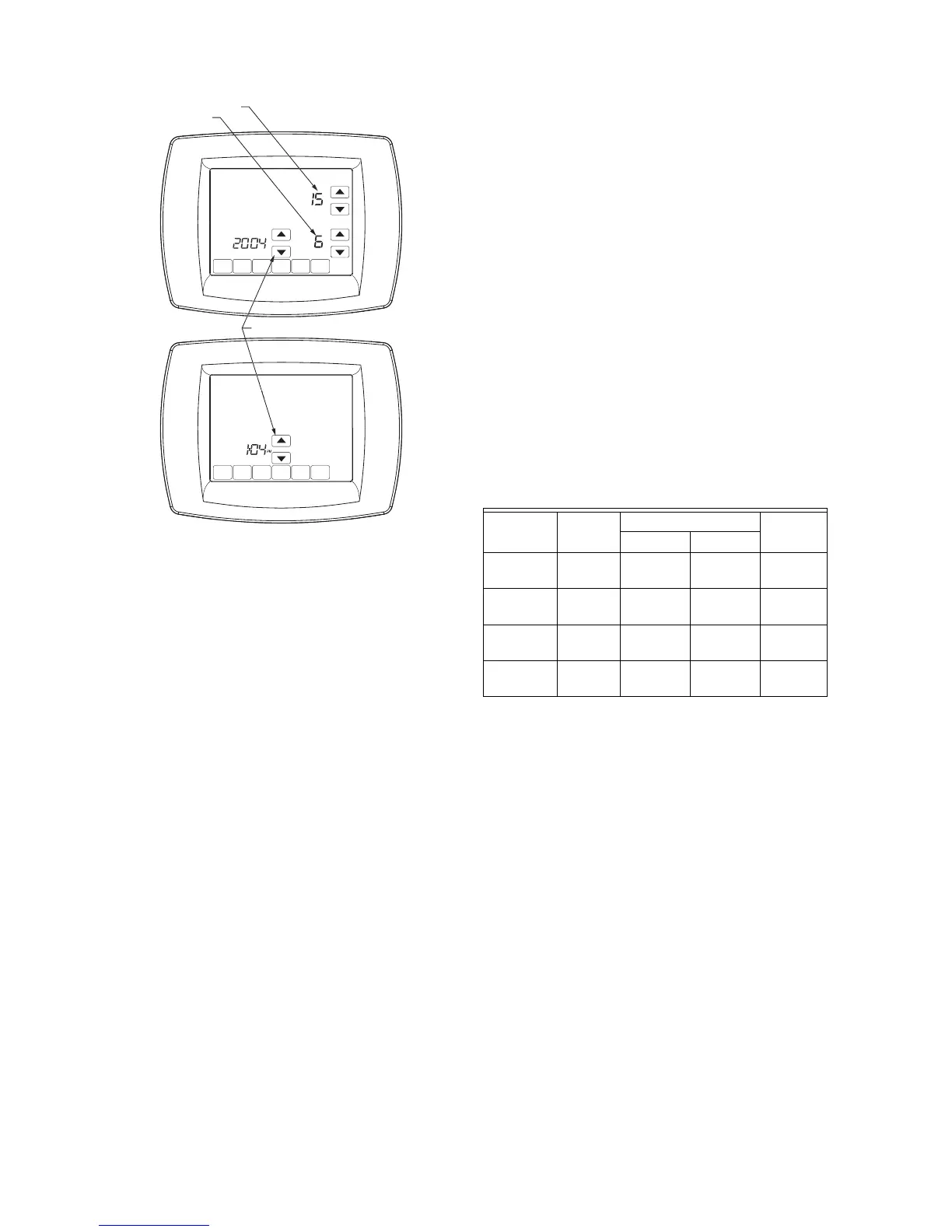TCONT800AS11AA TOUCH SCREEN PROGRAMMABLE COMFORT CONTROL
Pub. No. 18-HD25D18-3
5 69-1787—03
Fig. 11. Setting calendar and time after initial
powerup.
IMPORTANT
The tab on back of comfort control in lower-left
corner must be removed to activate this feature.
Using the Comfort Control
The comfort control has a touch screen interface. Words
or symbols appear, highlighting keys, as needed, to
complete tasks. Press keys with your fingertips. Sharp
tips on pens or pencils can damage the comfort control.
1. Use arrow keys to set Year, Month and Day (see
Fig. 11).
2. Press Done key.
3. Use arrow keys to set current time. See Fig. 11.
4. Press Done key.
OPERATION
System and Fan Settings
The System default setting is Heat and the Fan default
setting is Auto.
SYSTEM Settings
Heat: controls heating system.
Off: both heating and cooling are off.
Cool: controls cooling system.
Auto: automatically changes between heating and cooling
systems, depending on indoor temperature. (See Installer
Setup section.)
FAN Settings
The Fan setting can be programmed into the comfort
control schedule for each period (Wake, Leave, Return,
Sleep). See the Owners’ Guide for additional information.
Preprogrammed Settings
Table 3 shows the default program settings. See Owners’
Guide for complete instructions on changing the program.
D
N
T
D
N
CHANGE FILTER UV LAMP HUMIDIFIER PAD
OK TO PICK MULTIPLE DAYS SCREEN LOCKED
SET CURRENT DAY
SET MONTH
E ARR
W
T
ET YEAR AND TIM
M22645
Table 3. Default Program Settings.
Schedule
Period Time
Setpoints
Fan
SettingHeat Cool
Wake 6:00AM 70°F
(21°C)
78°F
(25.5°C)
Auto
Leave 8:00AM 62°F
(16.5°C)
85°F
(29.5°C)
Auto
Return 6:00PM 70°F
(21°C)
78°F
(25.5°C)
Auto
Sleep 10:00PM 62°F
(16.5°C)
82°F
(28°C)
Auto
