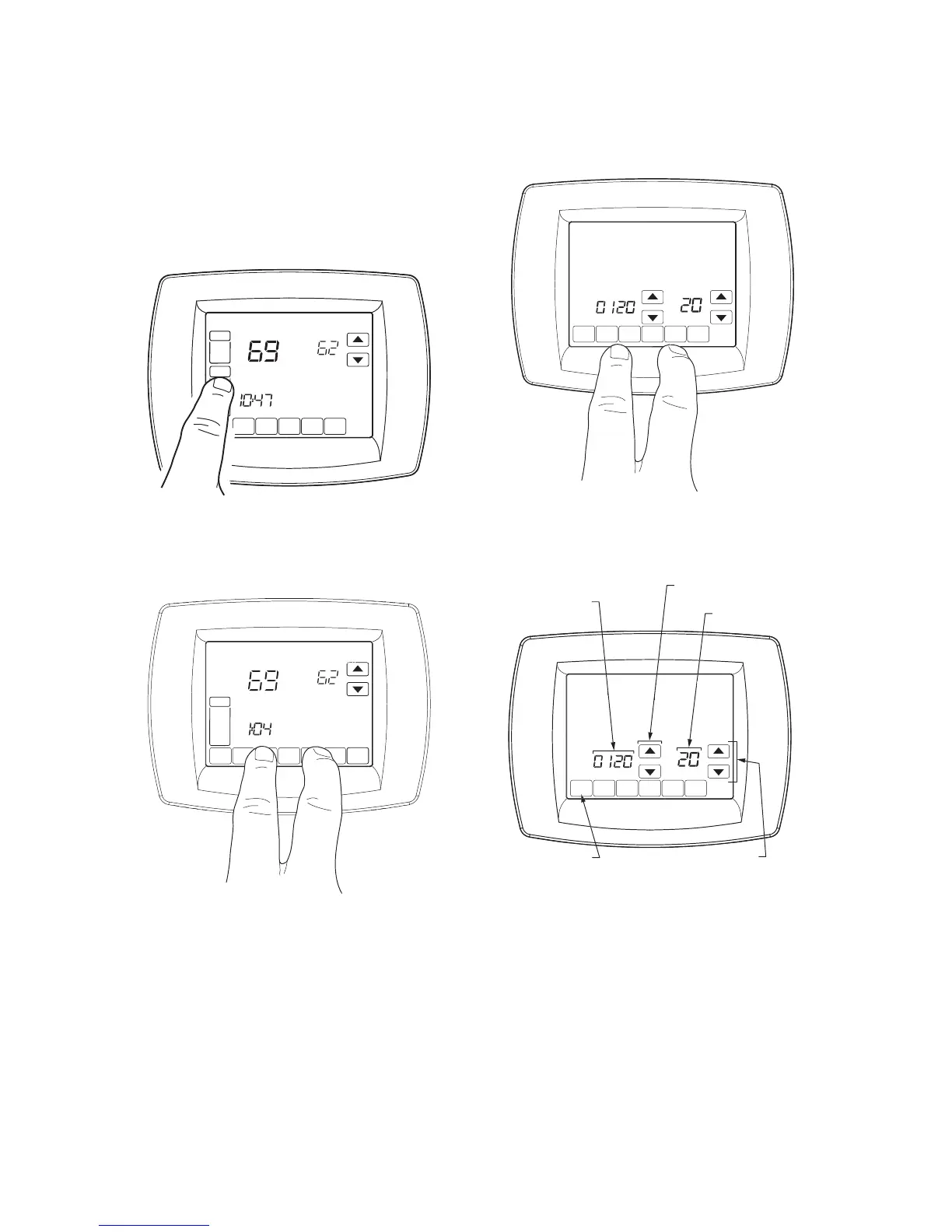TCONT800AS11AA TOUCH SCREEN PROGRAMMABLE COMFORT CONTROL
Pub. No. 18-HD25D18-3
69-1787—03 6
INSTALLER SETUP
The comfort control works with many different system
types. To operate correctly, the comfort control must be
set up to operate the installed heating and/or cooling
system.
Follow these steps to enter the Installer Setup:
1. Be sure the comfort control is powered.
2. Press and release the System Key.
3. Press and hold the two blank keys on either side of
the center blank key for approximately five
seconds until screen changes.
4. Release the two blank keys when the screen on the
comfort control matches the screen below.
5. See screen below to review how the comfort control
keys are used during Installer Setup. See Table 4
for Installer Setup Numbers and Settings.
6. Press the Done key to exit the Installer Setup
screen.
SCHED HOLD CLOCK SCREE
FAN
ON
AUTO
A
M
THU
SYSTEM
EM HEAT
OFF
COOL
Following
Schedule
Inside
Set To
M22647
D
N
CANC
T
Y
T
F
Followin
h
l
In
i
t T
M22648
D
N
M22649
INSTALLER
SETUP
NUMBER
CURRENT
SETTING
ADVANCE TO NEXT
INSTALLER SETUP
PRESS TO EXIT
INSTALLER SETUP
CHANGE THE
CURRENT
SETTING
M22650
