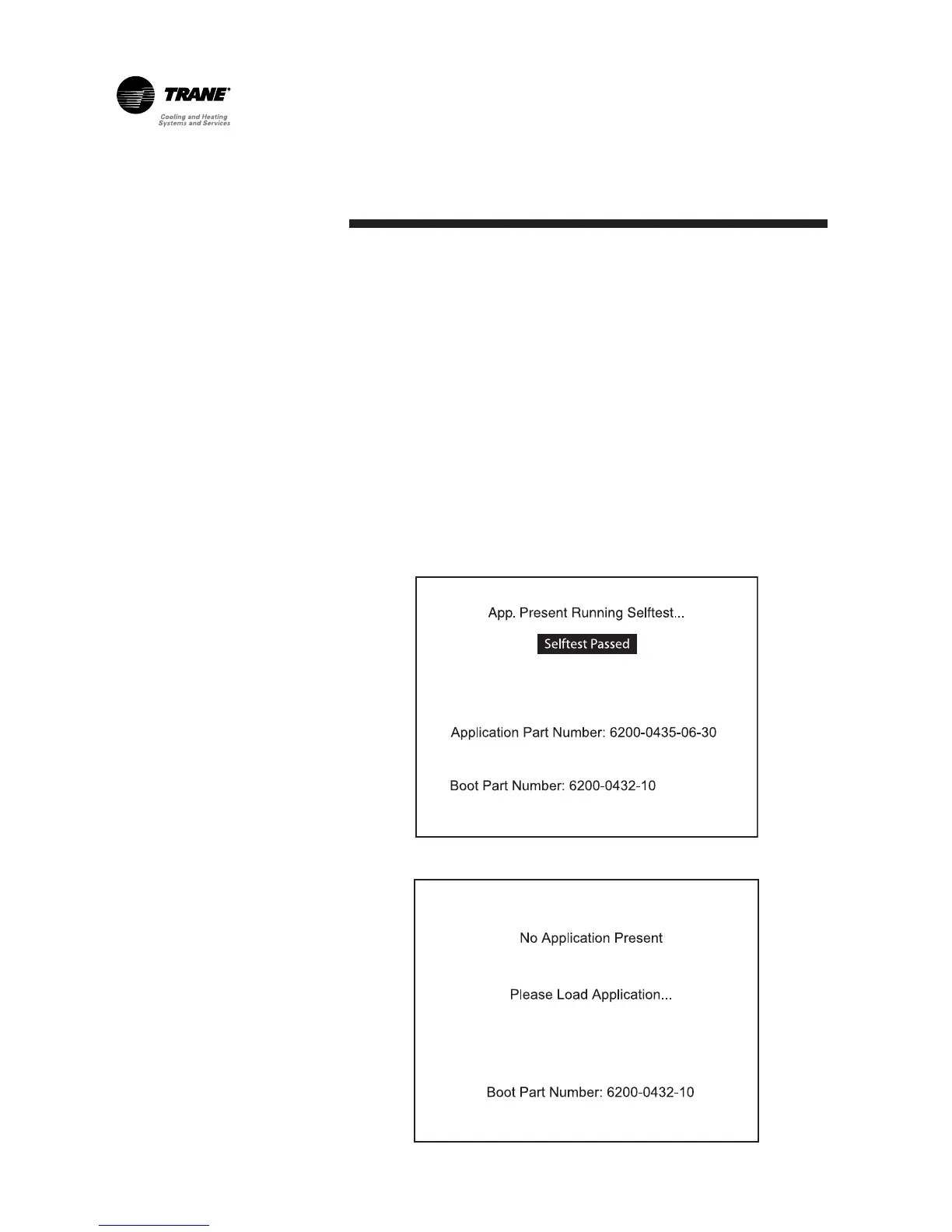DynaView Interface
RLC-SVU05A-E46
Power Up
On power-up, Dynaview will
progress through 3 screens.
The first screen (Figure 1) will
display for 3-10 seconds. This
screen will give the status of the
Application software, the Boot
Software P/N, selftest results and
the application part number. The
contrast is adjustable from this
screen. The message "Selftest
passed" may be replaced with "Err2:
RAM Error" or "Err3: CRC Failure"
Figure 1
Figure 2
Note that the Application and Boot
software numbers will vary
according to the unit type.
If no application is found, the screen
(Figure 2) will display instead of
Figure 1.
