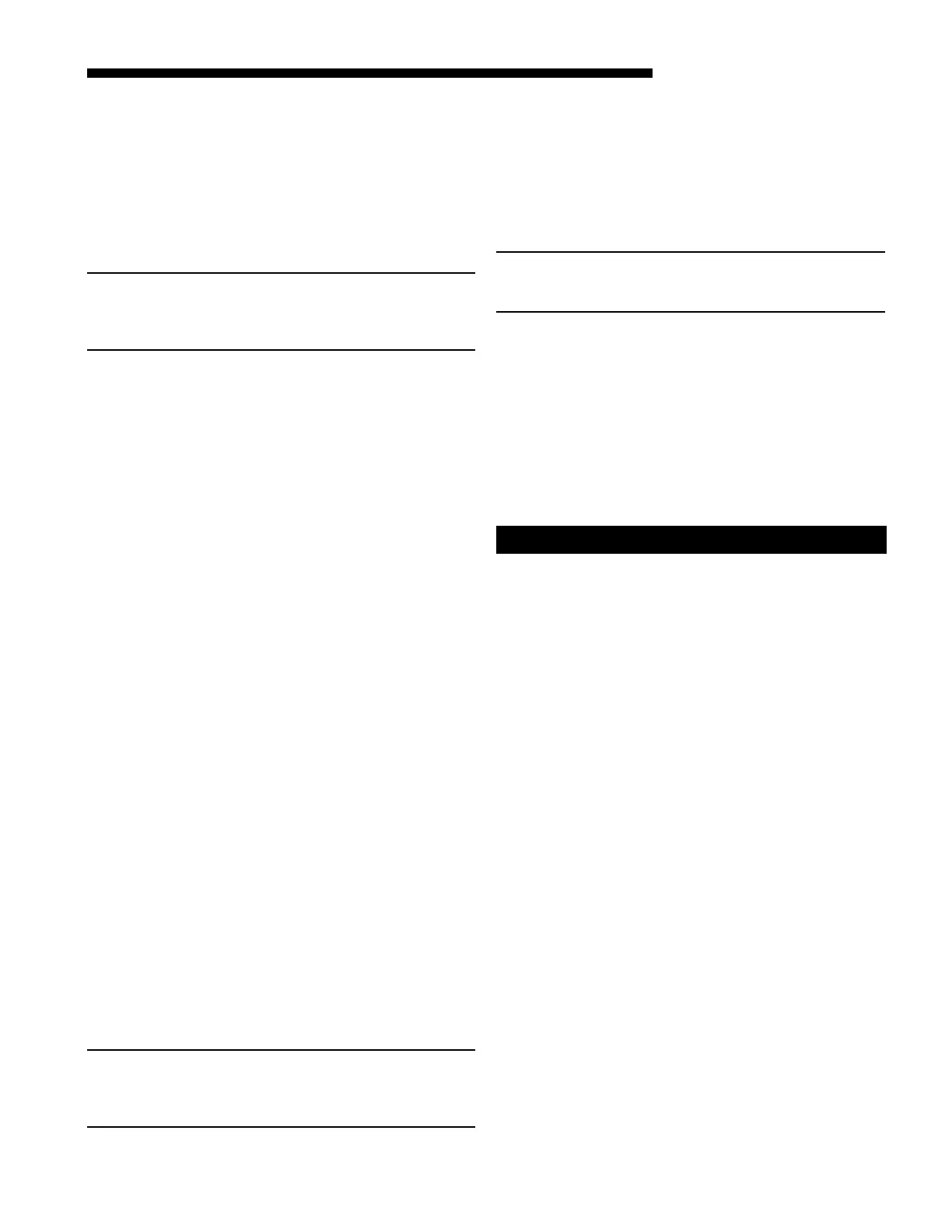UHM-DHM-SF-1H 13
Service Facts
h. Allow 5 minutes to pass before attempting to adjust
the 40% manifold pressure. This will insure that
the learning routine is complete and that the heat
rise is stable.
j. Read the 40% manifold pressure.
k. If needed, remove the low heat manifold adjust-
ment cover and adjust to obtain the correct mani-
fold pressure. See Figure 7.
40% (LOW) HEAT ADJUSTMENT: TURN CLOCK-
WISE TO DECREASE MANIFOLD PRESSURE
OR COUNTERCLOCKWISE TO INCREASE
MANIFOLD PRESSURE.
l. Use Manifold Pressure Settings Table 1 for the
correct manifold pressure setting in Inches of Water
Column.
m. Once the 40% manifold pressure has been adjusted;
push the Enter button on the user interface. This
will stop the gas valve setup mode and take you
back to the home screen.
3) Setting “MAX” manifold gas pressure
To enter the Gas Valve Setup mode:
a. Scroll down on the user interface to Unit Test.
b. Scroll to the right and select “Gas Val Setup”.
c. Push the Enter button.
d. Scroll to the right and select MAX; then push the
Enter button.
e. Select “MAX” and push the Enter button.
f. When asked “Are You Sure”, select Yes, and push
the Enter button.
g. The furnace will now begin another ignition se-
quence.
h. If pressure switch 2 & 3 learning routines have not
been performed; after successful ignition, the
inducer will go through this operation. (see Inducer
Learning Routine section).
i. Allow 5 minutes to pass before attempting to adjust
the 100% manifold pressure. This will insure that
the learning routine is complete and that the heat
rise is stable.
j. Read the 100% manifold pressure.
k. If needed, remove the high heat manifold adjust-
ment cover and adjust to obtain the correct mani-
fold pressure. See Figure 7.
100% (HIGH) HEAT ADJUSTMENT:
COUNTERCLOCKWISE TO DECREASE MANI-
FOLD PRESSURE OR CLOCKWISE TO IN-
CREASE MANIFOLD PRESSURE.
l. Use Manifold Pressure Settings Table 1 for the
correct manifold pressure setting in Inches of Water
Column.
m. Replace and tighten the adjustment cover for the
high heat and read the manifold pressure again.
This procedure may need to be repeated until the
correct manifold pressure is obtained.
NOTE: The adjustment cover over the high heat must
be in place during manifold gas pressure readings.
See Figure 6.
n. If the firing rate cannot be obtained with the
manifold pressures specified in Table 1, the orifices
must be changed. If a change of orifices is required
to correct the furnace input rating, refer to Table 17
on page 37 of the Installer's guide.
o. Once the 100% manifold pressure has been ad-
justed; push the Enter button on the user interface.
This will stop the gas valve setup mode and take
you back to the home screen.
WARNING
!
EXPLOSION HAZARD
REPLACE AND/OR TIGHTEN ALL PLUGS
REMOVED OR LOOSENED WHEN ADJUST-
ING GAS PRESSURE. LEAK CHECK THE
FITTINGS BEFORE PLACING INTO REGU-
LAR SERVICE.
FAILURE TO FOLLOW THIS WARNING
COULD RESULT IN SERIOUS PERSONAL
INJURY, PROPERTY DAMAGE, OR DEATH.
p. Remove all field supplied tubing and measurement
devices. Reinstall and tighten all covers and outlet
pressure tap screw.
q. Leak test all gas fittings using a leak detection
solution or soap suds.
r. Turn comfort control to home owners desired
temperature.
PERSONALITY MODULE
The Personality Module is a removable memory device,
on which is stored model specific data required for
proper furnace operation. The Personality Module is
tethered to the unit and must remain with the furnace
at all times. The Personality module must remain
plugged into the furnace IFC.