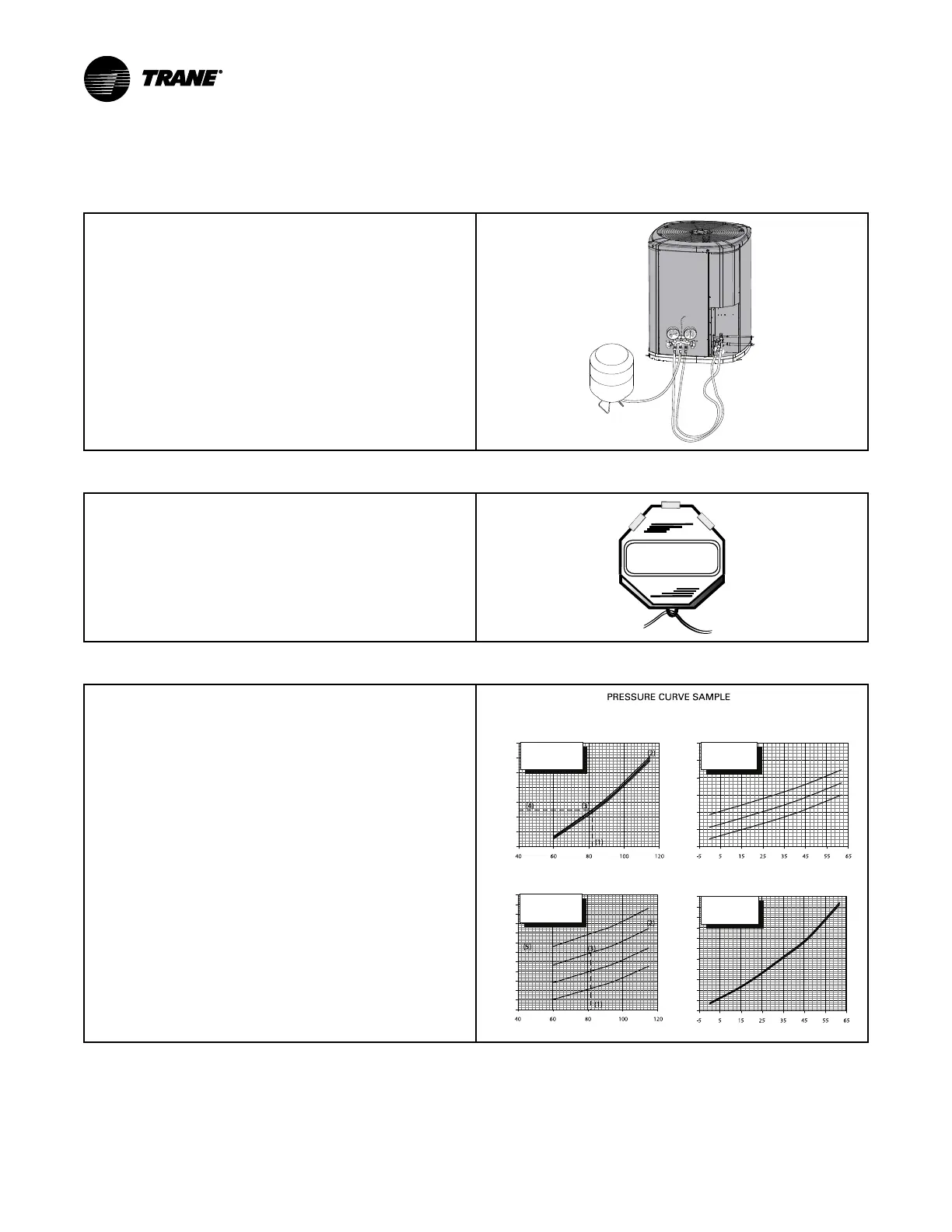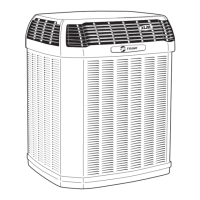18-BC92D1-1F-EN
23
Charging the Unit
Table 30. Proper Gage Pressure
Using the “Refrigerant Charging Chart,” p. 22adjust refrigerant level
to attain proper gage pressure.
Add refrigerant if the Liquid Gage Pressure is lower than the chart
value.
1. Connect gauges to refrigerant bottle and unit as illustrated.
2. Purge all hoses.
3. Open bottle.
4. Stop adding refrigerant when liquid line temperature and Liquid
Gage Pressure match the charging chart.
Note: Recover refrigerant if the Liquid Gage Pressure is higher than
the chart value.
Table 31. Stabilize the system
5. Wait 20 minutes for the system condition to stabilize between
adjustments.
Note: When the Liquid Line Temperature and Gage Pressure
approximately match the chart, the system is properly
charged.
6. Remove gauges.
7. Replace service port caps to prevent leaks. Tighten finger tight
plus an additional 1/6 turn.
Table 32. Verify Performance
8. Refer to System Pressure Curves in the Service Facts document to
verify typical performance.
Cooling @ 1450 SCFM Heating @ 1350 SCFM
DISCHARGE PRESSURE (PSIG)
OUTDOOR TEMPERATURE (Degree F)
SUCTION PRESSURE (PSIG)
110
115
120
125
130
135
140
145
150
155
160
165
170
40 60 80 100 120
(1)
(1)
(3)
(3)
(5)
(4)
(2)
(2)
INDOOR ENTERING
WET BULB CURVES
TOP TO BOTTOM
71, 67, 63 AND 59 DEG F.
INDOOR ENTERING
WET BULB CURVES
TOP TO BOTTOM
71, 67, 63 AND 59 DEG F.
30
40
50
60
70
80
90
100
110
120
130
140
INDOOR ENTERING
DRY BULB CURVES
TOP TO BOTTOM
80, 70, AND 60 DEG F.
INDOOR ENTERING
DRY BULB CURVES
TOP TO BOTTOM
80, 70, AND 60 DEG F.