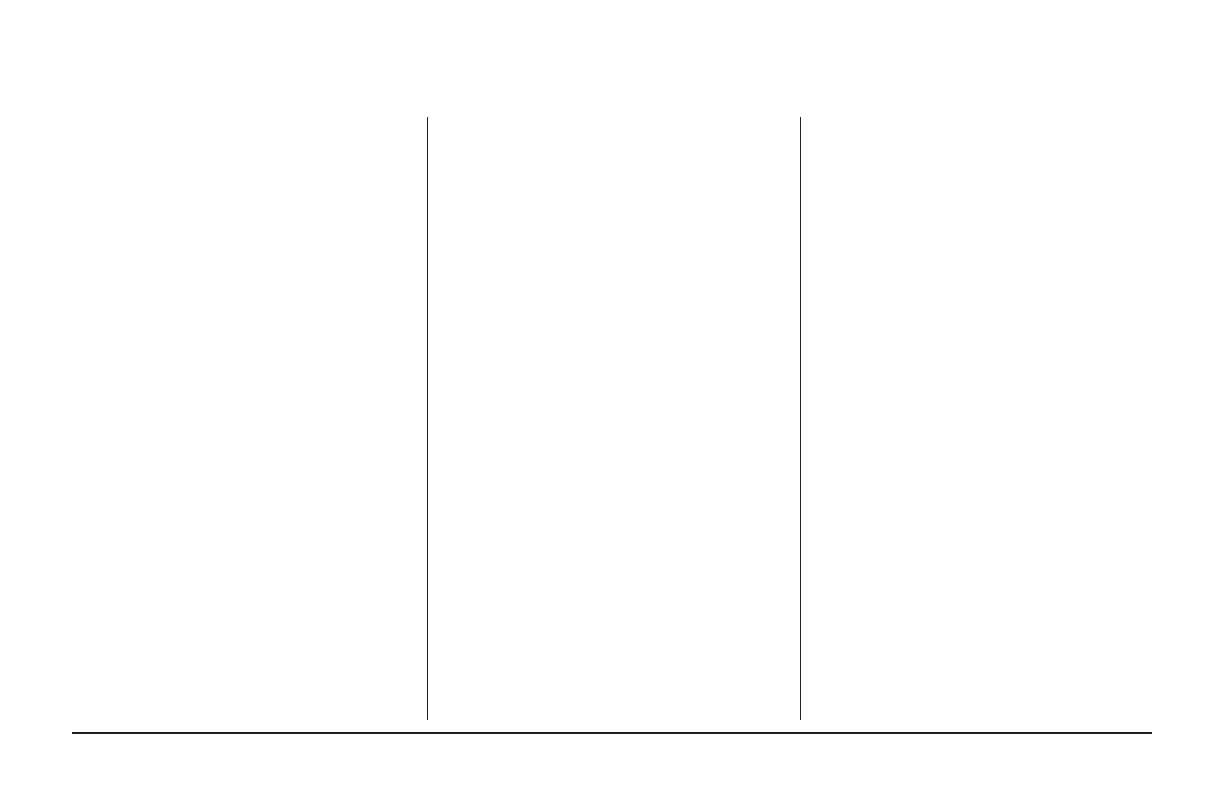page 30 824 User Guide
Smart Optimization
The XL824 Control is equipped with Smart
Optimization. By executing a series of blower
tests, Smart Optimization will customize the
XL824 Control to each unique environment
and increase the accuracy of the sensed indoor
temperature and overall system performance.
Smart Optimization is enabled by default and will
automatically execute approximately 18 hours
after initial power up. Smart Optimization takes
90 minutes to complete and during the process,
heating and cooling operations are disabled. The
screen will indicate that the XL824 Control is in
Smart Optimization mode.
To delay Smart Optimization for an additional 18
hours, touch the XL824 Control Screen and hold
for ve seconds.
To disable Smart Optimization altogether,
navigate to Home > Menu > Smart Optimization
and select Disabled and select Apply.
To enable Smart Optimization, navigate to Home
> Menu > Smart Optimization and select
Enabled and select Apply. Smart Optimization
will execute in approximately 18 hours.
To manually trigger Smart Optimization, rst
disable, then re-enable the feature.
Automatic Software Updates
When the XL824 is connected to Trane Home,
software updates will occur automatically and do
not require user intervention.
NOTE: Internet services are required for automatic
software updates.
Energy Savings
When the XL824 is connected to Trane Home
account, you may adjust the Energy Savings
service to High, Medium, Low or O within the
mobile app.
The Energy Savings service makes small
temperature adjustments automatically to
reduce the time the air conditioner and heater
operates; fewer hours running these systems can
result in lower HVAC-related energy costs.
Our patented software analyzes information
from the XL824 to understand how your system
performs. When combined with weather
information, the service makes small temperature
adjustments every day.
If you’d like to change the temperature, the service
adapts every time a thermostat setting is changed
and incorporates your adjustments to ne-tune
the service, while ensuring your comfort.
Available Modes:
O – No energy savings
Low – Minimum energy savings
Medium – Moderate energy savings
High – Maximum energy savings
NOTE: Internet service and an active Trane Home
account are required for the Energy Savings service.
Other Features
