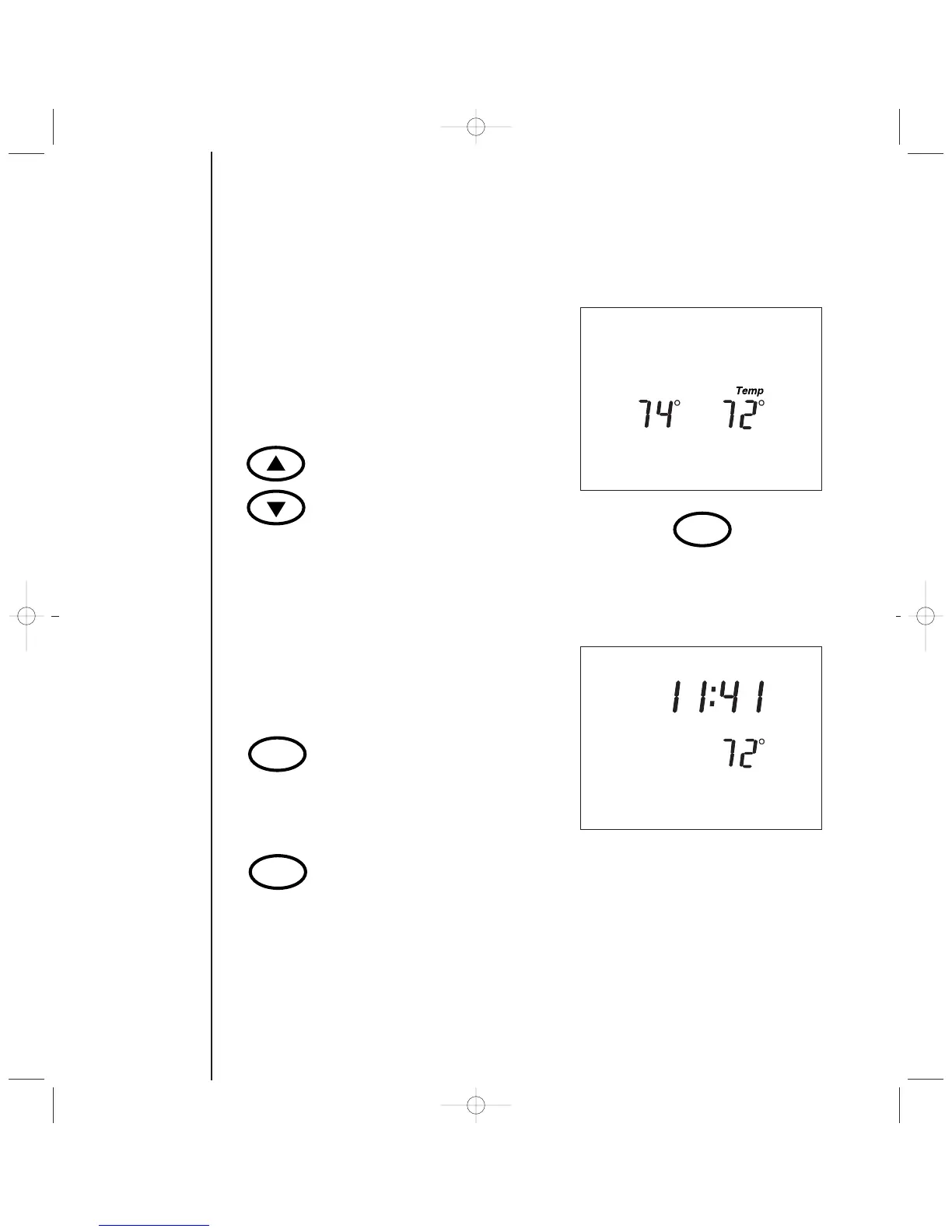OVERRIDES
Maybe you’re mostly happy with your new
schedule, but right now you wish the temperature
were different. There’s a way to temporarily over-
ride your scheduled setpoints until the next set-
back period rolls around or until you change your
mind again, whichever comes first.
•Press either ARROW, and you’ll see
the current setpoint on the left side of
the LCD (next to Set Point).
The current indoor temperature is to
the right.
•Press the appropriate ARROW to
change the setpoint temperature.
Temporary will now be displayed to
indicate you’ve changed the set point
from your original selection.
•Press EXIT once you have reached your
temporary setpoint or schedule and
wish to return to the LCD’s normal
display. Notice that Temporary is
now flashing.
•Press EXIT again to cancel the
temporary setpoint and return to
the scheduled setpoint.
•Remember, when you lower the
cooling setpoint or increase the heating
setpoint, the Home Comfort Sensor will
automatically adjust the opposite set-
point to maintain the required four-
degree difference.
Change Can Do A Body Good.
12
