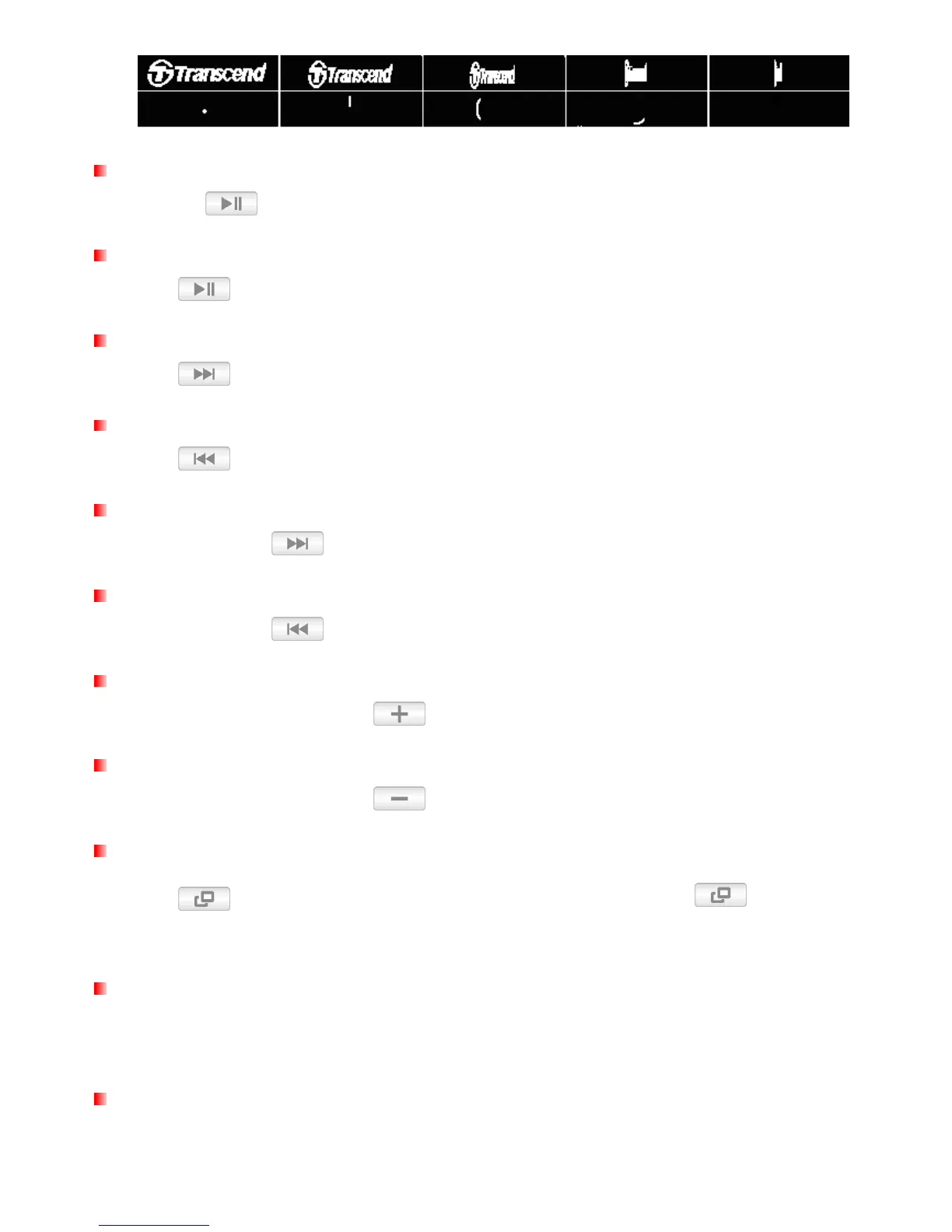Play a Song
Press the button to play a selected music or recording file.
Pause a Song
Press to pause and un-pause a song or recording during playback.
Next Track
Press to skip to the next available song.
Previous Track
Press
to go back to the previous song.
Fast Forward
Press and hold the button to fast-forward.
Rewind
Press and hold the
button to rewind.
Increase Volume
Press once or press and hold the
button until you reach the desired volume level.
Decrease Volume
Press once or press and hold the
button until you reach the desired volume level.
Back / Options
Press in any mode to back to previous Menu. Press and hold the
button in MUSIC,
RADIO or FITNESS mode to open the Options menu..
Lock
When the lock button is enabled, all of the MP350’s buttons will be disabled, and cannot accidentally be
pressed while in your pocket.
Reset
If the MP350 is not functioning properly, you can reboot by pressing RESET
for 3 to 5 seconds.
