
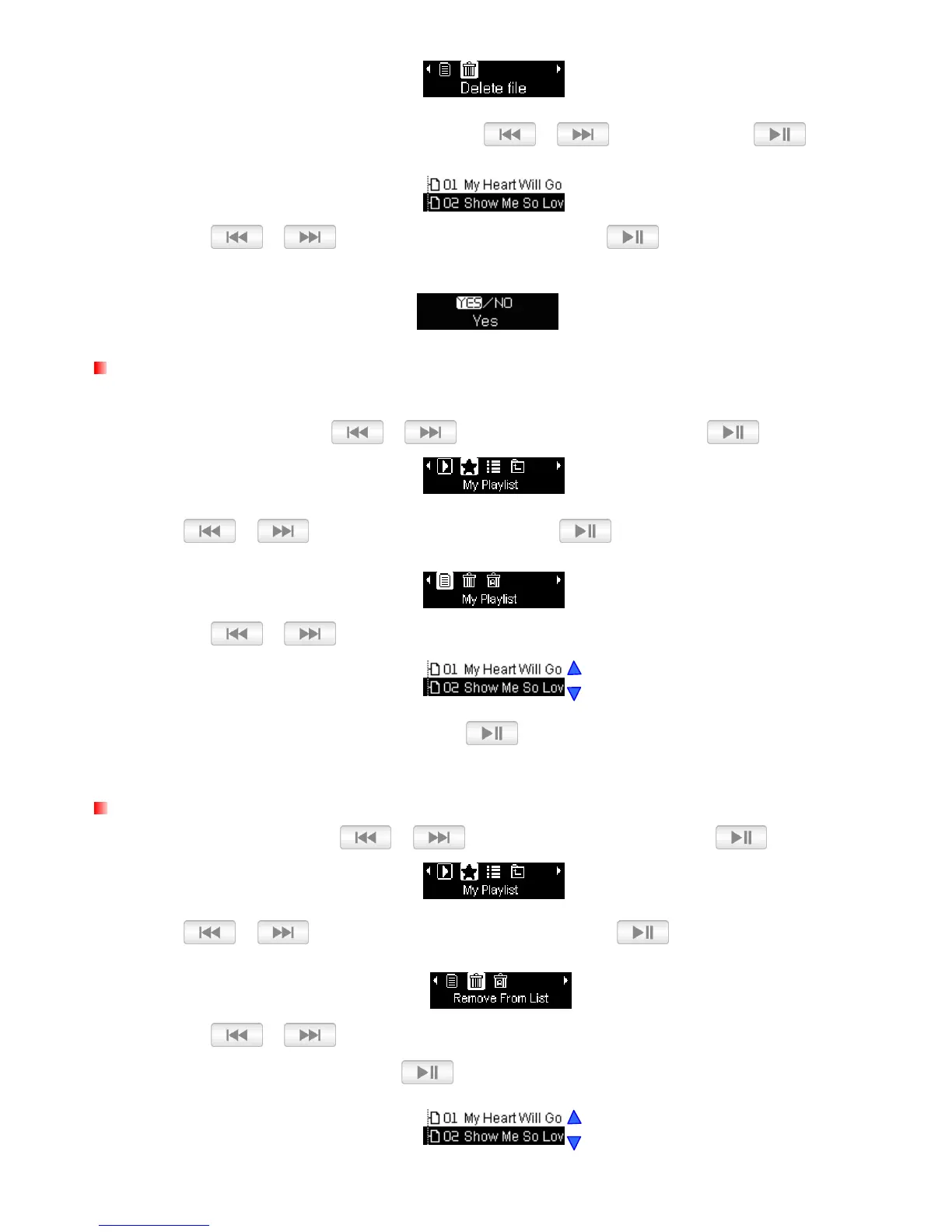 Loading...
Loading...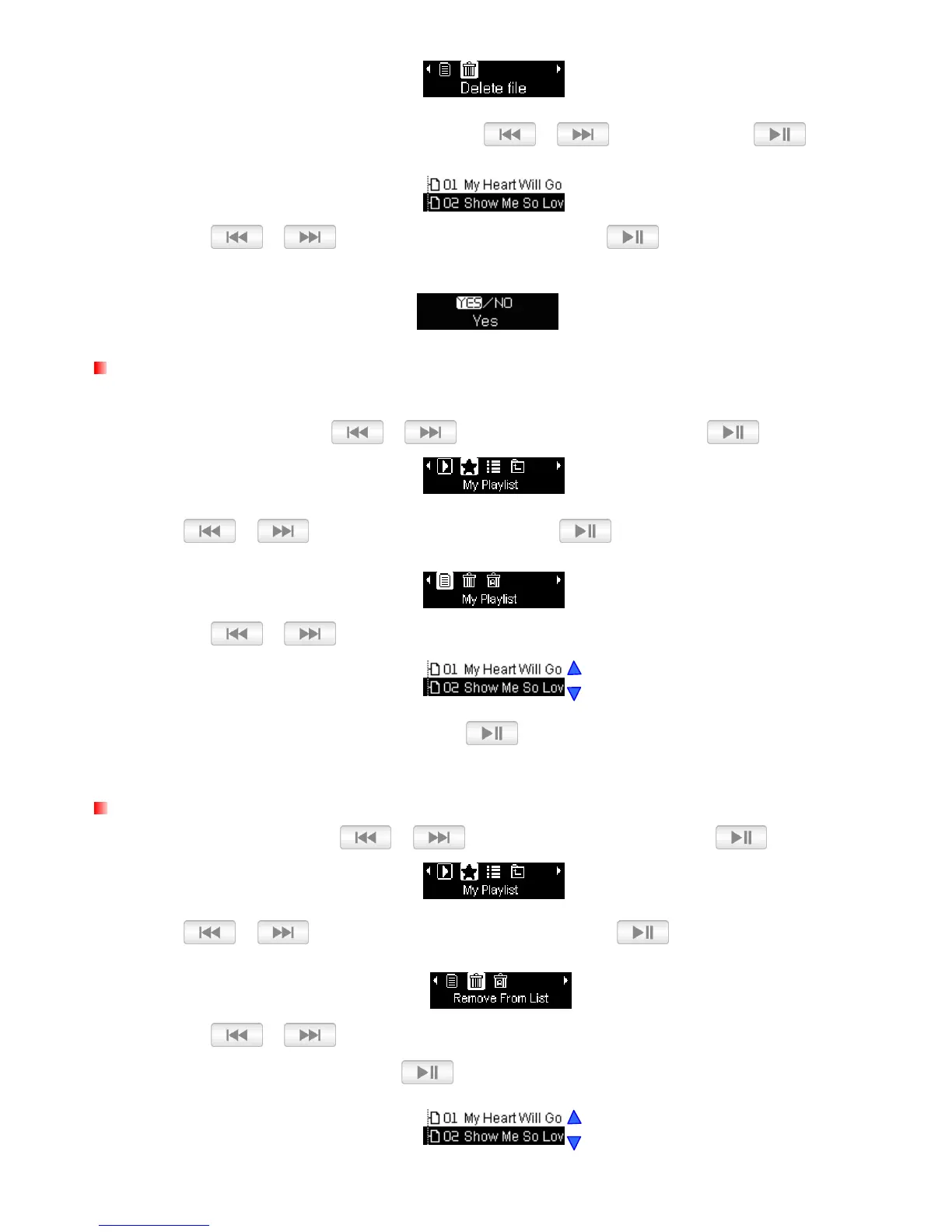
Do you have a question about the Transcend MP350 and is the answer not in the manual?
| Player media type | Flash memory |
|---|---|
| Video memory capacity | - h |
| Card reader integrated | No |
| Total storage capacity | 8 GB |
| Music memory capacity (songs) | - |
| Backlight | Yes |
| Backlight color | White |
| Display diagonal | 1 \ |
| Display resolution | 128 x 32 pixels |
| Audio formats supported | MP3, WAV, WMA |
| MP3 bit rates | 32 - 320 Kbit/s |
| Signal-to-Noise Ratio (SNR) | 90 dB |
| FM band range | 87.5 - 108 MHz |
| Supported radio bands | FM |
| Voice recording time | 20 h |
| Interface | USB 2.0 |
| USB connector type | Micro-USB B |
| Type | MP3 player |
| Certification | CE, FCC, BSMI |
| Product color | Black |
| Continuous audio playback time | 12 h |
| Display diagonal (metric) | 2.54 cm |
| Mac operating systems supported | Mac OS X 10.0 Cheetah, Mac OS X 10.1 Puma, Mac OS X 10.2 Jaguar, Mac OS X 10.3 Panther, Mac OS X 10.4 Tiger, Mac OS X 10.5 Leopard, Mac OS X 10.6 Snow Leopard, Mac OS X 10.7 Lion, Mac OS X 10.8 Mountain Lion |
| Windows operating systems supported | Windows 7 Home Basic, Windows 7 Home Basic x64, Windows 7 Home Premium, Windows 7 Home Premium x64, Windows 7 Professional, Windows 7 Professional x64, Windows 7 Starter, Windows 7 Starter x64, Windows 7 Ultimate, Windows 7 Ultimate x64, Windows 8, Windows 8 Enterprise, Windows 8 Enterprise x64, Windows 8 Pro, Windows 8 Pro x64, Windows 8 x64, Windows Vista Business, Windows Vista Business x64, Windows Vista Enterprise, Windows Vista Enterprise x64, Windows Vista Home Basic, Windows Vista Home Basic x64, Windows Vista Home Premium, Windows Vista Home Premium x64, Windows Vista Ultimate, Windows Vista Ultimate x64, Windows XP Home, Windows XP Home x64, Windows XP Professional, Windows XP Professional x64 |
| Depth | 18.3 mm |
|---|---|
| Width | 26.5 mm |
| Height | 67 mm |
| Weight | 22 g |