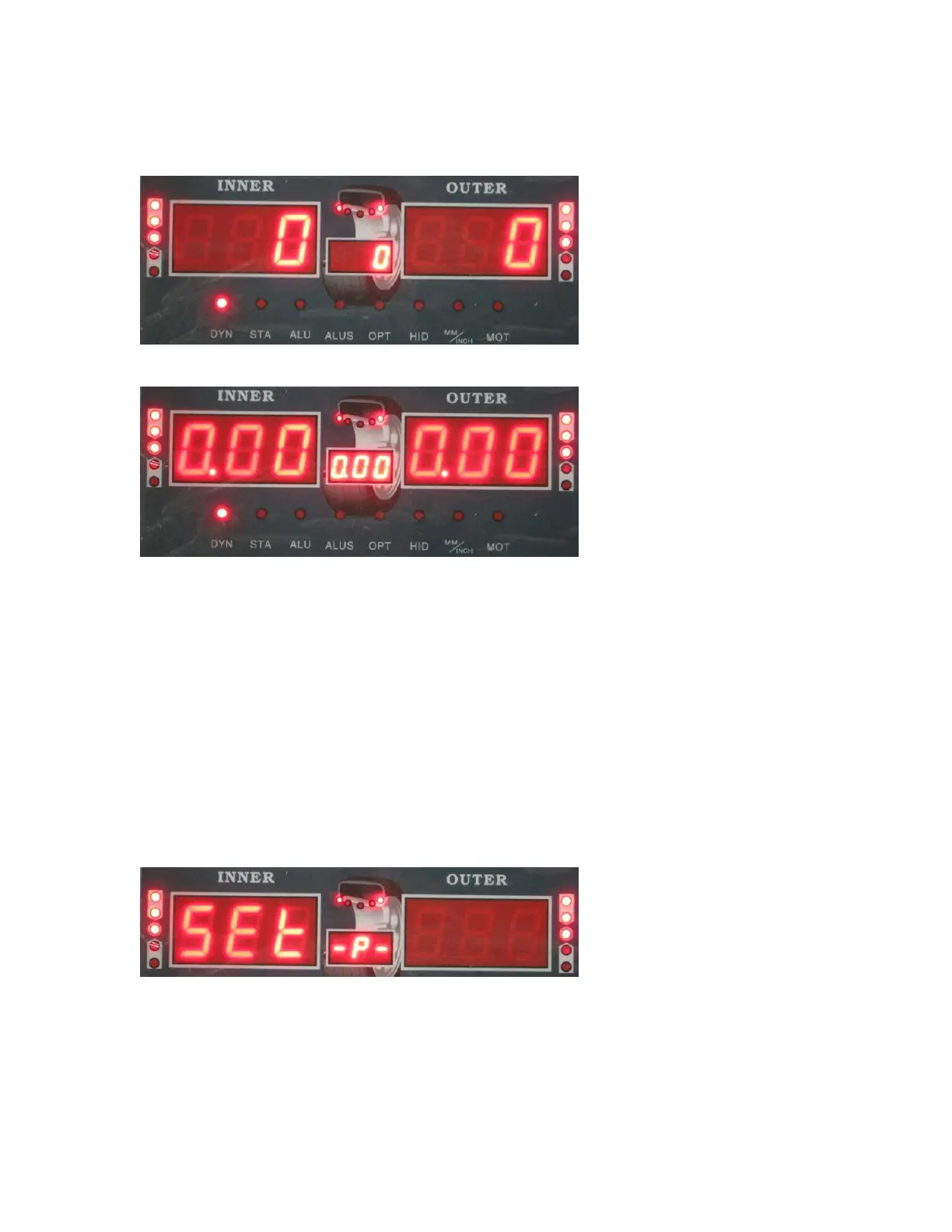This is the beginning screen that will be displayed when you first turn on the machine:
If set to Grams.
If set to Ounces.
At anytime you may change from Ounces to Grams and back by simply pressing the C
button.
5. System Settings
This section shows the user how to change the various system settings to meet their
needs. You will need to check the settings and adjust them accordingly before balancing
a wheel.
Step 1: Hold down the “ENTER” button until you see:
You are now in the system settings mode.
