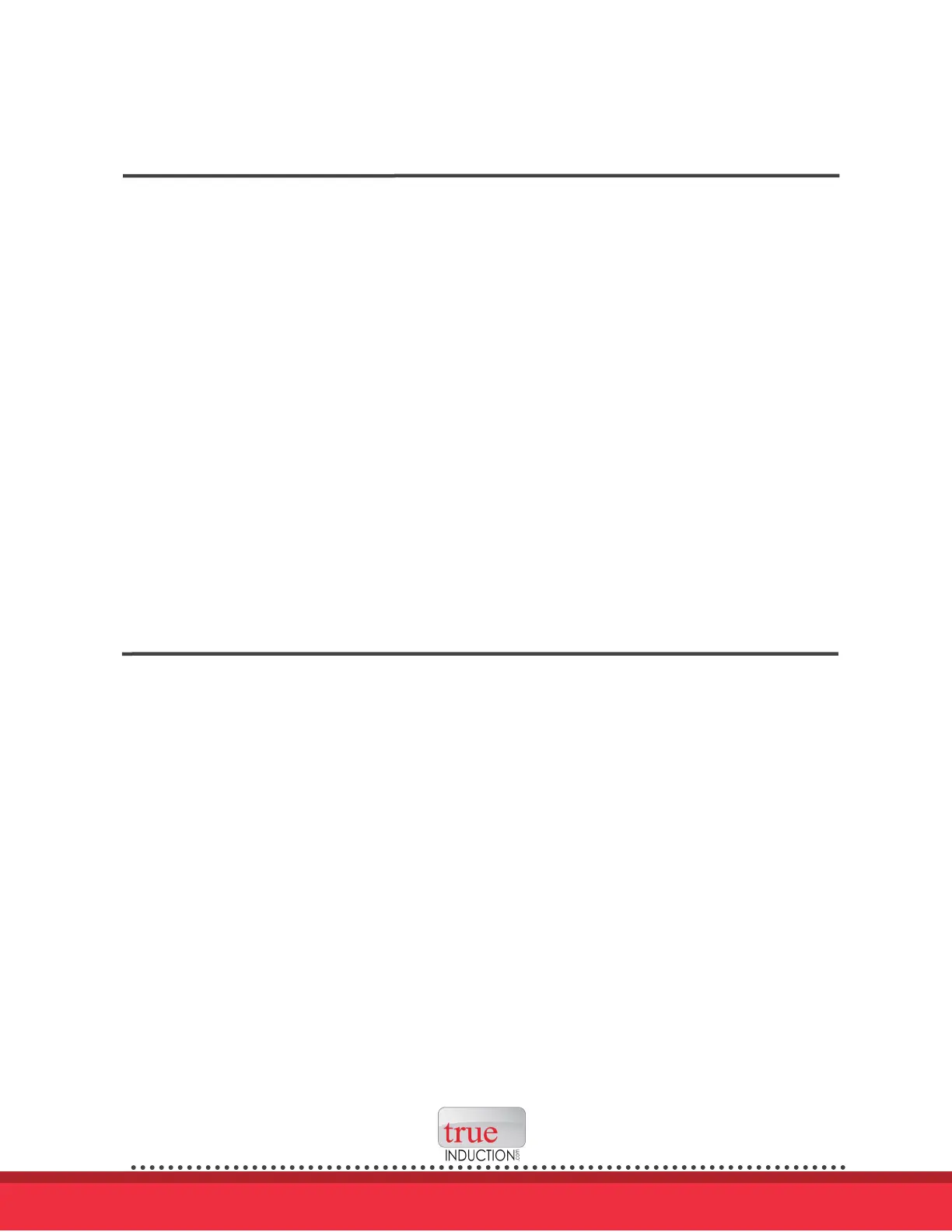8
IV. How to Use
Using the Temperature Setting
Using the +/ - keys you can change the temperature settings at any time. Settings range from
150-450 degrees Fahrenheit. (Exact temperatures: 150, 180, 210, 240, 270, 300, 330, 360, 390,
420 and 450 F).
SINGLE BURNER INDUCTION COOKTOP MANUAL P.6
Plug the power plug into a standard outlet.
All indicators and display will light up once with a Beep sound. Then all indicators won’t light
up before next operation.
The device will remain in standby mode, awaiting user direction.
Place ferromagnetic cookware (with water, oil or food already inside) on the center of the
glass-ceramic top center.
Now press the Power button on the control panel, this will turn the cooktop on. The power
display will light up and sound another indicator.
Press the Heat function key once. The pre-set power level "5" is the default selection as the
device turns on.
Using the +/ - keys you ca
n change the settings at any time, ranging from 1- 10. This is con-
sidered to be the HEAT function.
•
•
•
•
•
•
•
