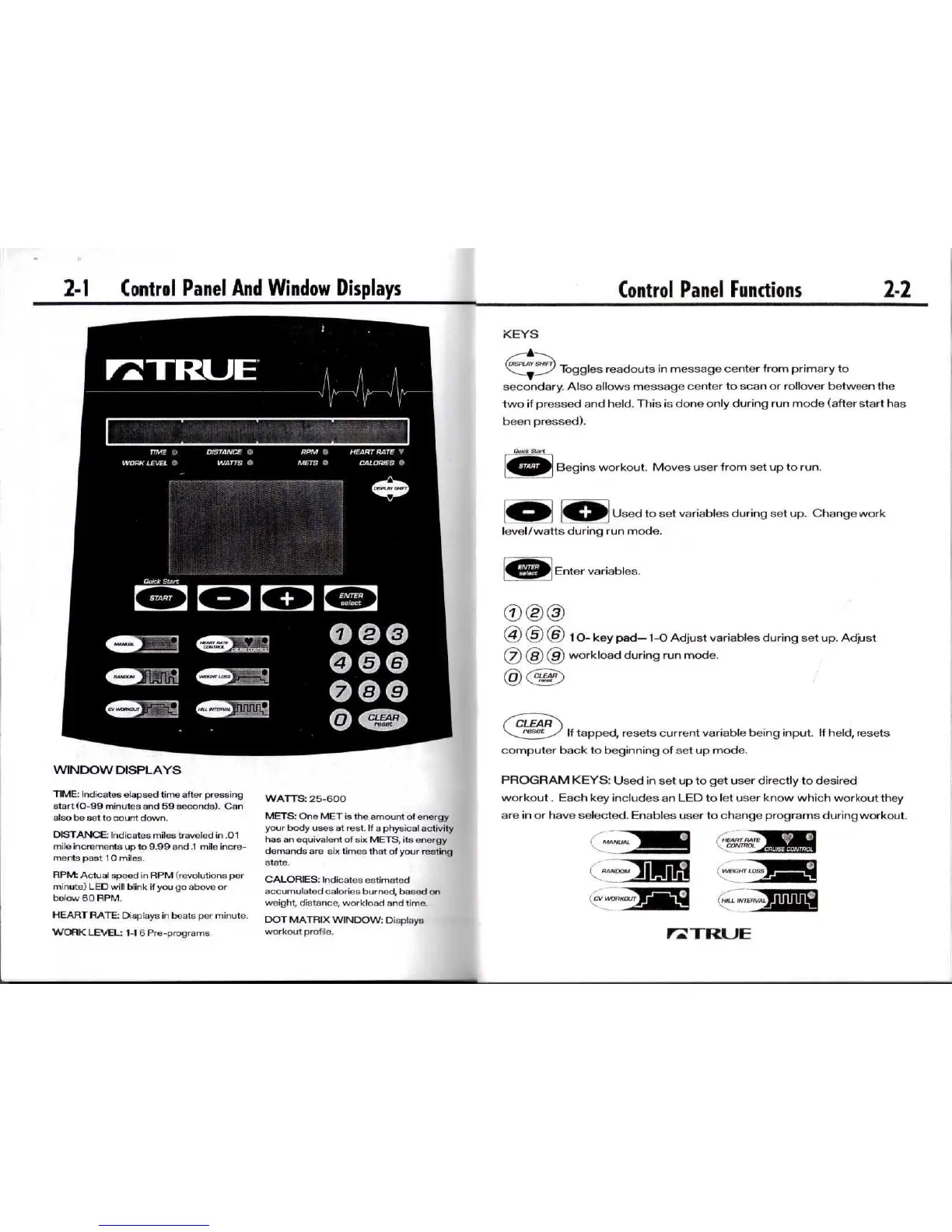2-1
Control Panel
And
Window Displays
Control
Panel Functions
2-2
WINDOW
DISPLAYS
TIME:
Indicates elapsed time after pressing
start
(O-99 minutes
and 59
seconds).
Can
also
be set to
count down.
DISTANCE:
Indicates miles traveled
in
.01
mile increments
up
to
9.99
and .1
mile incre-
ments
past
1 0
miles.
RPM: Actual speed
in
RPM
(revolutions
per
minute)
LED
will
blink
if you go
above
or
below
60
RPM.
HEARTRATE:
Displays
in
beats
per
minute.
WORK
LEVEL:
1-1 6
Pre-programs
WATTS:
25-600
METS:
One MET is the
amount
of
energy
your
body uses
at
rest.
If a
physical activity
has
an
equivalent
of six
METS,
its
energy
demands
are six
times that
of
your
resting
state.
CALORIES:
Indicates estimated
accumulated calories
burned,
based
on
weight,
distance, workload
and
time.
DOT
MATRIX
WINDOW:
Displays
workout profile.
KEYS
€
aysH/Fr)
_
.
i
.
•
i
i
i
___,.x
Toggles
readouts
in
message center from primary
to
secondary.
Also allows message center
to
scan
or
rollover between
the
two if
pressed
and
held. This
is
done only
during
run
mode
(after
start
has
been
pressed).
Begins workout. Moves user from
set up to
run.
I
Used
to set
variables during
set up.
Change work
level/watts during
run
mode.
Enter
variables.
(7)
(2) (3)
(4) (5) (6)
10-
key
pad—
1-O
Adjust variables during
set up.
Adjust
(7)
(J3)
(9)
workload during
run
mode.
,
If
tapped, resets current variable being input.
If
held,
resets
computer back
to
beginning
of set up
mode.
PROGRAM KEYS: Used
in set up to get
user directly
to
desired
workout.
Each
key
includes
an LED to let
user
know which workout
they
are
in or
have
selected. Enables user
to
change programs during workout.
'
HfORT
RATE
•>.
CONTROL
WEIGHT
LOSS
(
CV
WORKOUT
(HILL
INTERVl
F2TRLJE
