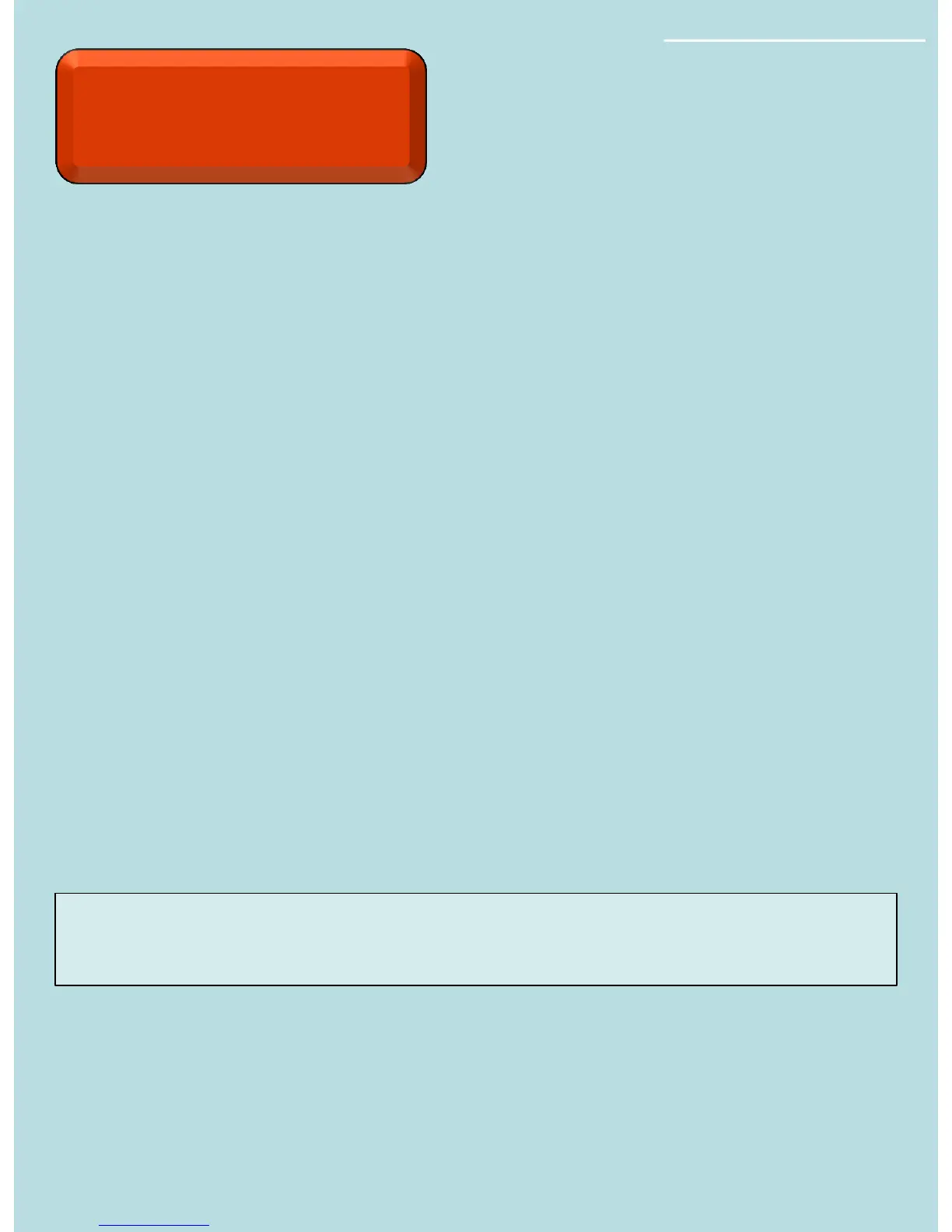1. Leaving the console cable plugged into the upper console,
probe the console cable on pin 9 (Control Out) and pin 4 (GND)
for Volts DC. Press the workload up button (+) on the upper
console. Voltage should increase as resistance increases.
Check for same at the lower board also. (If there is voltage at
the upper and not the lower board replace the data cable)
2. If the voltage does not increase, replace the upper console.
3. If the voltage increases, check the coil cable for Volts DC on the
lower board, with the cable connected to the controller. Dig
through the glue and probe both cables. Voltage should
increase as resistance is increased.
4. If there is no increase in voltage at the controller, replace the
controller.
5. If there is a voltage increase at the controller, probe the coil
cable connector at the base of the generator for DC Volts.
Voltage should increase as resistance command increases.
Note: You must leave the coil cable connected and probe the
back of the connector to get an accurate reading.
6. If there is no voltage increase at the coil cable connector,
replace the coil cable.
7. If there is voltage increase at the coil cable connector, replace
the generator assembly.
8
No Resistance
CS800/LC900 Bike
