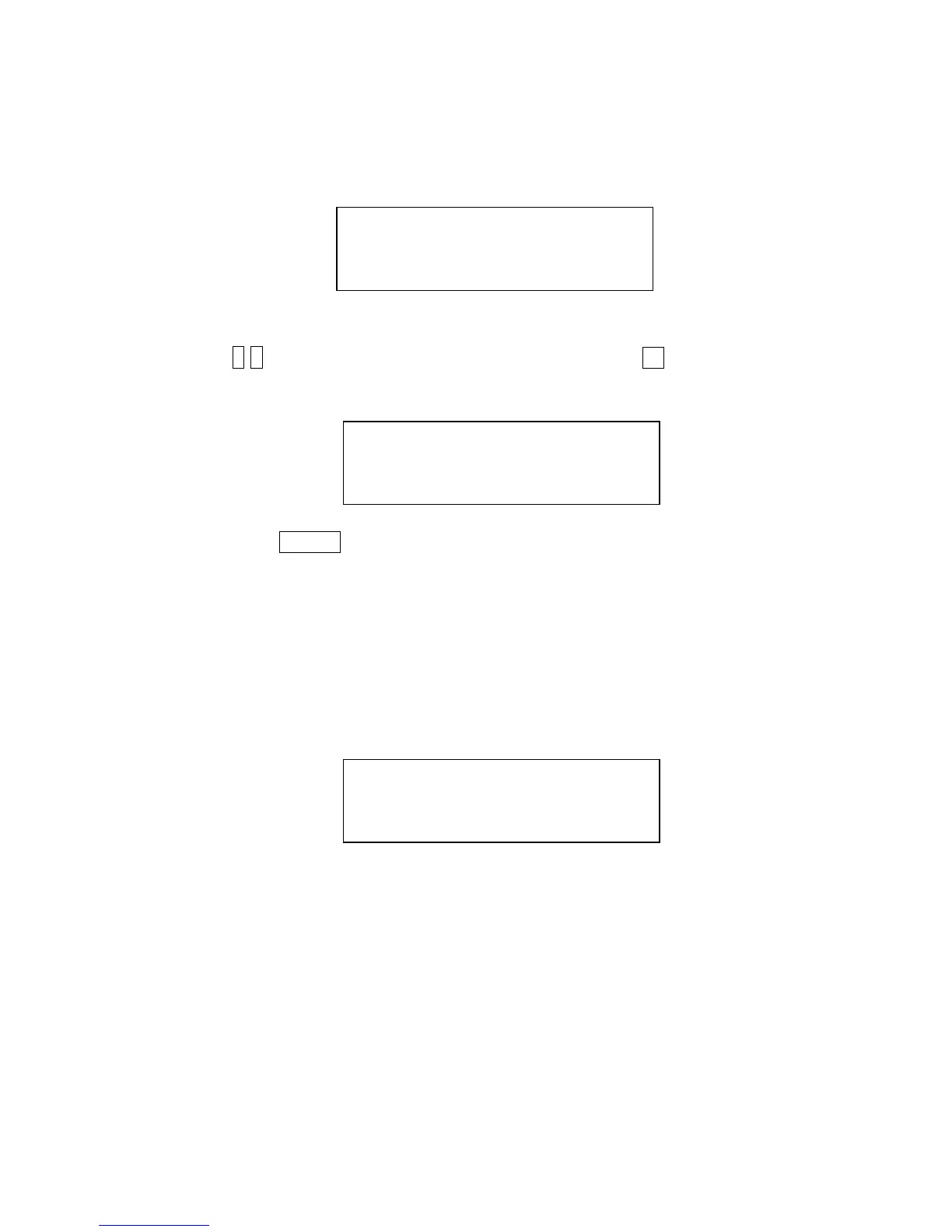Note:
If no file is downloaded into printer memory, LCD will display as below, please to
download the file to printer first.
Press arrow keys to list stored label forms. Or press F1 key to input the
file name.
Then, press ENTER key to execute the selected label form.
Follow the prompts which are shown on the LCD screen to print the labels.
Note:
Label forms stored on the printer should be in the 8.3 (xxxxxxxx.BAS) filename formats.
If input the wrong file name, the LCD will show as below, please must input the exact file
name.