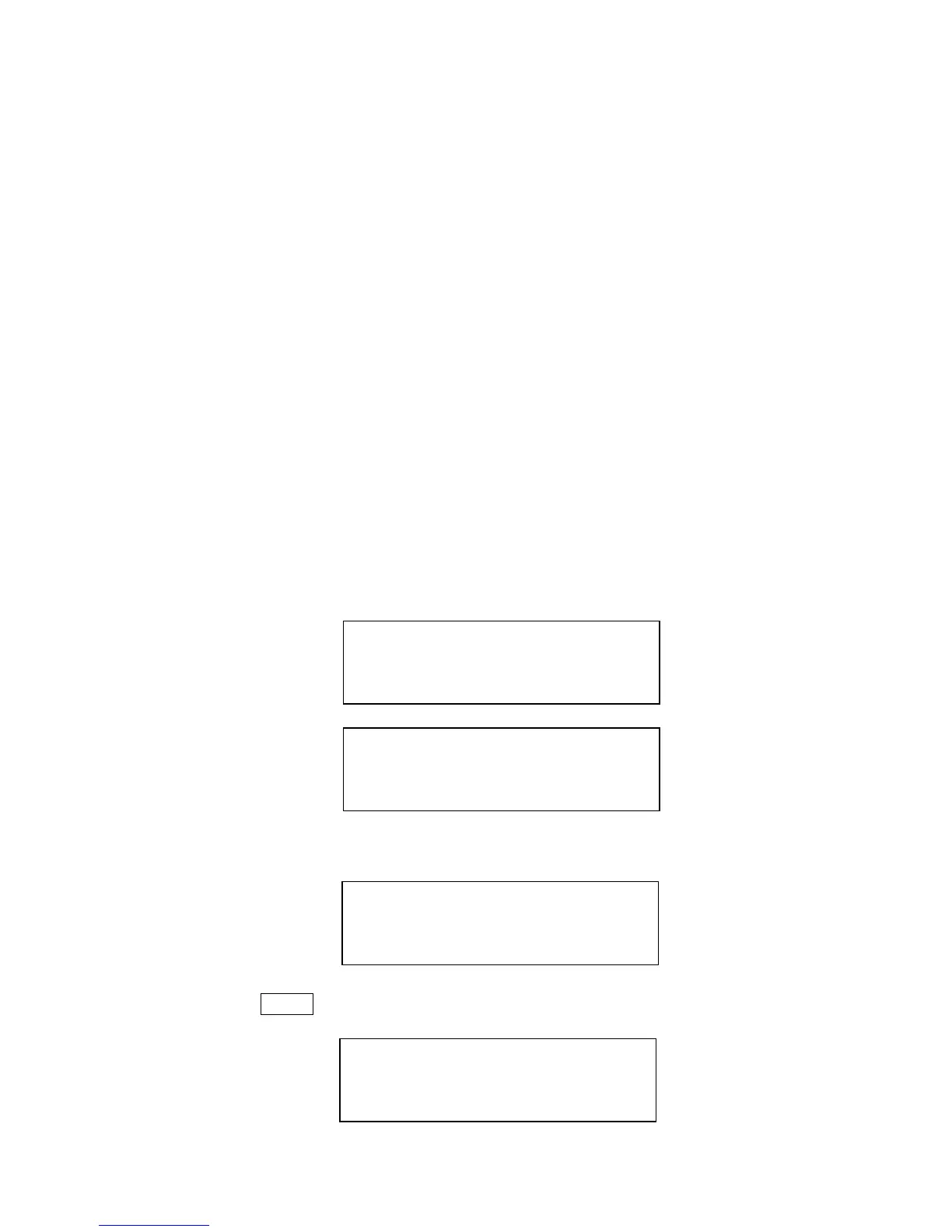3. Specifications
Size: 261mm (L) 142.2 mm (W) 31mm (H)
Weight: 440g
LCD: STN type, 20 characters 2 lines
Max. current: 72.3 mA
Max. power: 361.5 mWatt
Operating temperature: 40F to 104F ( 5C to 40C )
Storage temperature: -40F to 140F ( -40C to 60C )
Humidity: 10% to 95% non-condensing
4. Installation
(1) Download the well-designed label forms or programs into printer memory.
(2) Turn off the printer power.
(3) Connect the cable of the KP-200 Plus to the RS-232 port of the printer
(4) Turn on the printer power.
5. Operation
When turn on the printer power, the messages display on the LCD screen is as
following:
KP-200 Plus performs self diagnosis and displays the message as follows:
Press the FORM key to select label form.