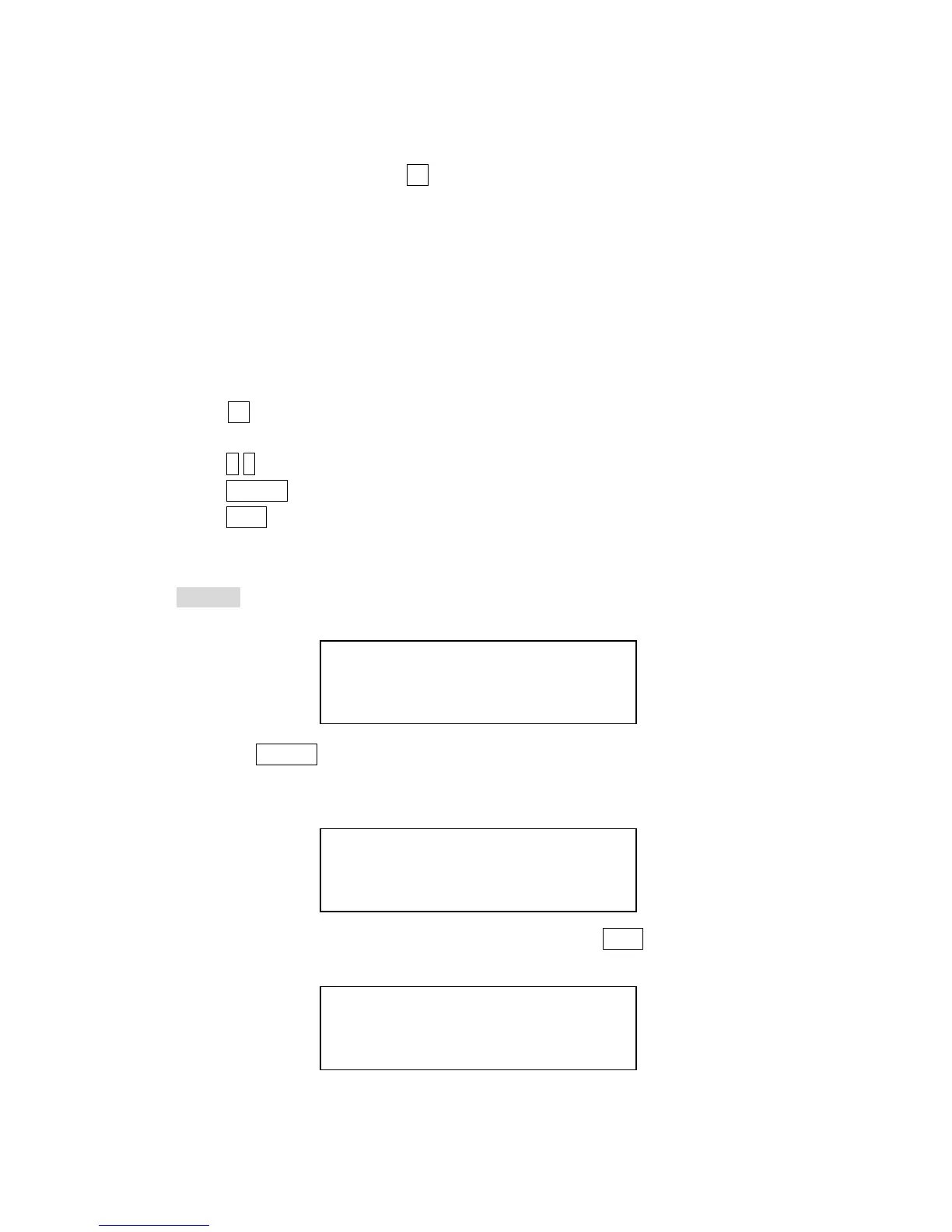7. Power-On Utilities
There are six power-on utilities to set up and test the keyboard. These utilities
are activated by pressing the F1 key and turning on the printer power
simultaneously. The utilities are listed below:
1. Self test (This function is used for factory.)
2. Auto detect
3. Model change (This function is reserved.)
4. COM1 setup
5. COM2 setup
6. Key sound
Press F1 key and then turn on the printer power. The keyboard will enter the
setup menu.
Press arrow keys to select the utility.
Press ENTER key to enter or set the utility.
Press EXIT key to cancel the setting and return to the previous menu.
Self test
After enter the setup menu, the first item is self test utility as below:
Press the ENTER key to enter this utility, LCD screen will auto display some
checking patterns. The check pattern is used to check the performance of LCD
screen.
When the LCD screen test is completed, please press EXIT key to enter the
keypad test.
There are 68 keys on KP-200 Plus. You should to press all of the keys to