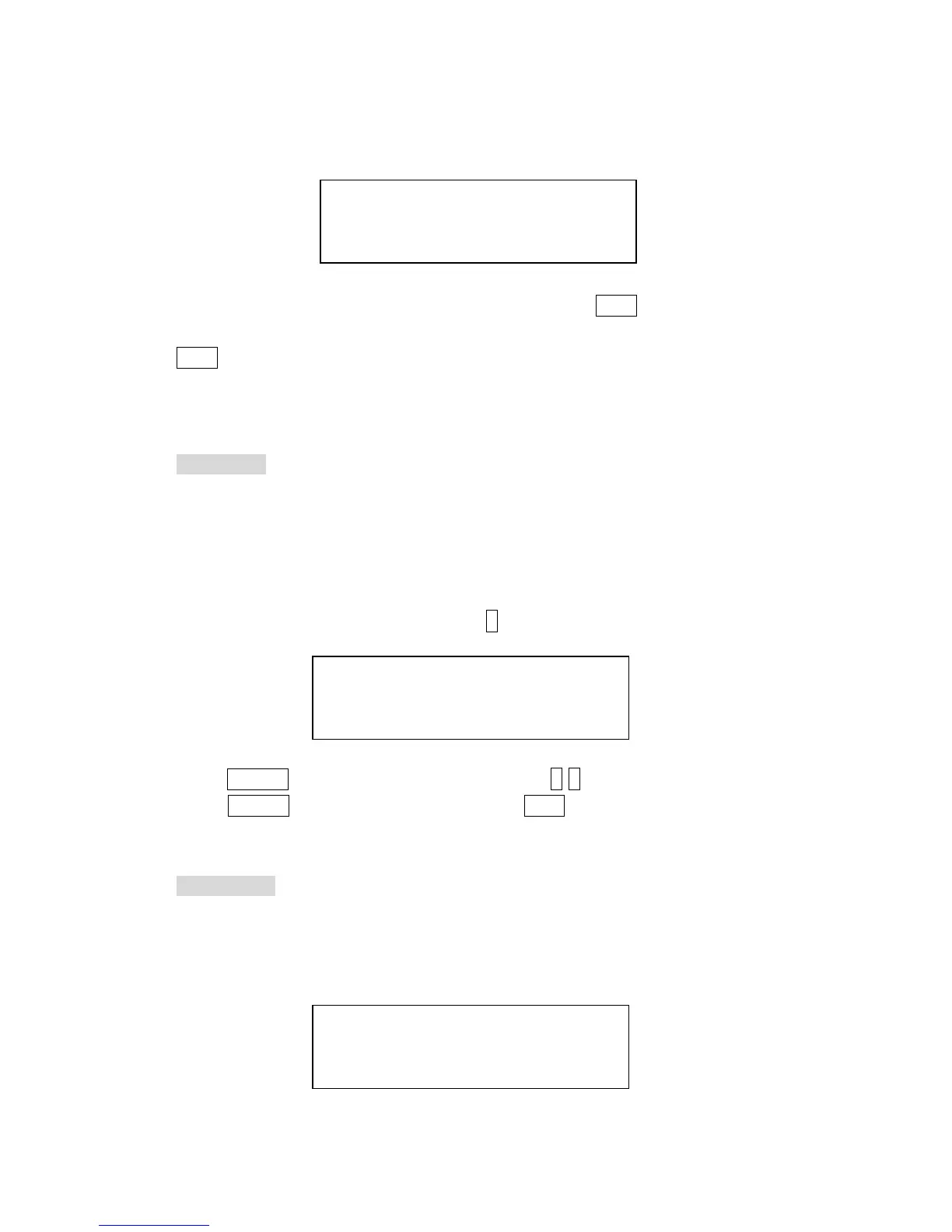complete this test, if you miss the key that you did not press, the keyboard will
show you on the LCD screen as below:
When the keypad test is completed, please press the EXIT to next test.
The next test need the test cable if you do not have it, please double press the
EXIT to leave this self test utility.
Auto detect
This utility is used to set ON or OFF for auto detect.
If setting is ON the keyboard will auto detect the printer using TSPL or EPL.
This utility default is ON.
After enter the setup menu, please use key to select this utility.
Press ENTER key to enter this utility. And use keys to select ON or OFF.
Press ENTER key to set the setting. Press EXIT key to return to the previous
menu.
COM1 setup
This utility is used to set the COM1 settings. (BAUD RATE/ PARITY/ DATA
BITS/ STOP BIT) Please refer to section 8 for default setting.