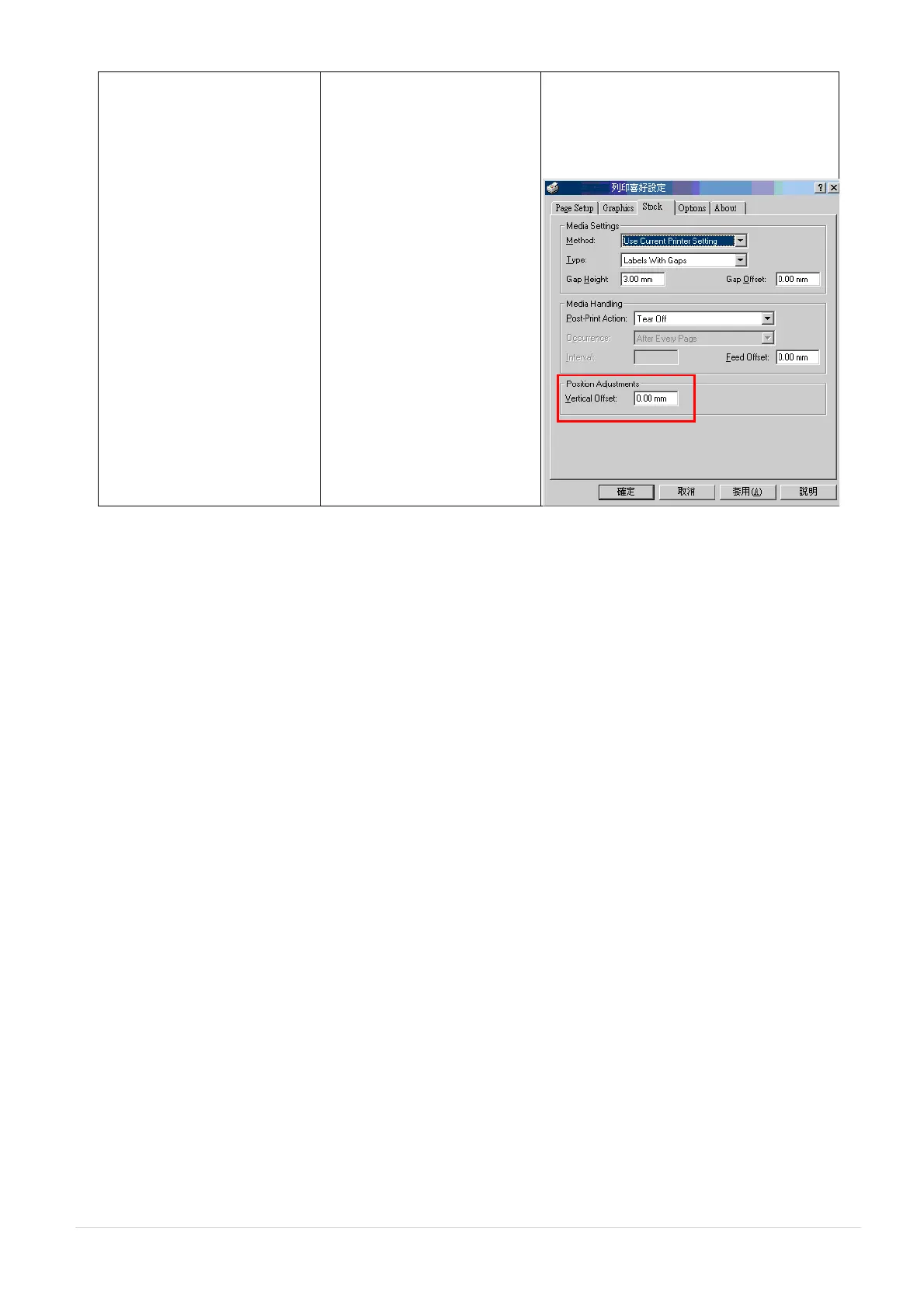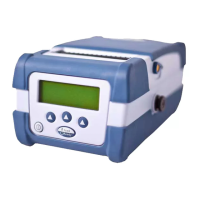M
Matthew BanksAug 19, 2025
What to do if my TSC MB340 is not printing?
- AAndrew HooverAug 19, 2025
If your TSC printer isn't printing, try the following: * Reconnect the cable to the interface or use a new cable. * Reset the wireless device setting. * Select the correct printer port in the driver. * Clean the printhead. * Turn off the printer and plug the connector in again. * Check your program for a PRINT command at the end of the file and ensure there is CRLF at the end of each command line.