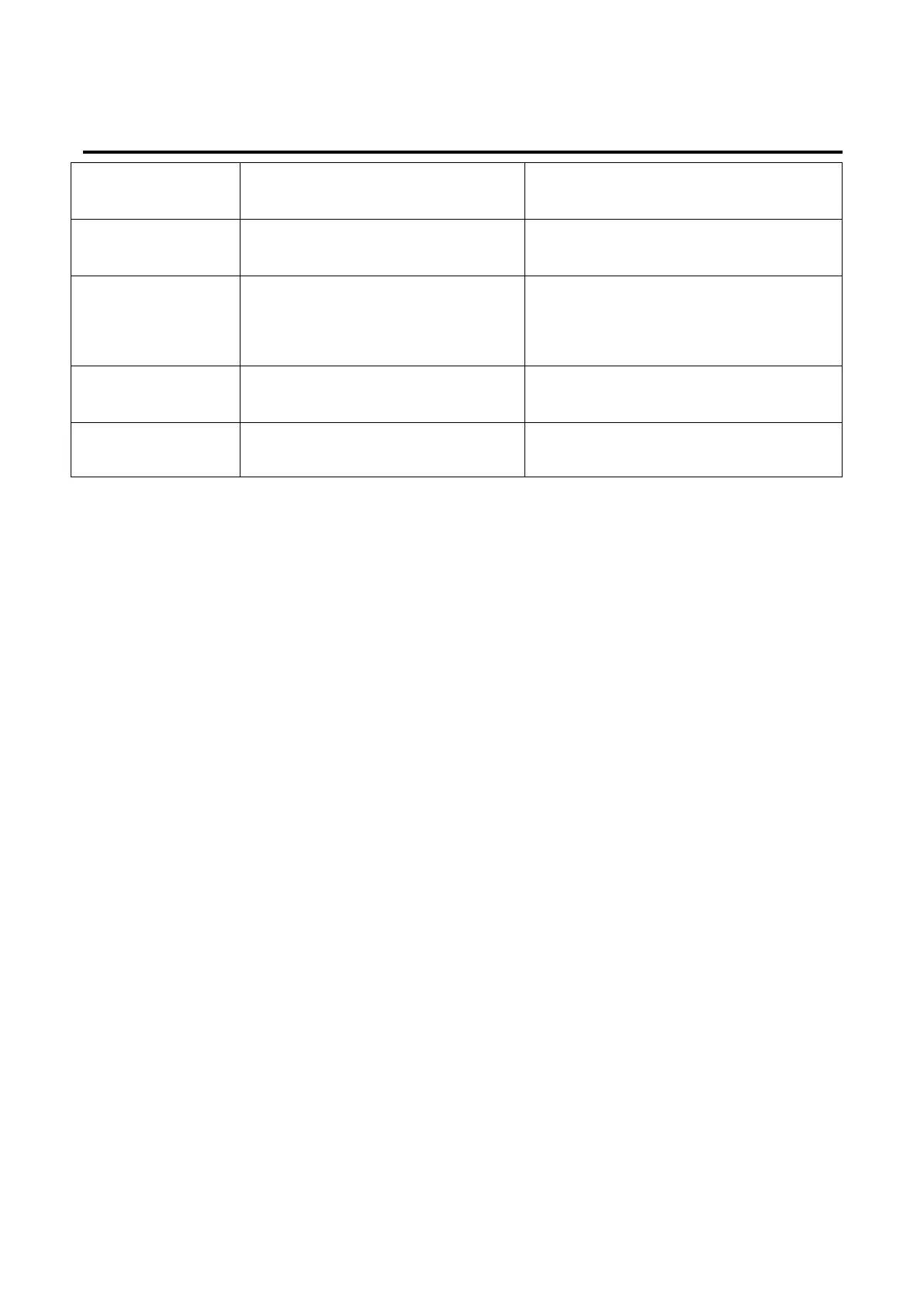PEX-1000 Series
Print Engine Service Manual
34
Multi interface board
doesn’t work.
* The installation is incorrect.
* Check if the board is plugged in the right
connector.
are blinking fast.
* Power switch OFF and ON too fast.
*
Turn off the printer and wait all LEDs are
dark, and turn on the printer again.
Wrinkle Problem
* Printhead pressure is incorrect.
* Ribbon installation is incorrect.
* Media installation is incorrect.
* Print density is incorrect.
* Media feeding is incorrect.
* Please refer to the 5.2 chapter.
*
Please set the suitable density to have good
print quality.
*
Make sure the label guide touch the edge of
the media guide.
label
* The printhead is dirty.
* The platen roller is dirty.
* Clean the printhead.
* Clean the platen roller.
Irregular printing
* The printer is in Hex Dump mode.
* The RS-232 setting is incorrect.
* Turn off and on the printer to skip the dump
mode.
* Re-set the Rs-232 setting.