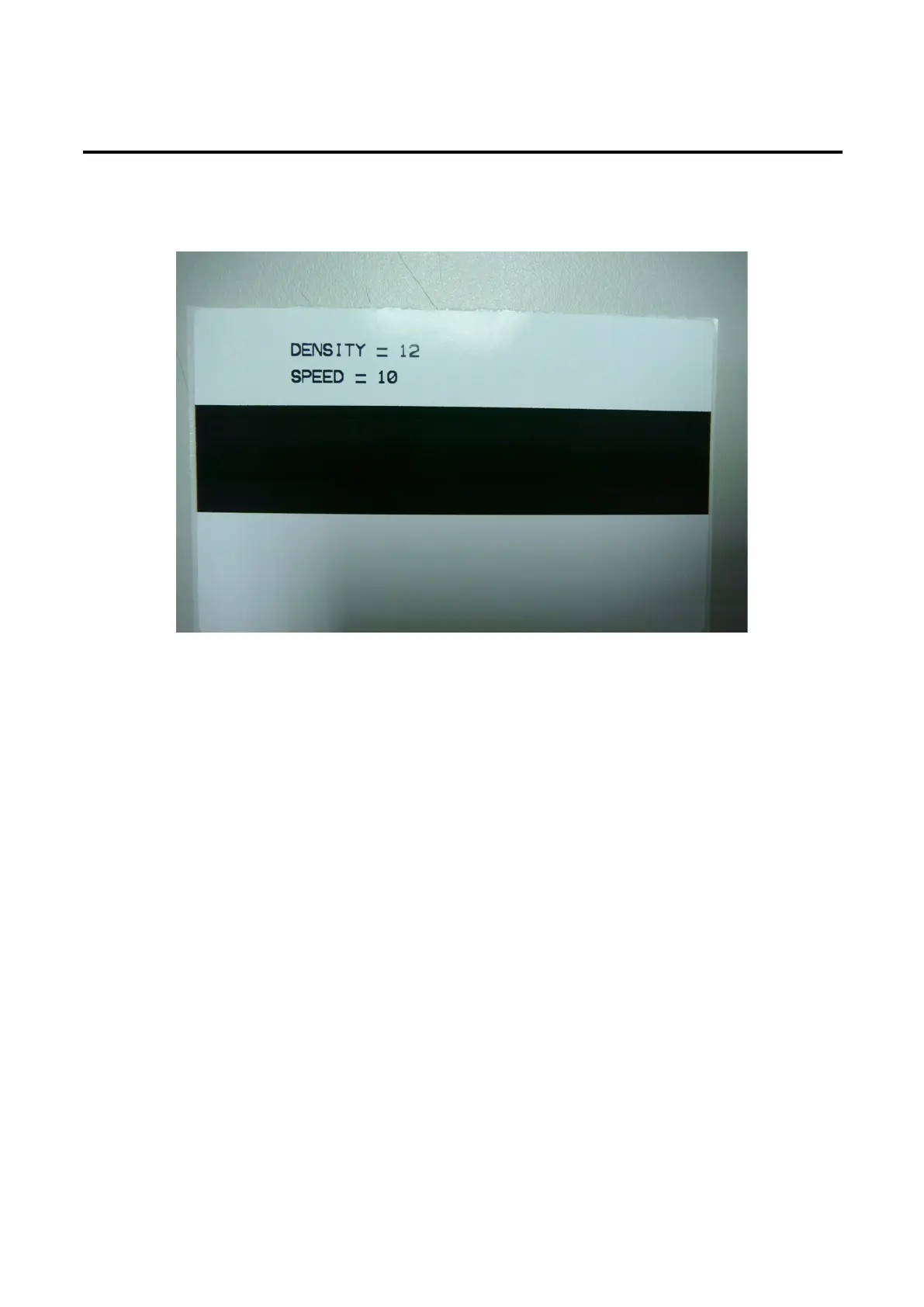PEX-1000 Series
Print Engine Service Manual
38
3. In our standard testing procedure, we use Fasson semi-gloss paper and print a black bar
as below picture.
4. Please do not use too high density for adjusting heater line. Because it would not be easy
seeing the uneven printing if using too high density to print the black bar.
For 200dpi printer, below is example command line for adjusting heater line.
SIZE 102.5 mm, 63.5 mm
GAP 0.08,0
SPEED 8
DENSITY 0
REFERENCE 0,48
DIRECTION 0,0
SET TEAR ON
CLS
BAR 8,18,99*8,30*8
TEXT 142, 360, "ROMAN.TTF", 0, 8, 8, "SPEED : " +
GETSETTING$("CONFIG","TSPL","SPEED")
TEXT 142, 390, "ROMAN.TTF", 0, 8, 8, "DENSITY : " +
GETSETTING$("CONFIG","TSPL","DENSITY")
TEXT 142,420, "ROMAN.TTF",0,1,8,"S/N : " +