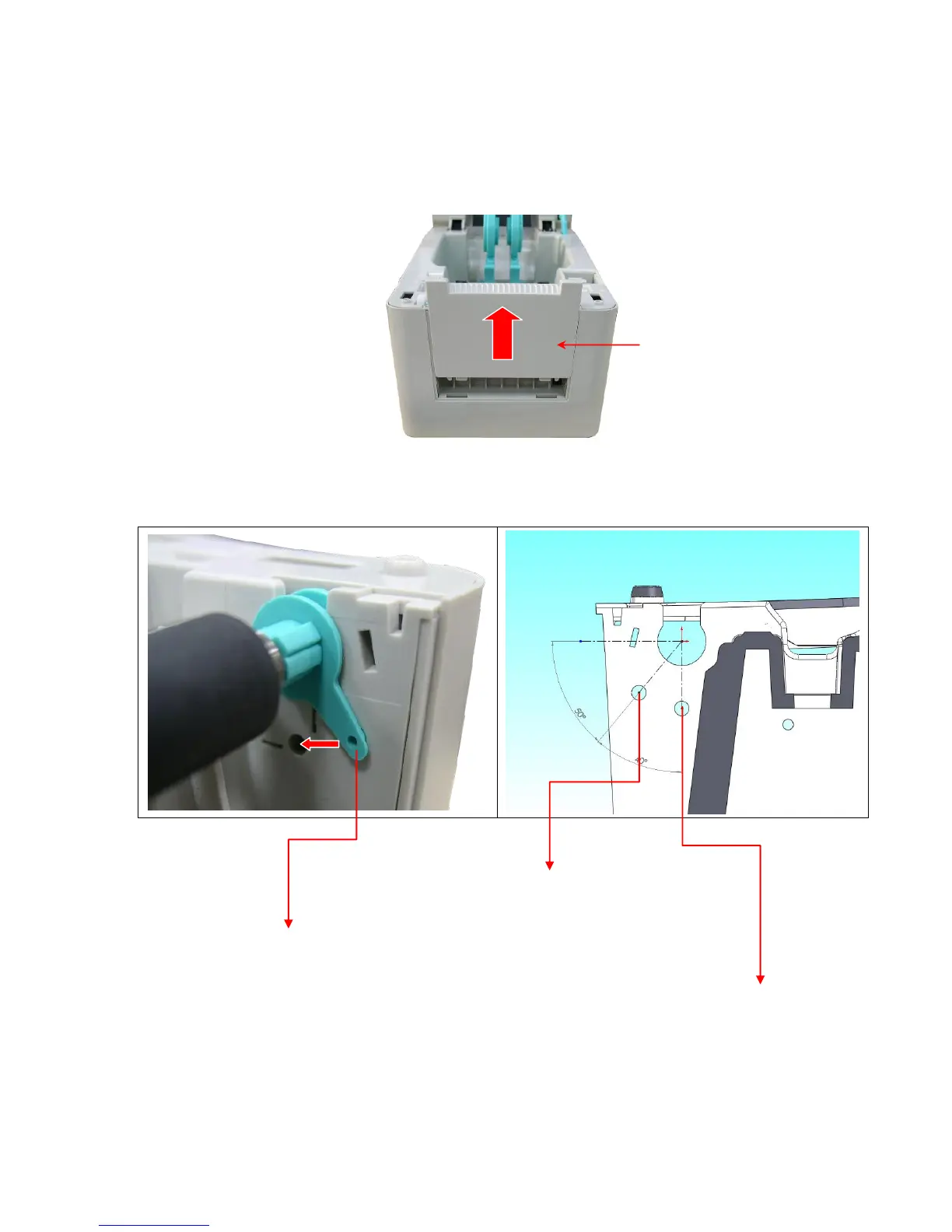3.2.4 Loading the Thick Media (Thickness is 0.19 mm)
1. Open the printer top cover by pulling the tabs located on each side towards the front of
the printer, and then lift the top cover to the maximum open angle.
2. Remove the lower front cover.
3. Disengage the platen holder tabs from the lower inner cover by pulling out the right side
and left side tabs. Alter the both side tabs into the 90 degree position for thick label.
4. Reassemble the lower front cover in the reverse procedure.
5. Refer to section 3.2.1 to load the media.
