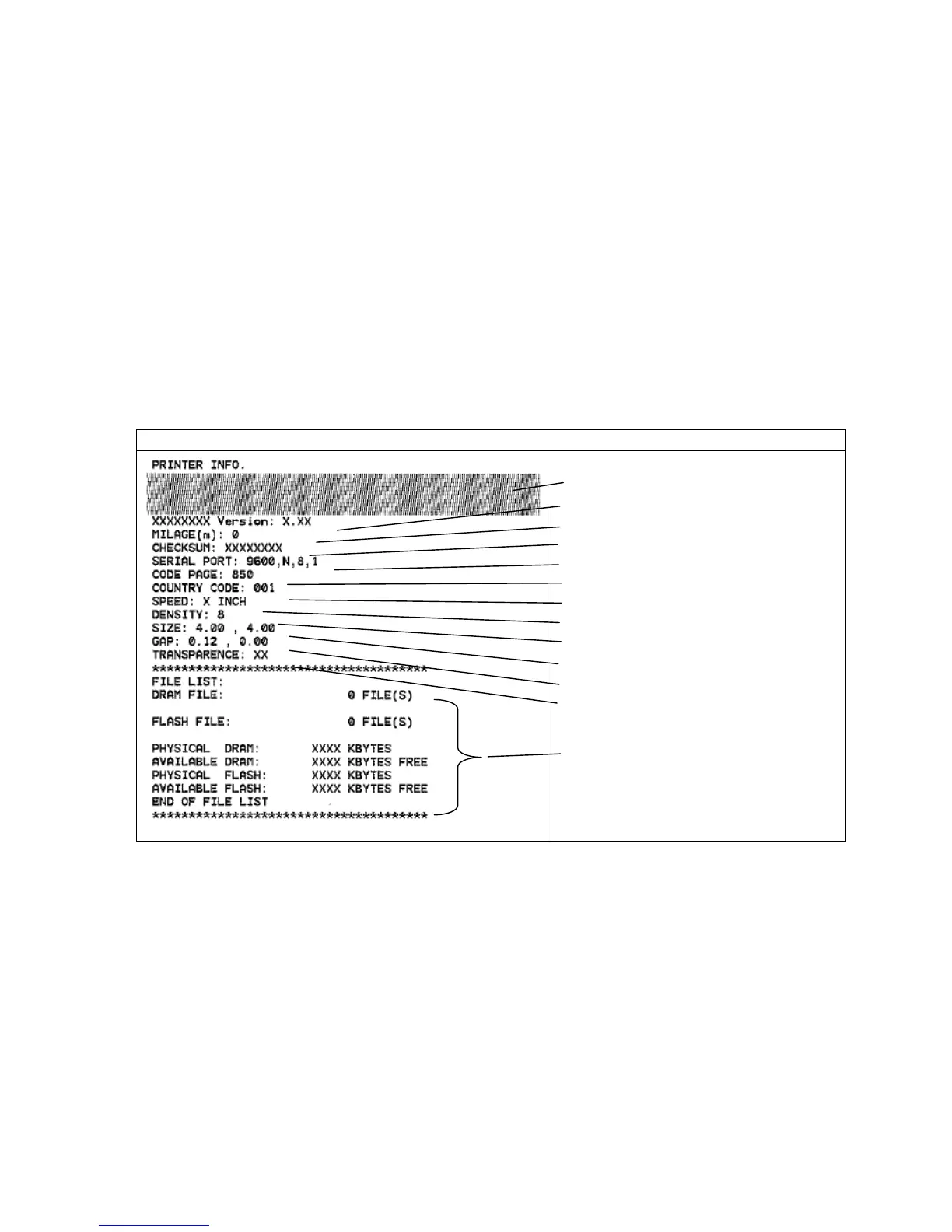3.5 Self Test
To initiate the self test mode, depress the FEED button while turning on the
printer power. The printer will calibrate the label length. If the label gap is not
detected within 7", the printer stops feeding labels and the media is treated as
continuous paper. In self test, a check pattern is used to check the performance
of the thermal print head. Following the check pattern, the printer prints internal
settings as listed below.
When the self test is completed, the printer enters the dump mode. Please turn
the printer's power off and then on to resume normal printing.
Self-test printout
NOW IN DUMP MODE
Print head check pattern
Model name and F/W version
Printed mileage (meter)
Firmware checksum
Serial port configuration
Code page
Country code
Print speed (inch/sec)
Print darkness
Label size (inch)
Gap distance (inch)
Gap/black mark sensor sensitivity
Numbers of download files
Total & available memory space
17
