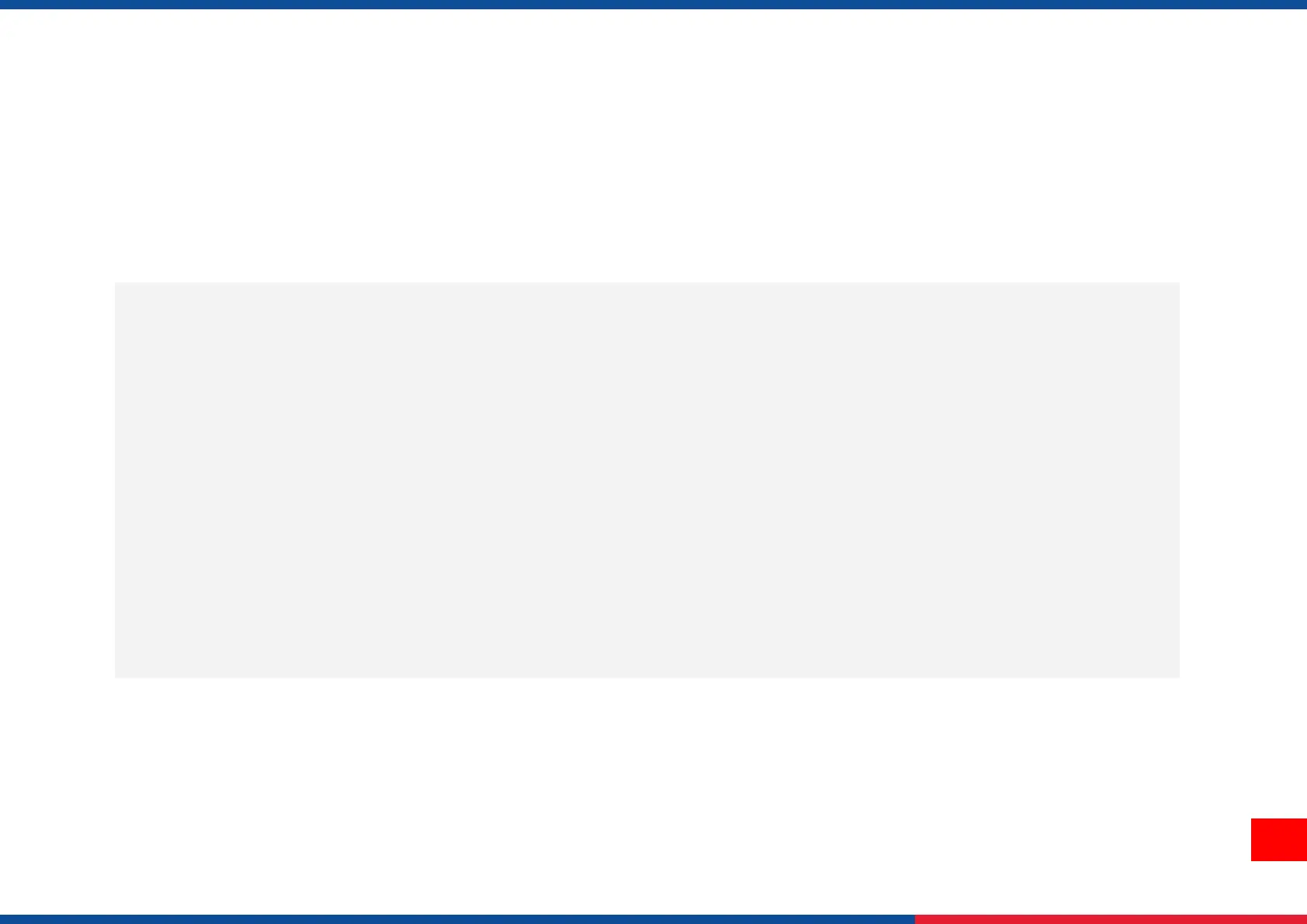6.2 Menu Overview
There are 8 categories on the menu. Users can easily set the settings of the printer without connecting the computer. Please refer
to following sections for more details.
Service : To restore printer settings to defaults and
checking information for printer.
File Manager : To check and manage printer’s
memory storage.
Advanced : To set LCD, initialization, cutter
type,…etc.
To calibrate the selected media sensor.
Interface : To set the printer interface settings.
Diagnostic : To check printer and help users to
troubleshoot the problems.
ZPL2 : To set up the printer settings ZPL2.
TSPL : To set up the printer settings for TSPL
