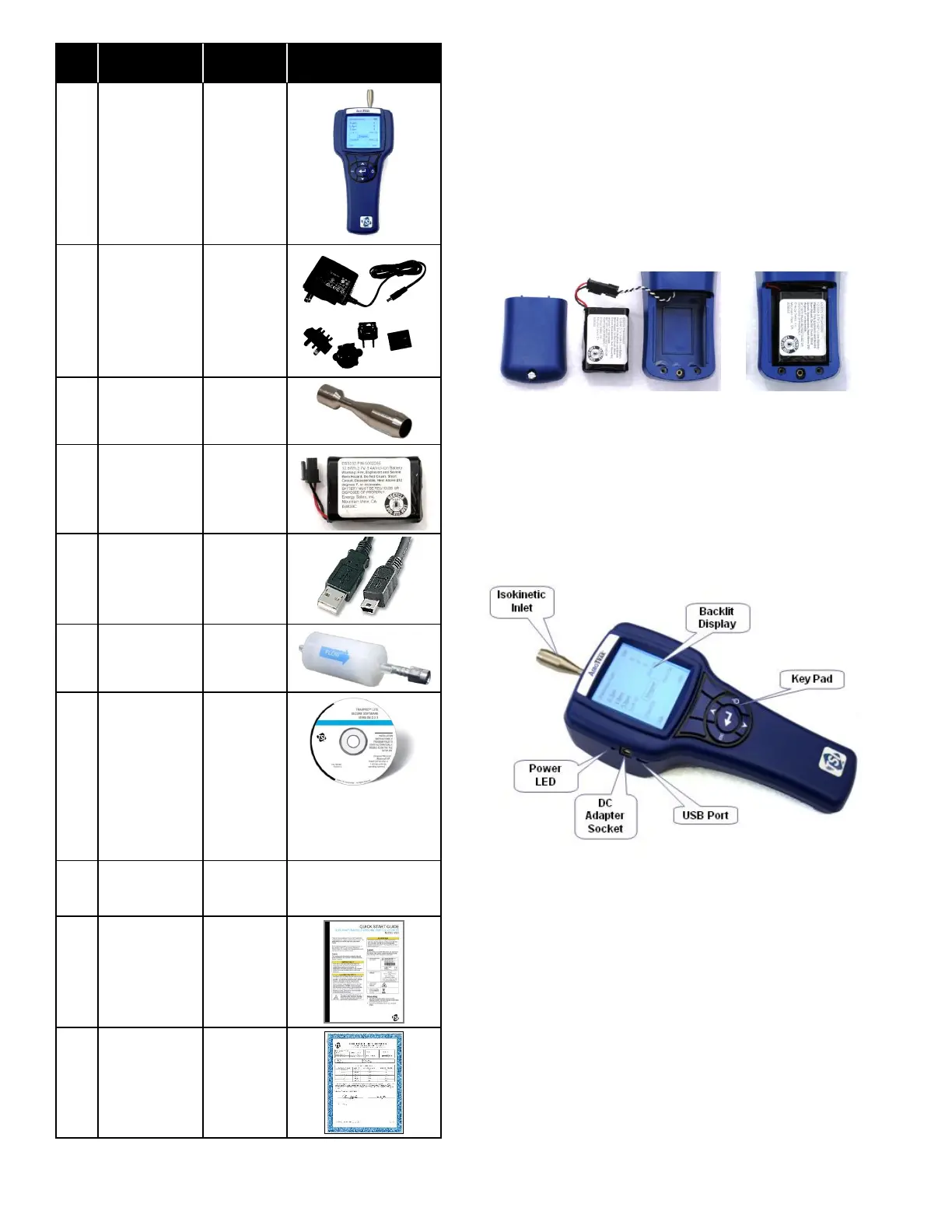-2-
AeroTrak
®
Airborne
Particle
Counter
AC power
adapter and
country-
specific plugs
Computer
cable, USB A
to mini-B
TrakPro™
Lite Secure
Software CD
for 21 CFR
Part 11
compliant
data
downloading
(includes
manuals)
Included on
TRAKPRO™ Lite
Secure Software CD
3. Additional items may be included if you ordered
accessories or spare parts.
Power
1. The battery is shipped separately and has to be
installed before use.
2. Remove the battery cover on the back side of the
handle with a screwdriver and connect the battery to
the socket. Replace the battery cover. Do not over-
tighten the screw.
3. Fully charge the battery before use.
4. Select the appropriate country-specific power plug
for the AC power adapter and install the plug.
5. Insert the DC end of the power cord into the DC
Adapter Socket on the particle counter and plug the
power supply into an AC source (100-240 VAC, 50-
60 Hz, 0.6 A).
6. The Power LED lights when the battery is charging.
When the Power LED is off, the battery is fully
charged.
7. When the battery is charged, unplug the
power supply.
