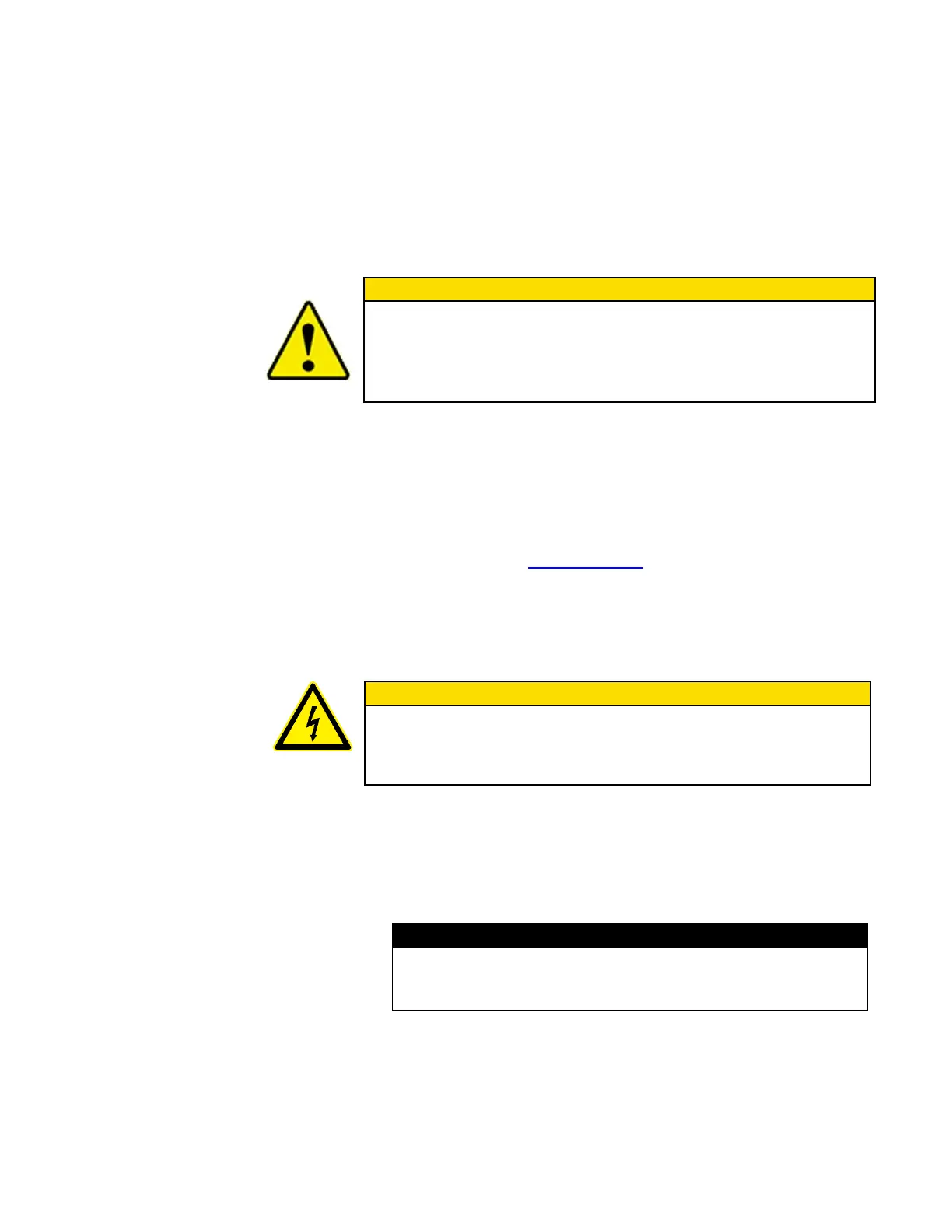2–6 AeroTrak
®
+ Remote Particle Counter Operation Manual
Supplying Power to the Remote Particle Counter
The AeroTrak
®
+ Remote Particle Counter may be powered in one of two
ways. For easy installation, the particle counter is designed to work
primarily with Power-Over-Ethernet (802.3at PoE+). In some cases;
however, this is not possible or practical, so the particle counter can also
be powered by the optional TSI Model PSU-ARWP power supply. The
unit can also be powered with a user supplied 12–24-volt supply. The
AeroTrak+ Remote Particle Counter can operate with both PoE+ and
AUX connected at the same time for redundancy and backup
continuous monitoring.
If the Remote Particle Counter is powered by a network, it should be
connected only to a standard 10/100 Mbps Ethernet network that
supports Power-Over-Ethernet (PoE+) according to the IEEE 802.3at
PoE+ standard. Use of power supplied over a network that does not
comply with this standard could seriously damage your particle counter.
Using Power-Over-Ethernet (PoE+)
To supply power using a PoE+ device:
1. Make sure the Ethernet hub or router supplies power over the
Ethernet cable (check with the equipment supplier or your computer
services or Information Technology department). If the device is not
capable of providing power, you will have to use an auxiliary AC
power supply (see “Using DC Power” below).
2. Connect the Ethernet cable to the Ethernet hub.
3. Connect the other end of the Ethernet cable to the Ethernet port on
the particle counter. The Status LED on the particle counter should
illuminate green.
W A R N I N G
For proper operation, please use TSI model PSU-ARWP power supply
or a 12–24 VDC power supply with a minimum 30W output power.
Using another power supply could seriously damage your
particle counter.
Using DC Power
To supply DC power to the particle counter:
1. Connect the TSI model PSU-ARWP power supply or a 12–24 VDC
power supply with a minimum of 30 watts output to the instrument at
the power connector as shown in the figure below.
If the voltage is too low (9V) or too high (26V), the unit will not turn
on. If the power capability of the external power supply is too low,
the unit could reboot when it starts to sample.
