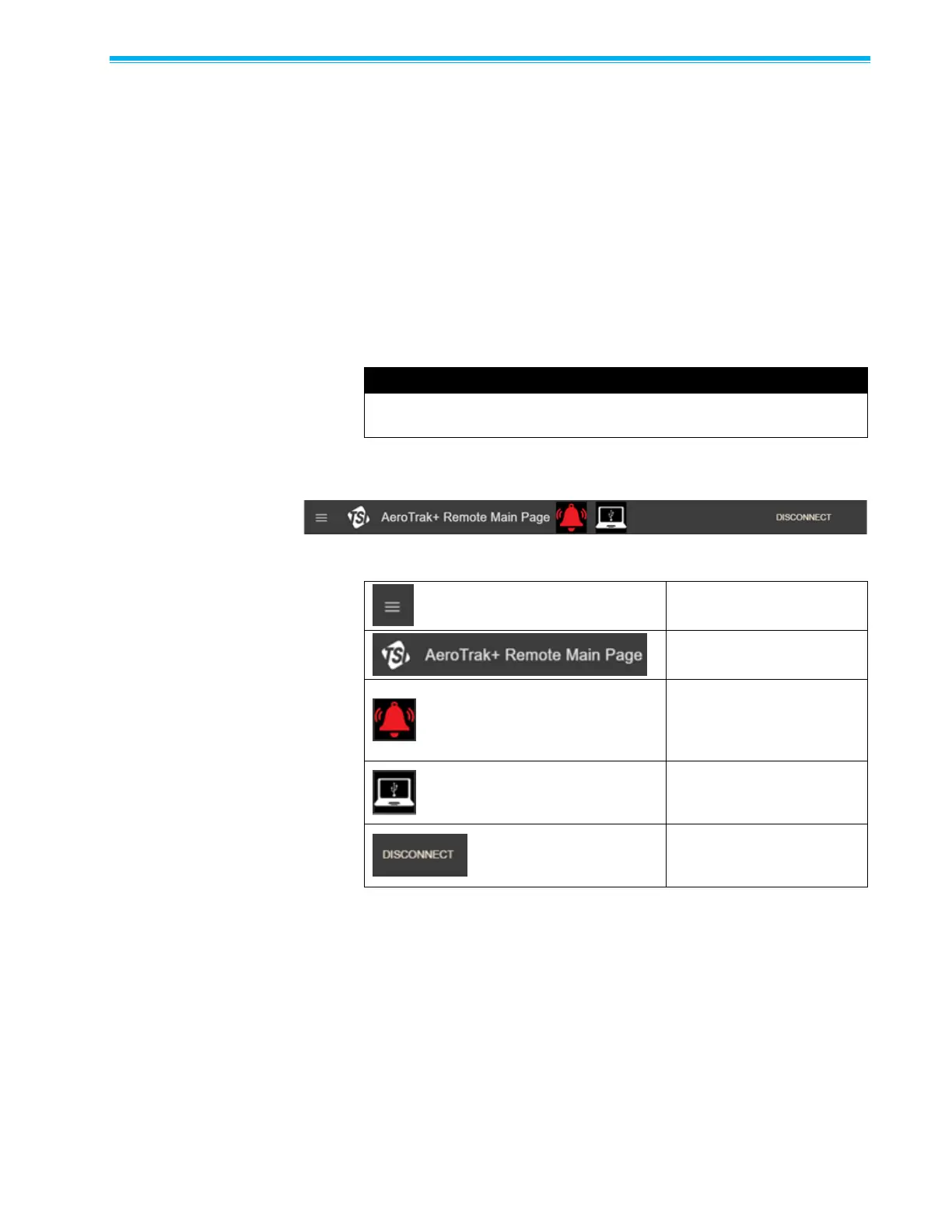3–2 AeroTrak
®
+ Remote Particle Counter Operation Manual
Viewing Device Infor mation
Your device information can be viewed using the Configuration Utility on
a Windows
®
operating system computer. To connect your Particle
Counter with the Configuration Utility, you will need the following:
• A Windows
®
operating system computer (PC) or laptop with a
USB port
• A USB-C cable
• Particle Counter to be configured
Connect the Remote Particle Counter to the Windows
®
operating system
PC using the USB-C cable. The USB-C cable will power the
particle counter.
USB-C power is designed for instrument configuration viewing and
setup, not for operation.
