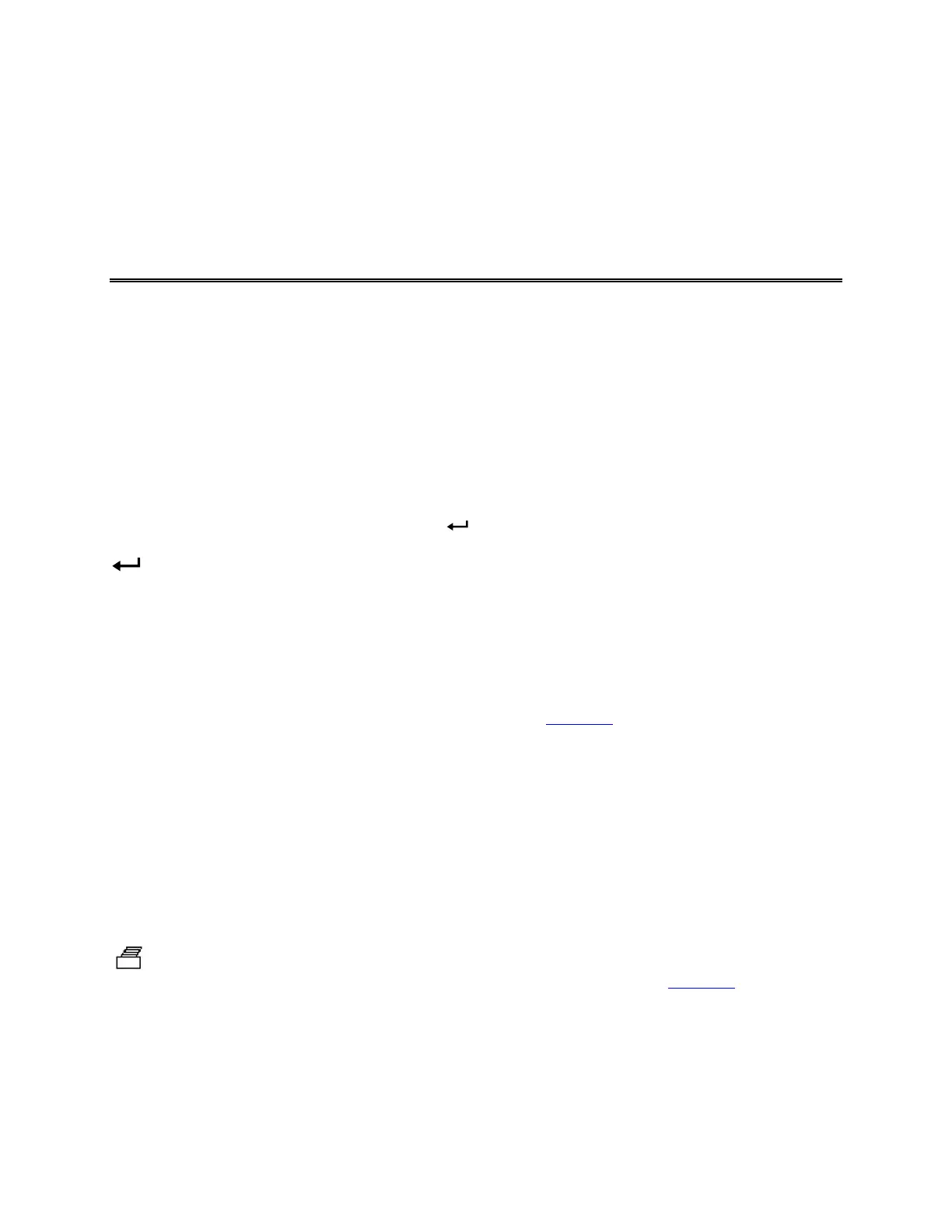13
Chapter 3. Getting Started
This section provides information to help you quickly become familiar with the Models EBT720/EBT721
and PH720/PH721
Micromanometer functions. It also includes step-by-step instructions for taking
Sample readings.
Keypad Operation
The keypad lets you enter information, initiate functions, and change values stored in the
micromanometer. It will be helpful before operating the micromanometer to understand more fully what
each of the keys do.
and
The arrow keys let you navigate through menus or select options. Generally only one set of arrow keys
(, or , are operational for any given operation. Use and to move through menus; use and
to increase or decrease a value.
ESC
The ESCAPE key is used to cancel or end an operation or back up to the last screen of displayed
information. The ESC key is useful if you press
and realize you meant to use one of the other keys.
The ENTER key is used to accept the present value or move to the next level of a menu.
READ
If the display mode is set to SINGLE, pressing the READ key begins a reading, which stops
automatically when the reading is done.
If the display mode is set to RUNAVG, the micromanometer will measure continuously, and pressing
READ will alternately pause or resume the measurement. (See Chapter 4
on how to set the display mode
to SINGLE or RUNAVG.)
There is a red button on the capture hood base that has the same function as the READ key.
Note: Pressing the READ key will not store any measurement to memory.
SAVE
The SAVE key is used to save the currently displayed measurement to the data logging memory.
NEXT TEST
The NEXT TEST key is used to select a new unused Test Id for saving Samples when logging data.
The PRINT key downloads data to an optional printer or to a computer. Refer to Chapter 4
for
information on downloading data.
STATS
The STATISTICS key lets you display COUNT, MINimum, MAXimum and AVeraGe for the Test ID
currently selected for logging data.
