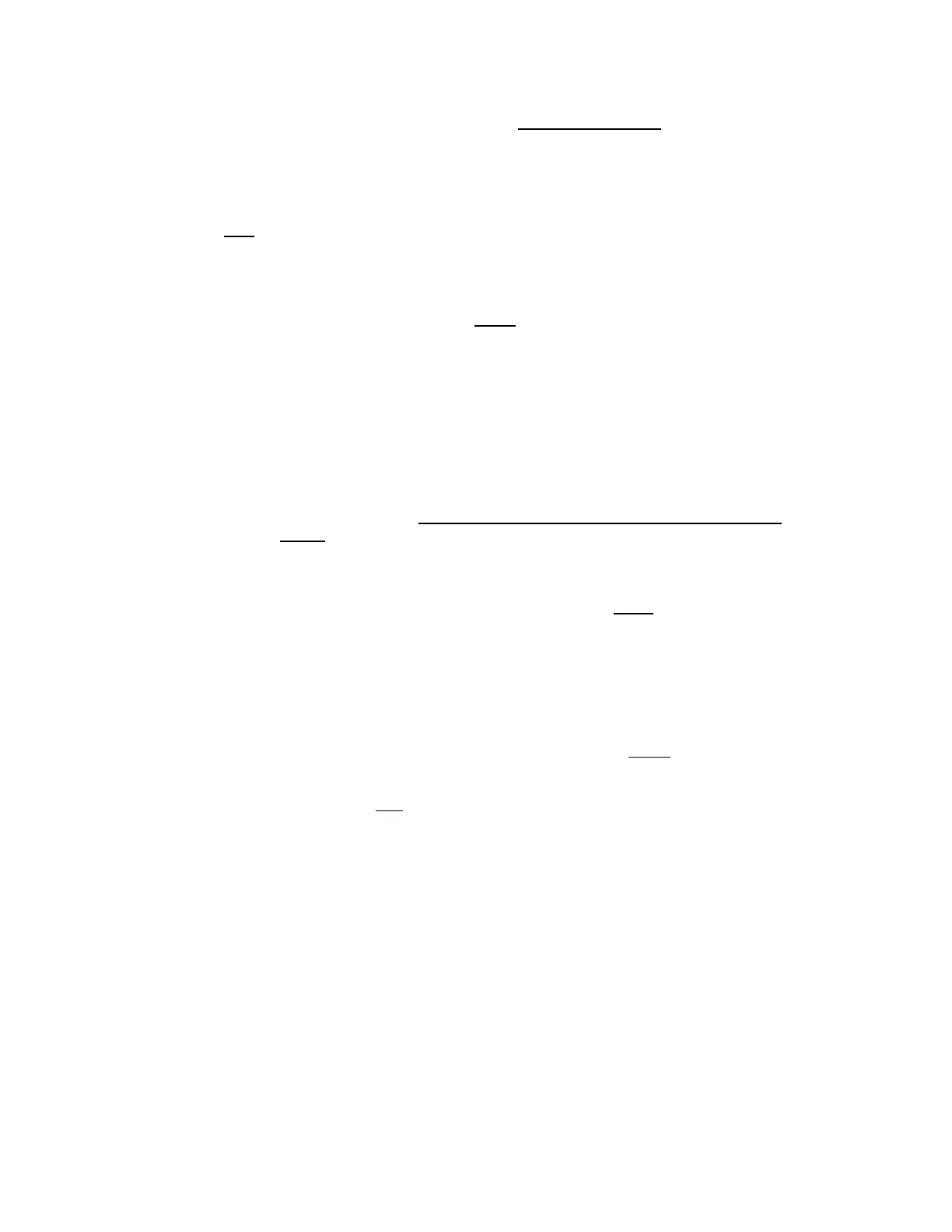Part Two
Note 2: If the sensor has not been taped, "tAPE OVEr SEn SOr" ("tape over sensor")
will be indicated on the display. This message will flash for approximately two
minutes. If the sensor has not been taped by the end of this time period, the
calibration menu is exited and the EVERWATCH monitor returns to normal
operation.
4. CAL stops flashing and the audible alarm sounds momentarily when sensor zero is
complete.
5. Remove the tape from the velocity sensor.
6. Press the ▼ key once. Confirm that HCAL is indicated on the display.
Note: Always take a sensor zero prior to adjusting the zero span.
7. Open the sash to 60 percent of the full open position.
8. Use a portable air velocity meter to traverse the open sash area and obtain the
average face velocity of the air passing into the hood.
Note: If you are unfamiliar with traversing fume hoods, an excellent reference is
available that covers in detail traversing fume hoods. The reference is
ASHRAE 110-1995 Method of Testing Performance of Laboratory Fume
Hoods, section 6.2 face velocity measurements.
9. Press the NORMAL key to indicate the current face velocity.
Note: On initial calibration, the keypad is disabled and SEnS flashes on and off for
approximately 30 seconds while the sensor stabilizes.
10. Compare the face velocity indicated on the EverWatch monitor display to the face
velocity measured by the portable air velocity meter. Use the ▲/▼ keys to adjust the
EverWatch monitor face velocity until it matches the face velocity measured by the
portable air velocity meter.
11. Press the NORMAL key to save the calibration span data. HCAL is indicated on the
display.
12. Press the ▼ key until End is indicated. Unit automatically returns to normal
operation.
13. Press the ▼ key once to exit the calibration menu.
14. Verify calibration of EverWatch monitor matches the portable air velocity meter.
Calibrating the span on the EverWatch monitor may be an iterative process that
takes one to three trials to set an accurate calibration. The user must check the span
after each trial until an accurate calibration is achieved.
Note: The EverWatch monitor automatically exits the calibration menu and returns
to normal operation if more than five minutes elapse between keystrokes. All
changes to the calibration menu values are automatically saved.
