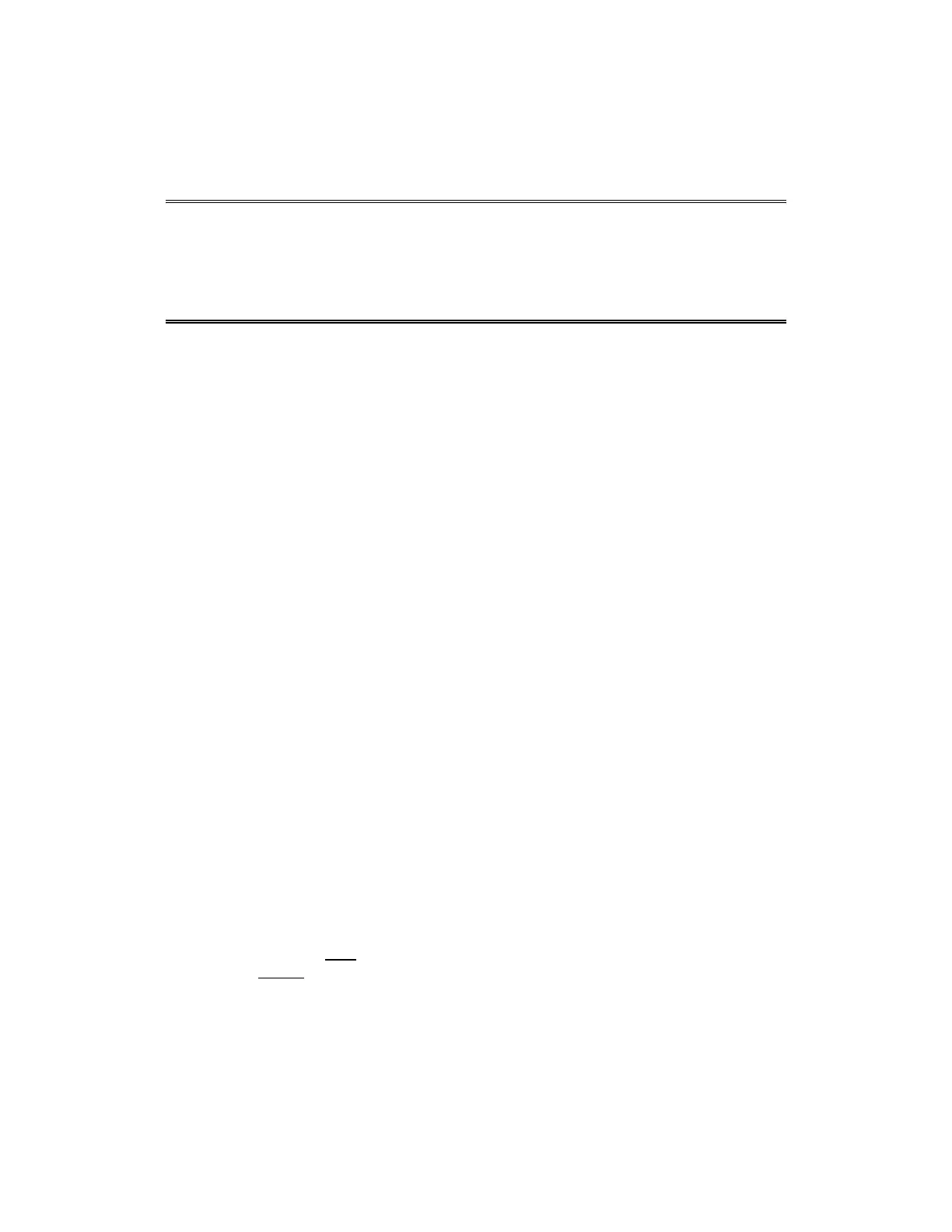20 Appendix B
Appendix B
Network Communications
Network communications are available on the Model 8610. The Model 8610 can
communicate with a building management system through Modbus protocol. Please
refer to the appropriate section below for more detailed information.
Modbus Communications
Modbus communications are installed in the Model 8610 fume hood face velocity
monitors. This document provides the technical information needed to communicate
between the host DDC system and the Model 8610 units. This document assumes the
programmer is familiar with Modbus protocol. Further technical assistance is available
from TSI if your question is related to TSI interfacing to a DDC system. If you need
further information regarding Modbus programming in general, please contact:
Modicon Incorporated (a division of Schneider-Electric)
One High Street
North Andover, MA 01845
Phone (800) 468-5342
The Modbus protocol utilizes the RTU format for data transfer and Error Checking.
Check the Modicon Modbus Protocol Reference Guide (PI-Mbus-300) for more
information on CRC generation and message structures.
The messages are sent at 9600 baud with 1 start bit, 8 data bits, and 2 stop bits. Do not
use the parity bit. The system is set up as a master slave network. The TSI units act as
slaves and respond to messages when their correct address is polled.
Blocks of data can be written or read from each device. Using a block format will speed
up the time for the data transfer. The size of the blocks is limited to 15 bytes. This
means the maximum message length that can be transferred is 15 bytes. The typical
response time of the device is around 0.05 seconds with a maximum of 0.1 seconds.
Unique to TSI
The list of variable addresses shown below skips some numbers in the sequence due to
internal Model 8610 functions. This information is not useful to the DDC system and is
therefore deleted. Skipping numbers in the sequence will not cause any communication
problems.
All variables are outputted in English units: ft/min, and CFM. If the DDC system is to
display different units, the DDC system needs to make the conversion.
RAM Variables
RAM variables can be read using the Modbus command 04 Read Input Registers.
They can be written to using the Modbus command 06 Preset Single Register. The
RAM variables can be read in blocks but must be written one variable at a time.
