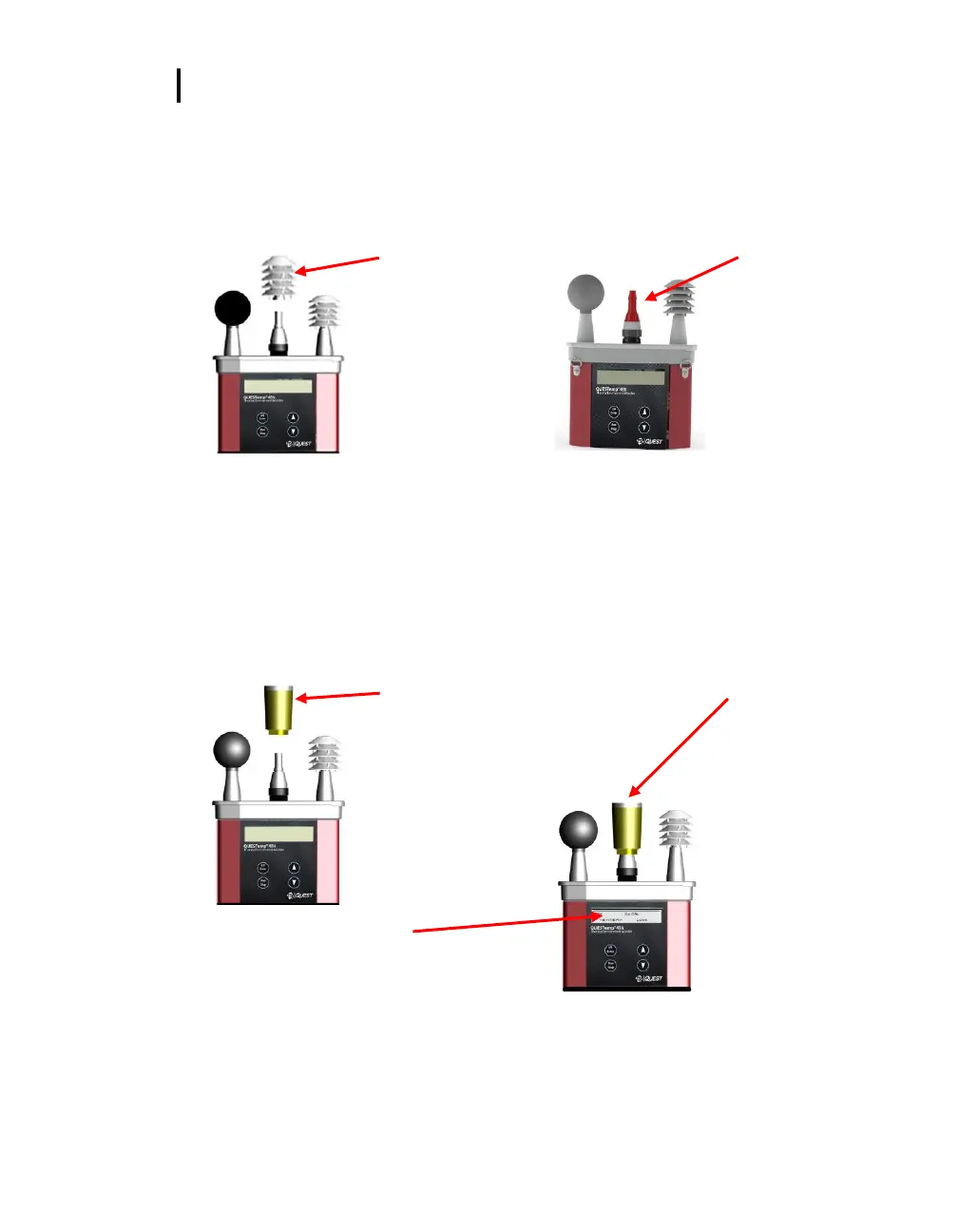Sensor Alignment
RH Sensor Alignment
5. Place a latex finger cot (user supplied) over the humidity sensor in order for the sensor to
stabilize quicker about 15 minutes (or up to 60 minutes without).
NOTE: Latex finger cots can be found at various hardware stores or online such as
colepalmer.com.
Sunshield:
Slide off RH sensor
to remove.
Place unrolled finger
cot, with a small
hole cut in the top,
so it is completely
stretched over the
humidity sensor.
Figure 1-26: Sunshield & placement of finger cot prior to RH alignment
6. Place the Salt container, with the salt alignment cap removed, over the RH sensor (middle
sensor). Allow level to stabilize for at least 15 minutes. (Refer to Figure 1-25.)
About sensor alignment: if readings are within ±0.5%, a change in sensor alignment is
not required. Skip to step 7 to return to main menu.
NOTE: For a High alignment, use the 75% sensor alignment salt (NaCL) and for a Low
alignment, use the 33% alignment salt (MgCl).
Alignment salt
(remove rubber cap
and place over RH
sensor with the
sunshield removed)
Once Alignment salt
is placed, allow levels
to stabilize (about
15 mins).
Low RH Alignment screen
Adjust % to 33% (using up/down arrow keys)
and press Enter (after level has stabilized) to
store sensor alignment level.
Figure 1-27: RH alignment with Low % example