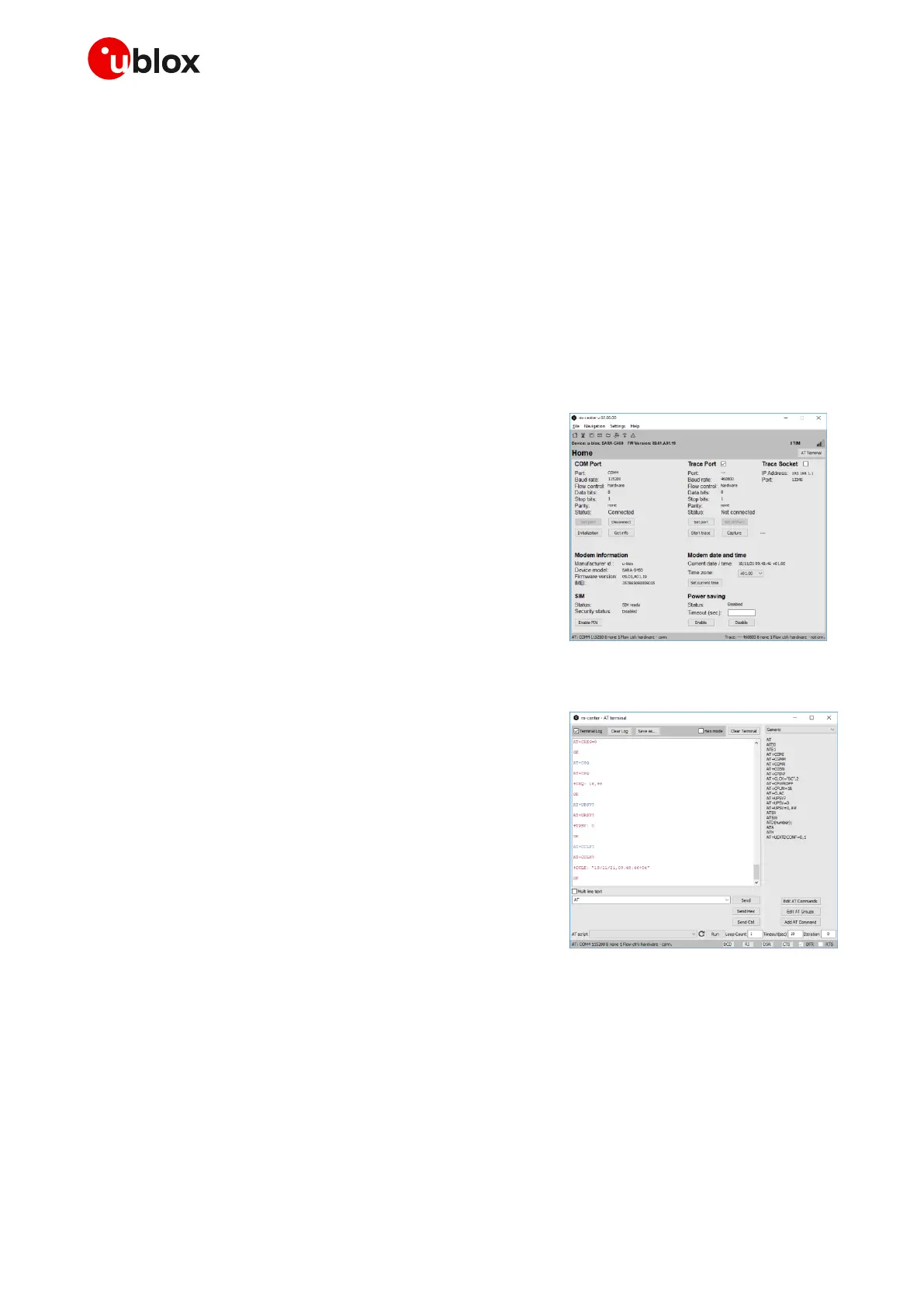EVK-R5 - User guide
UBX-19042592 - R06 Appendix Page 13 of 23
C1-Public
Appendix
A Setting up AT terminal communication
The u-blox m-center cellular module evaluation tool is a powerful platform for evaluating, configuring
and testing u-blox cellular products. m-center includes an AT commands terminal for communication
with the device and can be downloaded free-of-charge from our website (http://www.u-blox.com).
1. Follow the board setup instructions in section 1.7 to provide all the required connections and
switching on the cellular module.
2. Run the m-center tool: after the m-center start-up, the Home page appears.
3. On the Home page, set up the AT COM port with the
setting values described in section 1.7.
Check the Windows Device Manager to find out which
COM port is being used by the EVK-R5.
4. Enable the connection to the u-blox cellular module by
clicking the Connect button.
5. Retrieve the module and network information by
clicking the Get info button.
6. The module information is retrieved and displayed on
the Home page.
7. Click on the AT Terminal button (upper right of the
Home page). A new window opens and the AT
command terminal is now ready for communication
with EVK-R5.
Figure 4: AT terminal window
8. The AT terminal is ready to use.
For the complete list of the AT commands supported
by the modules and their syntax, see SARA-R5 series
AT commands manual [1].
For more information about using the u-blox m-center cellular module evaluation tool, press the F1 key
on the keyboard to open the m-center help window on the computer.
