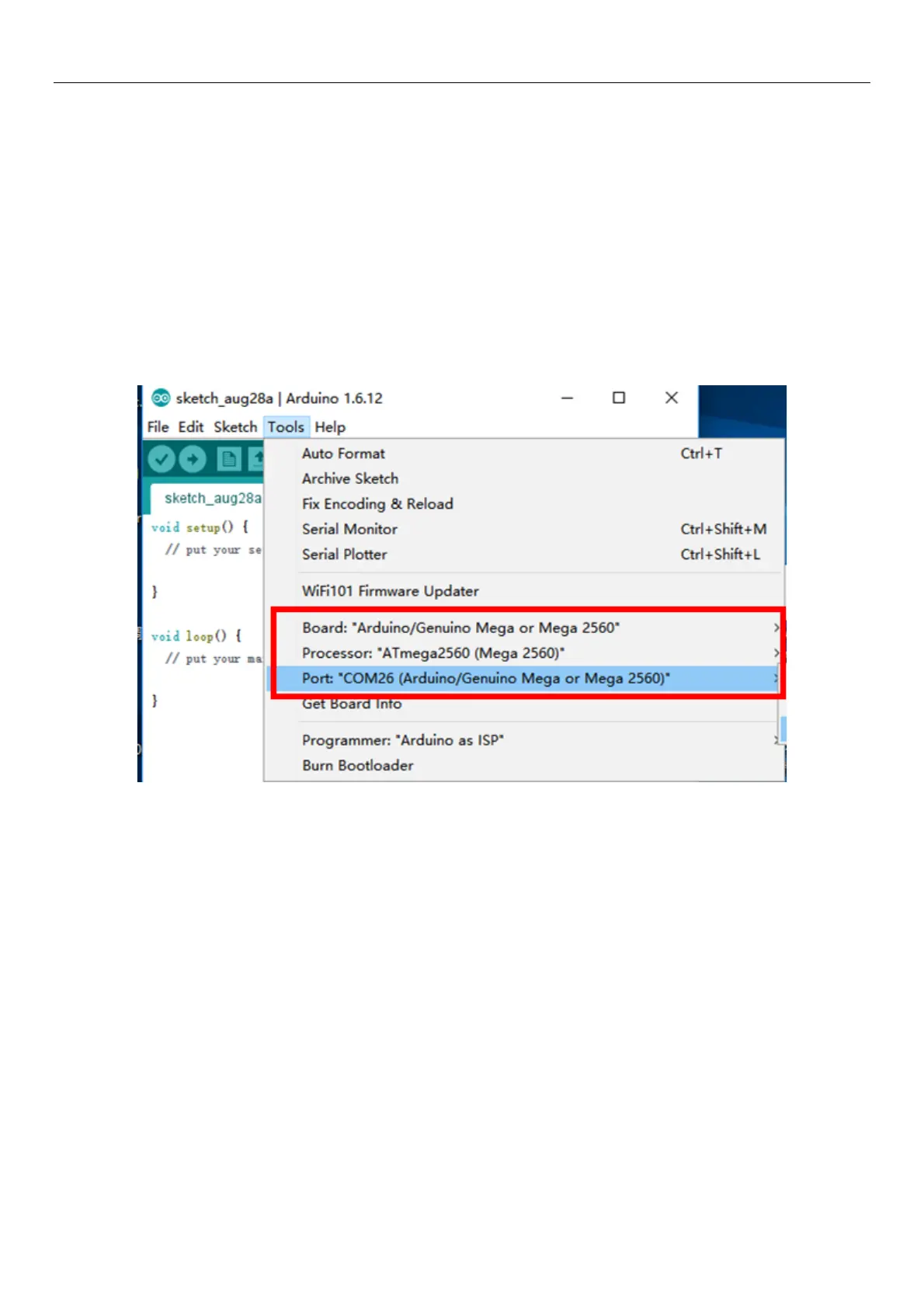Application Information
We would introduce several ways to play with the robot arm in different platform.
1.Send Command over USB Cable
Power on the uArm and open the Arduino IDE. And setting the board like the picture
below. Please make sure the port you are choosing is the correct port of uArm.
Open the serial monitor in the right side of Arduino IDE. After clicking, and you could
hear a beep which means the uArm is connected.