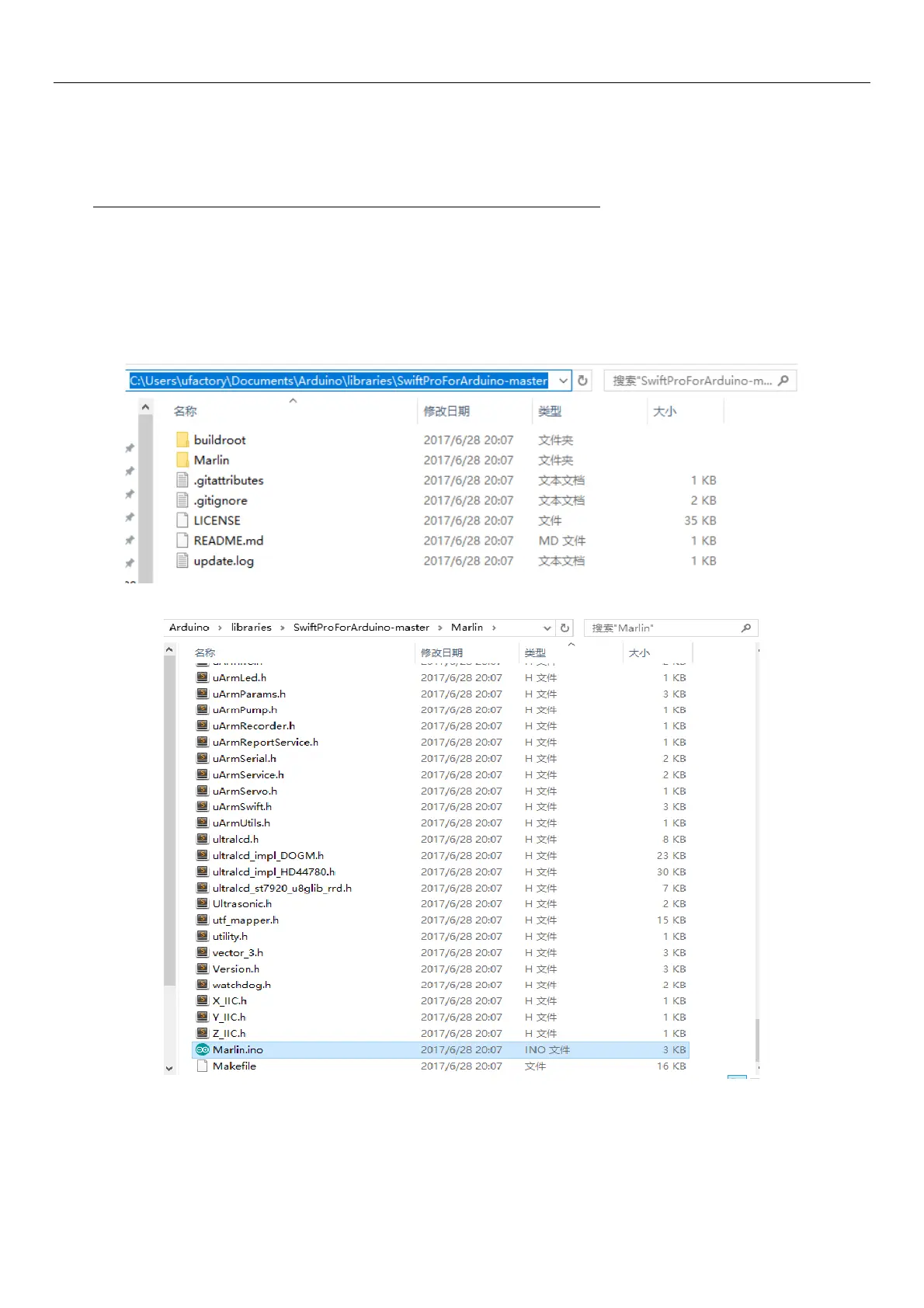4.Arduino
The main code is written by Arduino IDE. Please check the link below:
https://github.com/uArm-Developer/SwiftProForArduino
How to compile and upload the file?
1. Download the code and extract it to your Arduino libraries folder (normally it’s in
C:/Users/ufactory/documents/Arduino/libraries/)
2. Find the file named Marlin.ino in the Marlin folder and open it
3. Plug in the USB cable and power port then turn on the power button