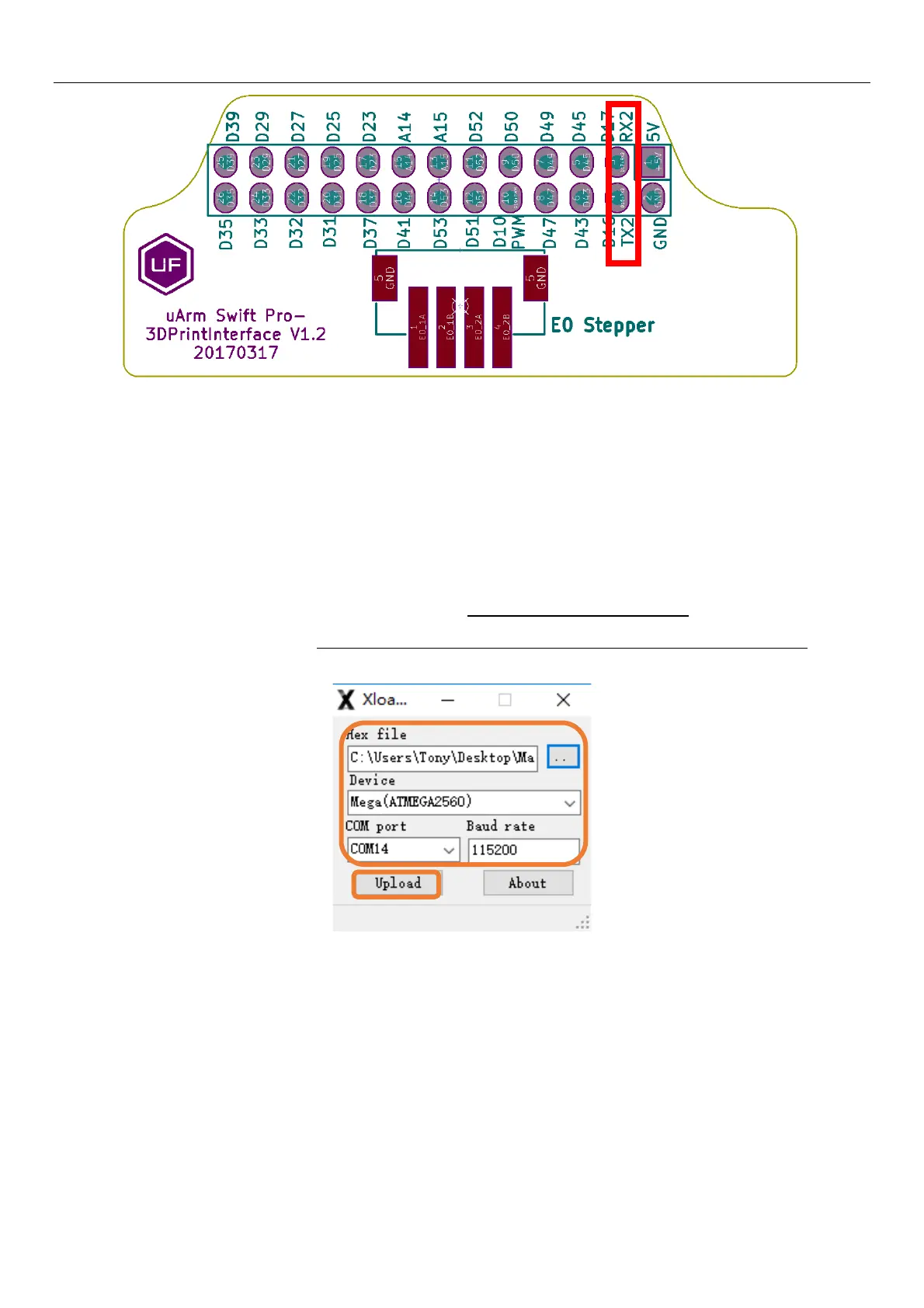So wiring the UART with the jump wire and also the GND. Then the hardware set up is
finished. Then we have to change the main communication port from USB to the 2
nd
UART
port, since the code only supports one port to deal with the command.
Switch to 2
nd
UART communication
Connect uArm Swift Pro to PC.Open XLoader (xloader.russemotto.com/),load
uArmSwiftPro_2ndUART.hex (https://github.com/TonyLeheng/Vision-Pick-and-Place )
Click “Upload” to upload the code to uArm Swift Pro.
Switch to USB communication
Connect uArm Swift Pro to PC, open XLoader (xloader.russemotto.com/),load
uArmSwiftPro_Standard.hex (https://github.com/TonyLeheng/Vision-Pick-and-Place).
Click “Upload” to upload the code to uArm Swift Pro.