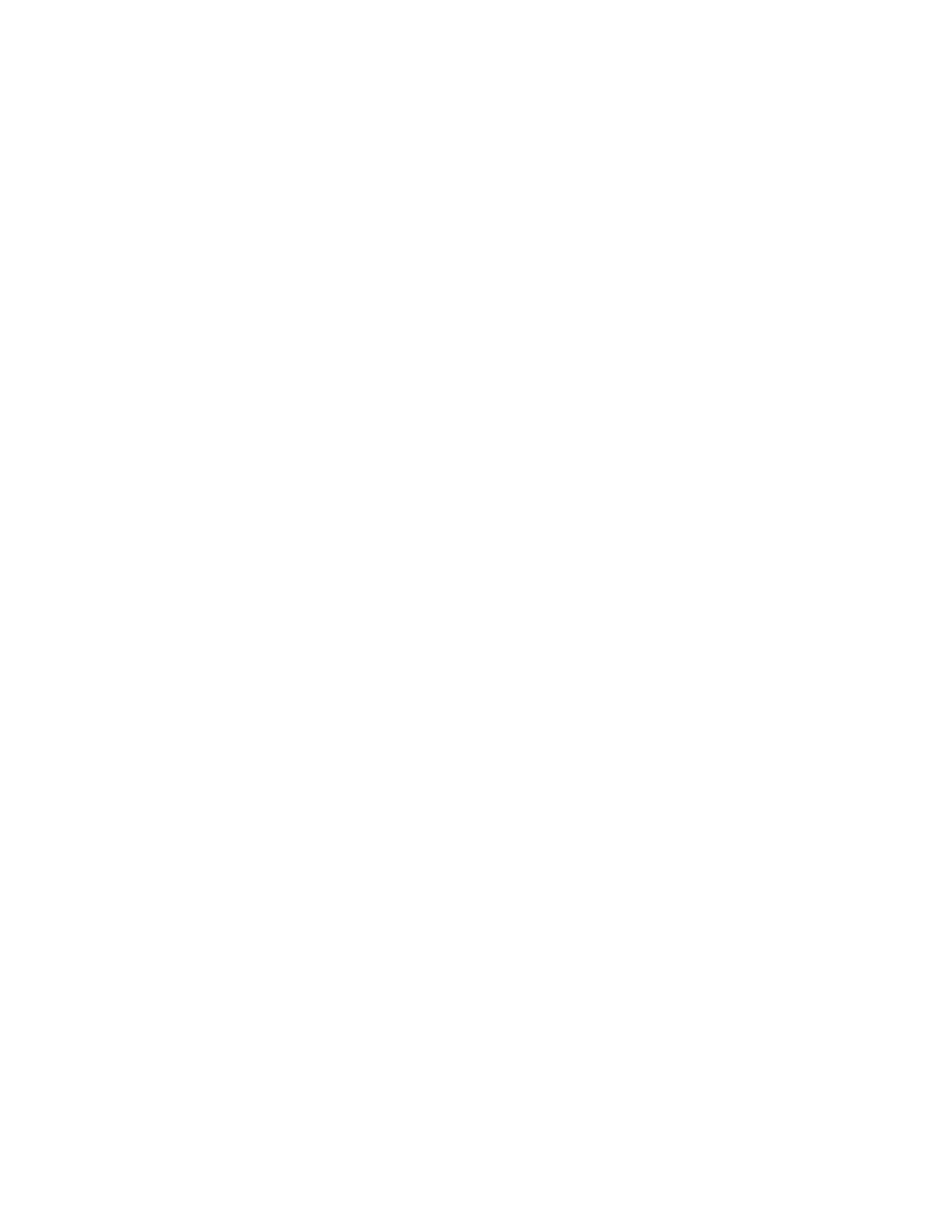45
Cleaning your speaker
To clean your speaker:
1. Run your speaker under clean water.
2. Use a minimal amount of mild soap to clean the speaker.
3. Rinse off with clean water and air dry.
46
My speaker doesn’t play music
If your speaker isn’t playing music, check the following suggestions.
Make sure your speaker is turned on and connected — you can check in the
app to see if your speaker is connected or if you are connected to the
correct speaker if you have multiple speakers
Make sure your speaker has a charge — check the battery life in the app or
try connecting your speaker to a power source
Make sure the firmware of your speaker is updated to the latest —
firmware updates are done automatically by default, so if you’ve disabled
the auto update feature, you’ll have to manually update the firmware from
the app
Some music services can only play on Bluetooth or on WiFi — make sure
your speaker is connected to the wireless preference of the music service
you’re trying to playSee Play music on your speaker for more information.
47
Spare or replacement D-rings for your speaker
If your D-ring (standard or POWER UP) becomes defective and you’re in warranty,
contact our support team and we’ll get you a replacement.
If you need a replacement for something not covered under warranty or just want
an extra D-ring, you can purchase one from the Ultimate Ears website. Click here
to get to our spare parts store.
