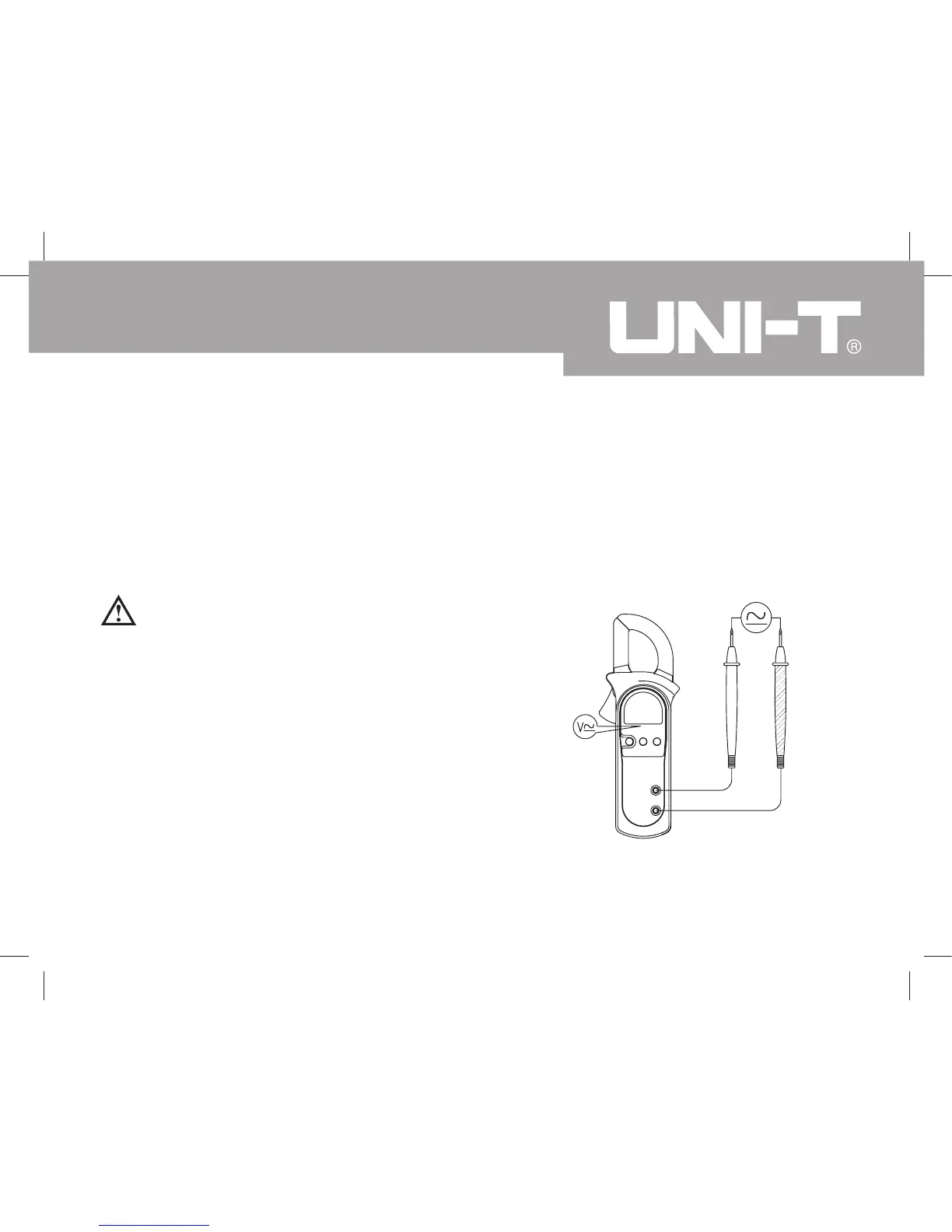Measurement Operation
The LCD displays full icon while turning on the Meter, then the Meter will carry out
self-check process, it will take around 2 seconds, after that, the Meter will enter stand
by mode and display “STANDBY-----“.
A. DC and AC Voltage Measurement (See figure 3)
figure 3
Warning
To avoid harms to you or damages to the Meter
from electric shock, please do not attempt to
measure voltages higher than 600V although
readings may be obtained.
When measure high voltages, take extra care to
avoid electric shock
red black
Model UT212: OPERATING MANUAL
13
