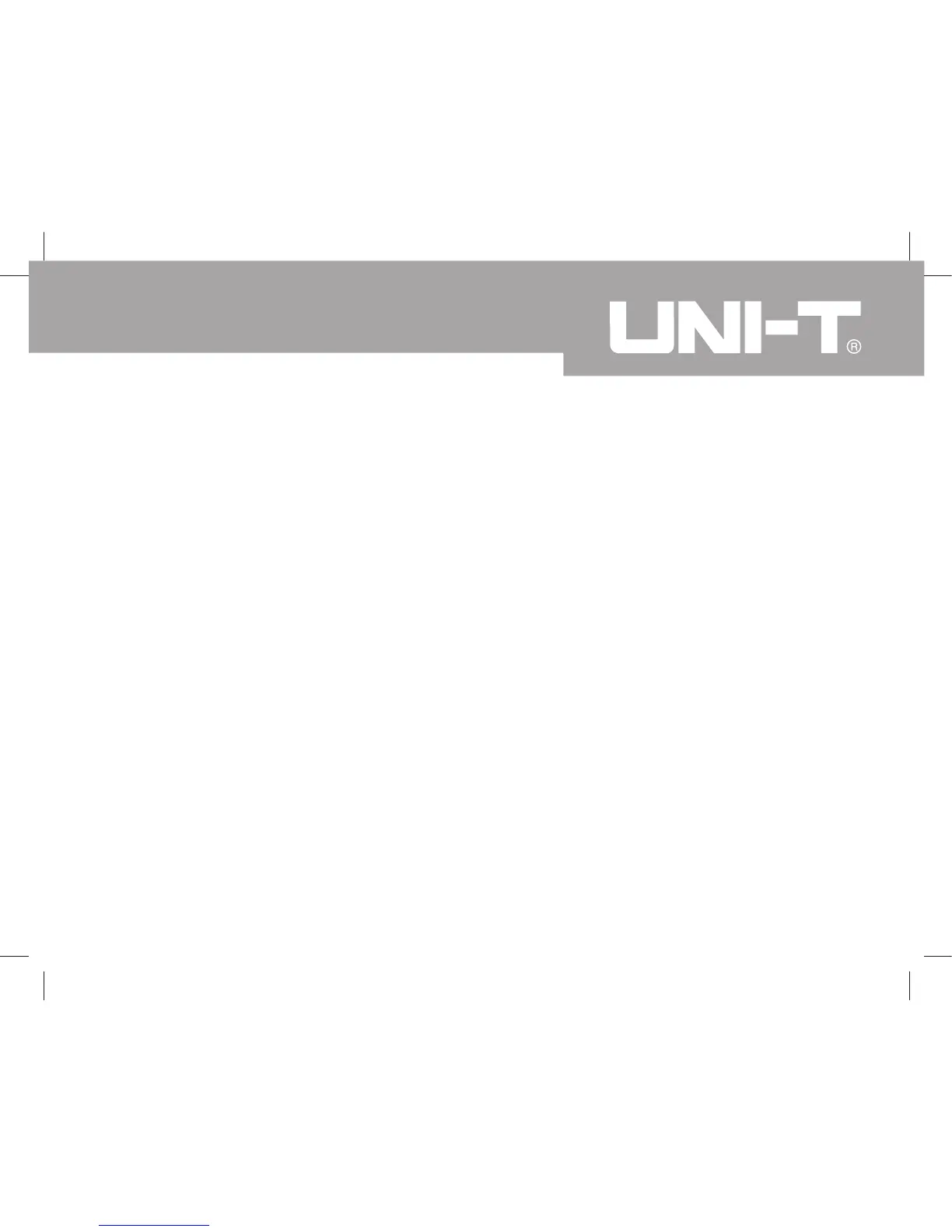D. Using Save, Read and Clear Features
1. Under any measurement mode, press SAVE button to enter save mode. The LCD
displays “SAVE No.” to indicate saving record is in process and the index number
(number of records saved).
2. During measurement or standby mode, press READ button to exit the current
measurement mode or standby mode and to display the last number of saved
reading. Each presses to view the next saved reading, it is in first save last out
bases. When the first saved reading is displayed, press READ button again to
return to measurement or standby mode.
3. During measurement or standby mode, press and hold READ button to clear the
saved readings. The LCD displays CLR to confirm the operation, SAVE No.xx will
disappear.
4.The maximum number of reading saved is 10.
Model UT212: OPERATING MANUAL
19
